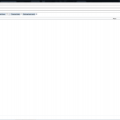About This File
This is a quick release of HyperSpin RomManager. Basically it is designed to
help you make renamed copies of your rom files to fit the naming conventions
of the HyperSpin project. It uses a slow but quite accurate fuzzy name
matching method to find the correct rom for each game.
You need to have .Net Framework 4.0 installed, get it via the following link
HOW TO USE
/_ ._\ _____________________________________________________________________________
\/
1. Open a Hyperspin XML File (one of those in the Databases directory)
2. Open the Rom Source Directory (this is your rom collection of the system)
3. Change the Rom File Extensions if needed
4. Change the preferred words in order to rank certain roms higher, for
example you want to prefer european releases then add (Europe) to the list
5. Set a Prefer Bonus - this is the percentage added to the match score for
each found word of the preferred words list in the rom file name
6. Hit the "Scan" button and get a tea as this can take a while
7. The entries table on the left shows the name of the game from the
Hyperspin XML File, the rom file with the best match for it and the match
score (0-100)
8. For each game and it's rom file: if you don't like the rom file which the
Rom Manager has chosen for the selected game, go to the table on the
right, uncheck the chosen rom and choose another (you can however use the
"Deselect all" button too)
9. Hit the "Run!" button and Hyperspin Rom Manager will copy and rename the
files you set up according to the game names
Instructions for those that might need some help:
Copy code below and save to Visual Pinball.xml
Make a copy of your tables before you rename (Optional as the rommanger will copy for you)
Search for program called 'hyperspin_rommanager_1.1c-mk2k' and load the visual pinball.xml you created.
Source Dir: Your tables
Destination: Same directory to overwrite or a new dir.
Clear extension field and add vpt to it and remove prefered words.
Run the scan and check through , you may need to change some then proceed with copy and renaming.