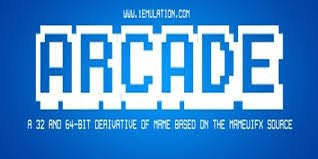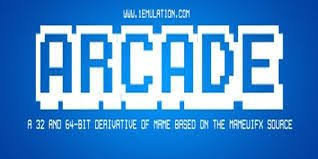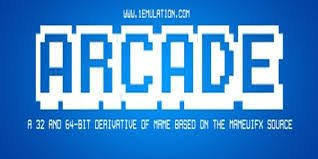Download Section Back Up, Navigate the Right Hand Menu to find files, ignore the 0s
3rd Party Apps
3rd Party Applications to enhance the HyperSpin experience. Support Topics Available
118 files
-
good morning all , here i arcade64 build V0.241
enjoy
By nate6700055 -
**This removes the nag screen that informs you if a rom doesn't work correctly, or if at all, if you use this no nag, then please do NOT go to the mame support site with issues with games, please only use if you understand that there will be no help from anyone at mamedev as you are using a modified version of mame.
mame.exe - Normal Mame with Nags removed. For Version 0.241 (Note mame no longer carries the 64 in its exe name changed by Devs in 0.229)
It's advisable to download the full 0.241 official pack and install it, then just overwrite the exe with the replacement, this covers any changes the mame devs may have made to the support files.
After you have done this, make sure you copy the folders artwork, ctrlr, cheat, hlsl, ini, folders and the ini files from the root of your original mame folder, and move/copy them to the new install.
make sure in the mame.ini file you have the following set.
Skip_gameinfo 1
Note: Akai Katana and DoDonPachi Saidaioujou are worknig with version of mame. This will only be done if the code remains in the files, once removed i will not
re-add them.
By MadK9191 -
good evening I have found an error on my part pertaining to some sound issues I believe if fix it.
Enjoy
arcade64.rar
By nate6700049 -
Additional: This does NOT interfere with the Leader boards at all.
**This removes the nag screen that informs you if a rom doesn't work correctly, or if at all, if you use this no nag, then please do NOT go to the mame support site with issues with games, please only use if you understand that there will be no help from anyone at mamedev as you are using a modified version of mame.
mame.exe - Normal Mame with Nags removed. For Version 0.240 (Note mame no longer carries the 64 in its exe name changed by Devs in 0.229)
It's advisable to download the full 0.240 official pack and install it, then just overwrite the exe with the replacement, this covers any changes the mame devs may have made to the support files.
After you have done this, make sure you copy the folders artwork, ctrlr, cheat, hlsl, ini, folders and the ini files from the root of your original mame folder, and move/copy them to the new install.
make sure in the mame.ini file you have the following set.
Skip_gameinfo 1
By MadK9223 -
sorry for the delay, here is Arcade64 v0.239 no nag screen
thank you
By nate6700059 -
NOTE: This does NOT interfere with the Leader boards at all.
**This removes the nag screen that informs you if a rom doesn't work correctly, or if at all, if you use this no nag, then please do NOT go to the mame support site with issues with games, please only use if you understand that there will be no help from anyone at mamedev as you are using a modified version of mame.
mame.exe - Normal Mame with Nags removed. For Version 0.239 (Note mame no longer carries the 64 in its exe name changed by Devs in 0.229)
It's advisable to download the full 0.239 official pack and install it, then just overwrite the exe with the replacement, this covers any changes the mame devs may have made to the support files.
After you have done this, make sure you copy the folders artwork, ctrlr, cheat, hlsl, ini, folders and the ini files from the root of your original mame folder, and move/copy them to the new install.
make sure in the mame.ini file you have the following set.
Skip_gameinfo 1
By MadK9188 -
**This removes the nag screen that informs you if a rom doesn't work correctly, or if at all, if you use this no nag, then please do NOT go to the mame support site with issues with games, please only use if you understand that there will be no help from anyone at mamedev as you are using a modified version of mame.
mame.exe - Normal Mame with Nags removed. For Version 0.238 (Note mame no longer carries the 64 in its exe name changed by Devs in 0.229)
It's advisable to download the full 0.238 official pack and install it, then just overwrite the exe with the replacement, this covers any changes the mame devs may have made to the support files.
After you have done this, make sure you copy the folders artwork, ctrlr, cheat, hlsl, ini, folders and the ini files from the root of your original mame folder, and move/copy them to the new install.
make sure in the mame.ini file you have the following set.
Skip_gameinfo 1
By MadK9169 -
**This removes the nag screen that informs you if a rom doesn't work correctly, or if at all, if you use this no nag, then please do NOT go to the mame support site with issues with games, please only use if you understand that there will be no help from anyone at mamedev as you are using a modified version of mame.
mame.exe - Normal Mame with Nags removed. For Version 0.237 (Note mame no longer carries the 64 in its exe name changed by Devs in 0.229)
It's advisable to download the full 0.237 official pack and install it, then just overwrite the exe with the replacement, this covers any changes the mame devs may have made to the support files.
After you have done this, make sure you copy the folders artwork, ctrlr, cheat, hlsl, ini, folders and the ini files from the root of your original mame folder, and move/copy them to the new install.
make sure in the mame.ini file you have the following set.
Skip_gameinfo 1
By MadK9128 -
Good morning all, here is Arcade64 v0.236 no-nag version
enjoy
By nate6700074 -
Hi everyone here is the newest MAME's ver 236 no nag. Enjoy
By mikea213180 -
Sorry for the delay, Here is Arcade64 no nag v0235 enjoy
By nate6700076 -
MAME64 .235 No Nag
Thanks to MadK9
By joe35car123 -
Good evening all, its been a a bit here is an arcade64 no nag
enjoy🙂
By nate6700058 -
MAME64 .234 No Nag
By joe35car136 -
Hi All, Here to this months Mame No Nag ver .233. Enjoy as always.
By mikea213179 -
Hi every here is the newest in from MAME ver 231 no nag. Enjoy
By mikea213168 -
For quite some time now, I was using an autohotkey coded script to generate my hyperspin wheels which I didn’t have any artwork for.
As some hyperspin users have asked me, I created an interface for a simple use of my script, I gave it the name Xml2Png.
With XML2PNG, easily create wheels or personalized artworks: The program converts your Xml database (description) to a text on a PNG image. In a few clicks it’s done!
Infos & Download at http://r0man0.free.fr
created with autohotkey
by r0man0
By r0man079 -
Hey everyone here is this months release of MAME64 230 no nag. Enjoy
By mikea213142 -
good afternoon all, I have compiled Arcade64 no-nag screen
this will be my last compile for this year🙂, I will be taking a break
thank you and enjoy.
By nate6700091 -
Good evening all, here is mame32 bit version 0.229
give this a try should work with windows xp 32 bit in theory , Let me
let me know if this works if not its back to the drawing board
any ways, I have tested it on my windows 10 64 bit and it runs, I have compiled it for a 32 bit os
enjoy.
By nate6700086 -
Good evening all, I have just been successful at compiling Arcade32 bit version 0.229
let me know if this works this is just the binary
any who let me know if this works you.
Thank you and enjoy.
By nate6700016 -
here is Mame no nag v0.229
enjoy🙂
By nate67000193 -
Here is arcade64 v0.229 no nag
enjoy🙂
By nate6700070 -
Hi everyone here is no nag MAME 0.228. As always enjoy
By mikea213232 -
Good morning all, here is arcade64 v0.228 no nag screen
enjoy.
By nate6700057