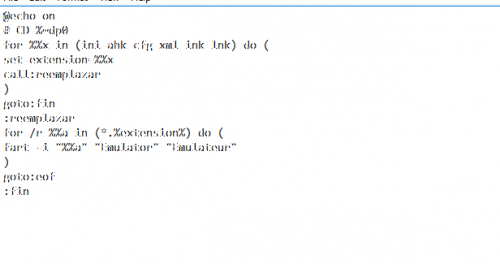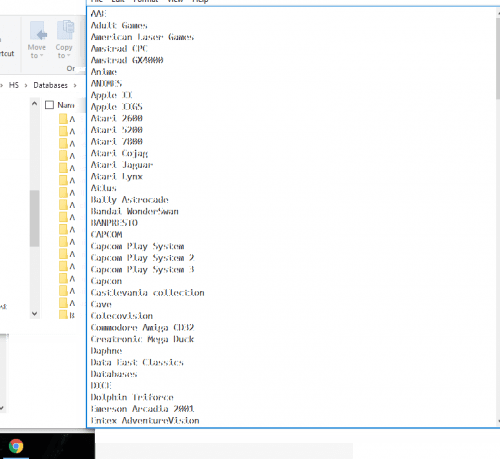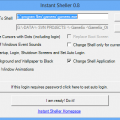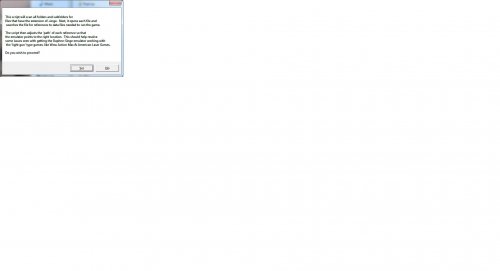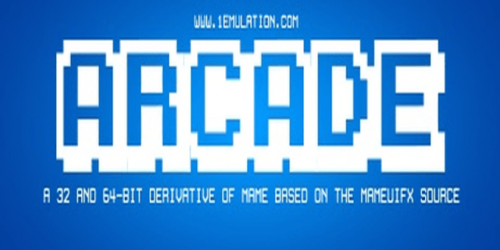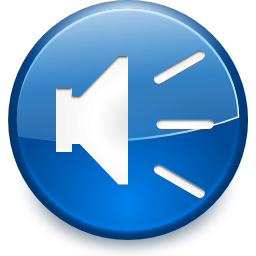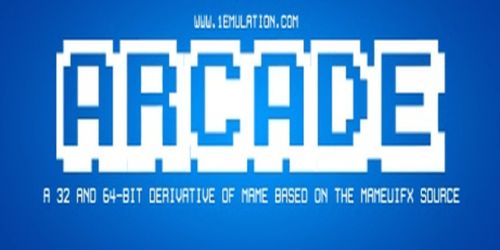Download Section Back Up, Navigate the Right Hand Menu to find files, ignore the 0s
Other
Everything else until we make a category for it.
92 files
-
This Is a Database for the Atari 2600 But no Adult Games
By Elfhuo31 0 -
Here you find version 10.2 of Daemon Tools Lite. Currently version 10.3 does not work with RocketLauncher.
Care must be taken when installing this product as the "Free" version as it will install other software onto your PC.
Please see the screen shots for the best way to install.
Remember to set your DT Lite path in RocketLauncher UI to "C:\Program Files\DAEMON Tools Lite\DTAgent.exe" or wherever you installed it.
By gigapig2,121 2 -
--[ Purpose ]-------------------------------------------------
Controls the order the controllers appear in the "Game Controllers" list in Windows.
--[ Reason ]--------------------------------------------------
The order they appear in are used in some emulators and games to define the order they should be used.
For example, the top one in the list is Joy1. Second one Joy2 etc.
Problem here is threefold.
1: The list is not always the same after a restart so you have to remap all your controllers in the emulators
that use this setup.
2: If you plug in another controller, it will (most of the time) not go to the end of the list but in the
middle somewhere, messing up the order of the other controllers.
3: Even if everything is as you think it should be, your first joystick might be called Joy3 in the
games/emulators and it just looks ugly =)
--[ Usage ]---------------------------------------------------
Connect all the controllers that you want to have a permanent location in the list.
Run "Tur-Game_Controller_Order.exe" as administrator and it will list all the controllers and ask
you, one by one which location it should have in the list (basically, where you want it to appear. 1 = top)
That will create a Settings.ini file. If that file exists the next time you run it, it will simply
go through the controllers and reorder them, silently. Remove or rename Settings.ini to get it to run
again.
You can also create more then one Settings.ini file if you have different setups. Simply specify which
.ini file it should work with when running it, for example "Tur-Game_Controller_Order.exe Settings2.ini"
By default, when you run it with a Settings.ini present, it will just run once and exit, but you can have
it running all the time, checking the order every few seconds or so. This is good if you have some controllers
plugged in some of the time but want to be able to plug in others without them appearing in the middle of the
list. Edit Settings.ini and change DaemonMode=False to True.
DaemonModeDelay= is how many seconds to wait between each check. 5-10 seconds is a good value IMO.
--[ Notes for BlissBox users ]--------------------------------
If you own a BlissBox you must update the firmware first so the ports get unique HIDs and names.
See here: http://atarigalore.wix.com/4play
They should appear as 4-Play_port1 to port4 (at least at the time of writing. As long as they are unique
its OK.)
--[ Limitations ]---------------------------------------------
One big limitation is this. Say you have 3 controllers connected that are Joy1, Joy2 and Joy3 in the
emulators/games. If you unplug the first controller in the list (Joy1), the others will shift up and Joy2
will become Joy1 etc. There is no way around that at the moment, except for creating a dummy Joy1 controller
to put at the top of the list. I have yet to figure that one out easely.
Always keep your permanetly connected controllers at the top of the list to overcome this.
--[ Other hints ]---------------------------------------------
You must set UAC to "Never Notify" if you want this program to run on startup automatically as its
running as a local administrator. You also can not just make a shortcut to your Startup folder for it
as windows will not allow it. In the "Extras" folder you'll find a small VBS script that just runs it
from the same location as the exe, so copy the VBS to where you have Tur-Game_Controller_Order.exe
and make a shortcut to the VBS file to your Startup folder in Windows.
Any controllers connected that are NOT in the Settings.ini file when you run it will automatically go
to the end of the list.
I include a program called "List_Controllers.exe" as well. This only lists all the connected controllers
and the HID for it. You can use this if you want to add a controller to an already existing Settings.ini
file. Just copy the HID shown into Settings.ini.
When manually editing Settings.ini, make sure the ports start with Port1, Port2 and there are no gaps in the
numbering.
By Turranius1,253 5 -
This package contains two files to be placed with HyperSpin.exe
You can select to start them instead of HyperSpin.exe.
HyperSpinFullScreen.exe = Starts HyperSpin in fullscreen mode.
HyperSpinNotFullScreen.exe = Starts HyperSpin in windowed mode.
I do not expect a lot of people to use this, but I have my HyperSpin setup on the network for multiple machines.
On my work computer, where I set everything up, I do not want to start HS in fullscreen.
On my arcade machines, I do want to start it fullscreen.
I always forgot to change manually so it always opens the "wrong" way.
Running HyperSpinNotFullScreen.exe on my work computer and HyperSpinFullScreen.exe on my arcade machines makes sure they always start HS in the correct way.
All it really does it change the FullScreen value in Settings.ini to either true or false before launching "HyperSpin.exe".
Sources are included...
By Turranius471 2 -
Building my own theme... I figured maybe someone else would find value in some free Python scripts Maybe I'll share the theme when I'm done.
Tired of batching with photoshop? This script will shrink any number of images within a file to constrain the width and/or height to beneath a specific size (default is under 200px wide and/or 100px tall. Then, it will attach it to a background image, which can be anything you want. The default tile included is is Chicuelo's theme. Super easy and FAST!
By Brawndo59 0 -
This will change any folder or text string that you want just edit at the end of the script what you want . So if your hyperspin contains a folder called Emulateur and you want that folder renamed add Emulator in the second example ..
@echo on
# CD %~dp0
for %%x in (ini ahk cfg xml ink lnk) do (
set extension=%%x
call:reemplazar
)
goto:fin
:reemplazar
for /r %%a in (*.%extension%) do (
fart -i "%%a" "Emulator" "Emulateur"
)
goto:eof
:fin
By streetmedic136 5 -
dir /a /b /-p /o:gen >C:\WINDOWS\Temp\file_list.txt
start notepad C:\WINDOWS\Temp\file_list.txt
By streetmedic181 2 -
This app will auto restart Hyperspin every X min/hours that you set in the configuration file! This is a workaround to the memory leak that hyperspin has after leaving it on for hours. Setting this to say 12 hours will ensure hyperspin doesn't give you the grey screen of death by auto restarting the program while you are away.
Setup:
Drop the exe and config file anywhere but I prefer the hyperspin root folder
Edit the configuration file and update the hyperspin path and milliseconds within the timeout line. By default its set to a 12 hour refresh
Open HyperRefresh.exe instead of hyperspin (note its just calling hyperspin.exe) No code changes or anything funny is happening here in HyperRefresh.
All credits go to Fr0stbyt3 (Hyperspin Dev), I just put in the request, made a video, and uploaded the file
By ninja2bceen769 0 -
A one click utility to change the windows shell to any application or front end and completely hide the windows environment.
Use at your own risk, if you have problems post on the forum, but make sure you understand what you are doing here.
What's New in Version 0.8 (See full changelog)
•13th November 2012 - Version 0.8
•◾A step forward with Windows 7. This version hides the Welcome.. and Shutting Down text
The article below was taken from the MAMEworld forums, in case it ever becomes lost.
In addition to the guide below I have developed a small application that automates all the process called InstantSheller. It allows you to one click shell GameEx or any other front end. It does “everything” in the guide below automatically. Its for Windows XP Service pack 2 and above, Vista and Windows 7 although for full functionality XP is required. It also requires the .net framework 2 service pack 1 or above. It now also features a one click ‘Undo’.
Use at your own risk, if you have problems post on the forum, but make sure you understand what you are doing here.
How to completely hide windows, and SHELL directly into a Front-End
Okay, I finally succeeded in hiding windows completely this morning. I’ll give you a quick heads-up!
The first thing that you need to do is get a CmdLine MAME up and running with a good FrontEnd. I use The Dragon King by Howard Castro (mainly coz’ it looks feckin’ awsome and it’s easy to skin! Also, it supports automated shutdown of Windows, YOU REALLY WANT THIS TO HIDE WINDOWS COMPLETELY!)
http://www.oscarcontrols.com/lazarus/
I run this setup under WinXP Pro, simply because the USB support is second to none, you’ll find out what I mean if you stick an I-pac into it! NOTE: this quick guide assumes you are using XP Pro, if not I don’t really know how accurate it will be!
Right, now you’ve got your actual emulator up and running, lets hide that OS!
***PLEASE NOTE*** THE FOLLOWING GUIDE COULD REALLY MESS UP YOUR SYSTEM! MAKE SURE THAT ALL OF YOUR ROMS AND ANYTHING ELSE THAT YOU WANNA’ KEEP HOLD OF IS SAFELY BACKED UP FIRST, I CAN’T BE HELD RESONSIBLE, SO DON’T COME CRYING TO ME!
Right, now that’s outta’ the way, on with the show!
Google for a cursor editing package (shareware will do, you’ll only be using it once!). Install and leave it for the time being. I used this one:
There’s two ways to get ride of that bootscreen. Use a package designed for it, or make your own.
1. The safest way is to get a program and screen from the net. If you’re not a fan of trial and serious error, this is the way to go, although if you create a custom skin for your FE, you may want them to match! Download BootSkin from Stardock:
http://www.stardock....ducts/bootskin/
And get a decent skin. Either google, or try this one:
After you install BootSkin, simply double click the downloaded skinfile and apply it. Simple!
2. The second method. Caution, SCREW THIS UP AND YOU MAY BE LOOKING AT A REFORMAT! REMEMBER TO BACK UP YOUR NTOSKRNL FIRST! Now download and install BootEditor. This will give you your custom boot screen. Be aware that you will certain runtime files for this! One of them that I can remember off the top of my head is CMDCTL32.OCX I think. Run the program in compatablily mode for Win2K and any errors will be reported on screen, then just google for the files you need.
http://www33.brinkst.../booteditor.zip
**UPDATE** I Just DL’d Ultimard I-Pac utility, and it seems like all the runtime files you need come with it! Just download and install! **Update**
http://www.andywarne...k/ipd_setup.zip
To create your bootscreen you will need a decent art package. Believe it or not I use Ulead PhotoImpact. Okay, it’s cheap, but it does for most of the basic stuff! The instructions included with BootEditor (you’ll find a readme in the extracted folder, FOR GOD’S SAKE, PRINT, READ, AND READ AGAIN! This can really screw your system up if you cock up!)
Once you’ve created an NTOSKRNL that you’re happy with (by the time you’ve got this far, you should know what I mean!), the only thing you have left to do is actually hide windows itself. Start by going into control panel\sounds and make sure that your default scheme is set to NOSOUND (silent). Open your cursor editor and create a cursor 1pixel in size, and in a dark colour (remember that you may need to be able too see it, a shade of gray will do). Export the cursor you’ve made with a name you can remeber, and place it in the \windows\cursors\ folder, we’ll be coming back to that later!
Now we’re going to disable the startup\shutdown screens.
Change from the default windows XP welcome screen to the older style by going to Control Panels>User Accounts>Change the way users logon or off. Deselect the “Use Welcome Screen” checkbox.
To get rid of the startup and shutdown messages, enter regedit (Start>Run>Type “regedit” without the quotes.). Using the tree on the left, browse through to the following entry:
HKEY_LOCAL_MACHINE >Software>Microsoft >Windows>CurrentVersion> Policies>System
If there’s a DisableStatusMessages dword there, change it to 1, otherwise add it (right click, add dword) and change it to 1.
Now you’ll have to change the background colour of the login screen. Even though you’ve disabled the login, the screen will still load up in blue as it laoding the personal settings. Again, this is a registry hack like before. Browse to the following entry:
HKEY_USERS>.DEFAULT>Control Panel>Colors>Background
The default value of this is an RGB value. For the sake of ease, if you change this to 0 0 0, you will get a black screen.
While you’re in regedit, here’s the final hack:
HKEY_CURRENT_USER \Software\Microsoft\Windows NT\CurrentVersion\Winlogon
Look for a string entry called ‘Shell’. If it is not there, create a string entry and name it ‘Shell’. Set the value of this entry to the name and location of your Front-end. For Dragon King, the shell entry may be “C:\MAME\The Dragon King.exe” or wherever your Frontends executable is located. To repair this if anything happs, bbot via safe mode, go into regedit, and change this value to “explorer.exe”. When you reboot, you will find that you enter windows, and not your frontend! Simple!
Right, now for the cursor! If this isn’t changed at the logon level, you’ll see the mouse cursor for around five seconds while windows loads your personal settings. This really spoils the effect! Download TweakUI:
http://www.systemsme...s/TweakUIXP.exe
NOTE: I got a newer version of this from MS and it was missing the option that I needed!
Once this is installed, go to Control Panel>Mouse>Pointers and change all of your cursors to the one that you created earlier. Save this scheme as “MAME Single Point Cursor Set” or something. Don’t apply this yet, it’ll make things bloody hard to do!
Right, the last thing to do is finish off making the cursor invisible. Go back to the cursor screen in control panel, load your scheme and hit apply. It’ll be hard to see your cursor, which is why I left this till last! Squint your way into your start menu and open TweakUI. Go to the LOGON option, and somewhere there is the option to copy your wall paper etc. across to the Logon Screen. Hit apply and you’re done!
Restart your machine, and you should no longer notice windows at all! The only thing that really gives it away is the status bar scrolling on the boot screen, but you can get rid of this using BootEditor, but I think it’s handy to have a guide as to whether or not the systems crashed! While you’re in the front end, if you need to revert back to windows, press CtrlAltDelete, enter the task manager (you will have you mouse back at this point, if you can see it, or simply use the keyboard), end your Frontends, click on New Task, and type in explorer.exe. Taa Daa! Windows! Simply navigate to control panel with your invisible cursor (once you hit the start
button things get easier!), and change your scheme back to the windows deault! Do your maintenance, and restart the machine. Back into your FE! Y ou like!?!
Well, that’s how I did it. I think that using TweakUI would be able to sort the screens out the same way as it did the mouse, but I haven’t tried it. If anybody has the time, creating something in VB to make this a ‘Tick The Box’ process should be quite easy I would have thought?
Whilst most of this was put into my own words,I can’t take credit for most of this guide, I found it whilst trying to do the same thing myself! The links were all active at the time of writing this. The original guide can be found here, as well as a full WIP report for a scratch-built cab. It’s indispensible! Check it out, sign the guestbook, and tell ‘im Ritchie sent ya!
http://www.upup.us/o..._09_01_old.html
If anyone has any corrections for this, PM me and I’ll edit the post, and give credit of course!
By HyperSpin540 2 -
This is the MAME 0.196 64-bit executable that includes my personal no-nag fix, and the oversteering relative analog wheel fix requested on the forums.
By phulshof518 0 -
Here is the next update mame v0.196 no nag version
enjoy
By nate67000449 1 -
Here is another mame64 verson 0.195
enjoy
By nate67000372 3 -
All:
First, I am not a programmer or professional script writer - so please be kind.
The purpose of this script is to edit the daphne-singe game config files that contain references to internally needed files so that they point to the right location.
example: . The script will change
sprCursor = spriteLoad("D:/Arcade/Games/American Laser Games/data/singe/crimepatrol/crosshaira.png")
to this:
sprCursor = spriteLoad("I:/Emulators/Hyperspin/Games/American Laser Games/data/singe/crimepatrol/crosshaira.png")
The script can be run from the base folder of the system name and it will search all subfolders. Also, it creates a backup of the target file before making any changes.
Use at own risk. I developed it because I got tired of having to manually edit the .singe files for each of the 'American Laser' and 'Wow Action Max' games. Hopefully, it will help others.
By Distalnak37 0 -
Mame V0.194 has been reloaded
enjoy
By nate6700097 2 -
mame64 0.185 for Windows + nonag patch (no white square!)
By ArcadeGuru194 1 -
ok , think i found the issue it now runs pang with out crashing
I tested a few other games and all seems to run well
(this was compiled with GCC 7.2)
Thanks
and enjoy
------------------------------------------------------------------------------------------------------------------------------------------------------------------------------------------
Ok, here is yet another update mame64 and Arcade64 v0.193 No nag screen
enjoy
By nate67000685 0 -
ok guys this is my first attempt in compiling Arcade64 v0.192
so far it works on my machine all you need to do is drop it in your mame directory folder
I have also included mame v0.192 no nag exe file
attached is a picture for arcade64 no nag you will need to go to options
then ''defualt games options'' then click on ''skip game informations screen at start up'' then you you should be good to go.
Enjoy
By nate6700097 0 -
here is your next update compiled with no nag code mame64 v0.192
0.192 ----- MAMETesters Bugs Fixed ---------------------- - 00525: [Speed] (metro.cpp) bangball: When you finish a level, sometimes the game runs like slow-motion. (Angelo Salese) - 02084: [DIP/Input] (saturn.cpp) sokyugrt: Emulation starts with 1 or more credits inserted. (Angelo Salese) - 03719: [Graphics] (meritm.cpp) magat5, megat6, megat3, megat4 and clones: "Run21" missing graphics for black-suited cards. (AJR) - 03804: [Color/Palette] (ssozumo.cpp) ssozumo: Wrong colors in the title screen. (Angelo Salese) - 03805: [Color/Palette] (lasso.cpp) wwjgtin, photof: Wrong colors. (Angelo Salese) - 04366: [DIP/Input] (saturn.cpp) shanhigw: The game starts with 2 credits inserted. (Angelo Salese) - 04651: [Misc.] (gei.cpp) geimulti: Thirteen game ROMs are loaded, only nine are listed in-game and playable. (Osso) - 05761: [Crash/Freeze] (dwarfd.cpp) All sets in dwarfd.c: [debug] Assert shortly after start. (AJR) - 06193: [Speed] (shanghai.cpp) shanghai, shangha2 and clones: When playing, the gameplay and sound are very fast. (Angelo Salese) - 06518: [Graphics] (metro.cpp) blzntrnd: Sprite layer disappears entirely after completing single-player game. (Angelo Salese) - 06527: [Sound] (taitosj.cpp) elevator: Elevator Action sound balance is incorrect. (hap) - 06694: [Sound] (midtunit.cpp) mk: Missing music. (hap) - 06735: [Original Reference] (einstein.cpp) einstei2: Cursor not visible in 80-column B/W screen! (Dirk Best) - 06736: [Original Reference] (einstein.cpp) einstei2: Character set selection (M004) in 80-column B/W screen! (Dirk Best) - 06742: [Graphics] (pacland.cpp) pacland and clones: Sprite priority problem in invincible state. (hap) - 06745: [Crash/Freeze] (marinedt.cpp) marinedt: MAME crashes when starting game. (Angelo Salese) - 06747: [Media Support] (einstein.cpp) einstein: Formatting on double-density drive fails! (Dirk Best) - 06749: [Graphics] (toaplan1.cpp) outzonecv: Screen is misaligned 16 pixels to the left. (hap) - 06754: [Color/Palette] (zx.cpp) ts1000: Timex Sinclair 1000 screen displays black on cyan (should be black on white). (star2root) - 06755: [Core] (zx.cpp) ts1000: The Timex Sinclair 1000 emulation only has the option of having 2k of RAM. (star2root) - 06759: [DIP/Input] (seta.cpp) calibr50: Speed difference when rotating player. (AJR) - 06766: [Sound] (spacefb.cpp) spacefb and clones: DAC sounds not working 100%. (Tafoid) - 06771: [Compiling] (coco12.cpp) coco3, dragon, etc.: Genie fails to detect nested dependency of coco_t4426 on mc14411. (hap) - 06772: [Gameplay] (dragon.cpp) Dragon machines run too fast! (hap) New working machines -------------------- Akai Katana (2010/ 8/13 MASTER VER.) [Bicycle Repairman] Pac-Eight [rod_wod, The Dumping Union] Player's Edge Plus (PS0239) Jackpot Jewels Slots [Brian Troha] The Big Joke (Version 0.00) [Coolmod, The Dumping Union] New working clones ------------------ '99: The Last War (bootleg) [ShouTime] Action Fighter (System 16B, unprotected, analog controls) [David Haywood] Action Fighter (unprotected) [David Haywood] Action Fighter (unprotected, analog controls) [David Haywood] Battlecry (Prototype) [ShouTime, progetto-SNAPS, Patrick Wheeler, Sean Sutton, Surgeville, Paul Vining, Marisol Nunez Serrano, Rod_Wod, Jeffrey Gray, John Wilke, gamerfan, Smitdogg, The Dumping Union] Battlecry (Version C) [ShouTime, progetto-SNAPS, Patrick Wheeler, Sean Sutton, Surgeville, Paul Vining, Marisol Nunez Serrano, Rod_Wod, Jeffrey Gray, John Wilke, gamerfan, Smitdogg, The Dumping Union] Bucky O'Hare (ver AA) [Bill D., The Dumping Union] Codimex CD-6809 [Felipe Sanches] Grudge Match (V00.90, Italy, location test?) [Vernimark, f205v] Gunbird 2 (set 2) [Hyid Choi] Head On N [ShouTime, Andrew Welburn, Rob Carr, Paul Vining, InsertMoreCoins, Smitdogg, The Dumping Union] Kaypro 10 - 1983 [rfka01] Otrona Attache 8:16 [Al Kossow] Prologica CP400 Color II [Felipe Sanches] Prologica CP-500 (PVIII REV.3) [Felipe Sanches] The 26th Z [ShouTime, Paul Vining, The Dumping Union] Thunder Dragon 3 (bootleg of Thunder Dragon 2) [ShouTime] Troopy (bootleg of Mr. Kougar) [MikeMcBike] Machines promoted to working ---------------------------- ACI Destiny Prodigy [Edstrom] Cromenco MCB-216 [Robbbert] Flower (US) [Angelo Salese] Mephisto RISC 1MB [CB-Emu, RolandLangfeld, Sandro Ronco] Ping Pong King [Angelo Salese] Time Attacker [Angelo Salese] Clones promoted to working -------------------------- Cromenco CB-308 [Robbbert] Flower (Japan) [Angelo Salese] Mephisto RISC II [CB-Emu, RolandLangfeld, Sandro Ronco] New machines marked as NOT_WORKING ---------------------------------- Add Arbor Ambassador [Robbbert] ADDS Viewpoint 122 [Robbbert] ADDS Viewpoint 60 [Robbbert] Altos II Terminal [Robbbert] Ampex Dialogue 80 [Robbbert] AT&T 630 MTG [Robbbert] C.Itoh CIT-220+ Video Terminal [Robbbert] Convergent Mightyframe [Robbbert] Data General Dasher D461 [Robbbert] DEC VT-240 [Robbbert] DISER Lilith [Robbbert] Golgo 13: Juusei no Chinkonka (Japan, GLT1 VER.A) [Guru] Hazeltine Esprit [Robbbert] HP 2100 [Robbbert] HP-2622A [Robbbert] HP-700/92 [Robbbert] InterPro 2000 [Patrick Mackinlay] InterPro 2400 [Patrick Mackinlay] InterPro 2500 [Patrick Mackinlay] InterPro 2700 [Patrick Mackinlay] Kaypro 1 [rfka01] Kaypro 2/84 [rfka01] Kaypro 4x [rfka01] LSI M3 [Robbbert] Micro-Term 420 [Robbbert] Micro-Term 5510 [Robbbert] Milwaukee Computers MC-1200 [Robbbert] Motorola AMPS Car Phone [Robbbert] Motorola Powerstack II [Robbbert] Mushiking The King Of Beetles - Mushiking IV / V / VI (World) [Darksoft, f205v, MetalliC, rtw] Onyx C5000 [Robbbert] Qume QVT-102 [Robbbert] Qume QVT-103 [Robbbert] Qume QVT-190 [Robbbert] Qume QVT-201 [Robbbert] Qume QVT-70 [Robbbert] Relisys TR175II [Robbbert] Solbourne Series 5E Computer Workstation [Robbbert] Sony PlayStation 2 [Robbbert] Televideo TS-3000 [Robbbert] Televideo TVI-912C [Robbbert] Televideo TVI-955 [Robbbert] Televideo TVI-965 [Robbbert] Terco 4490 Mill CNC Control [Edstrom] Three Rivers PERQ 1A [Robbbert] TRS-80 DT-1 [Robbbert] Vectrix VX384 Graphics Processor Terminal [Robbbert] Visual 100 [Robbbert] Visual 102 [Robbbert] Wyse WY-50 [Robbbert] Xerox Alto I [Robbbert] Zentec Zephyr [Robbbert] Ziatech ZT-8802 SBC [Robbbert] unknown ACD computer [Robbbert] unknown TTI SCSI host adapter [Robbbert] New clones marked as NOT_WORKING -------------------------------- Action Fighter (FD1089A 317-unknown, analog controls) [David Haywood] Action Fighter (FD1089A 317-unknown) [David Haywood] Action Fighter (System 16B, FD1089A 317-unknown, analog controls) [David Haywood] Action Fighter (System 16B, FD1089A 317-unknown, set 1) [David Haywood] Action Fighter (System 16B, FD1089A 317-unknown, set 2) [David Haywood] Commodore PC 40-III [rfka01] Compaq Portable III [rfka01] Gran Trak 10/Trak 10/Formula K (older) [TTL] [Ed Fries, Tim Giddens, Andy Welburn] Hazeltine Esprit III [Robbbert] Kaypro 4/84 plus88 [rfka01] Kaypro New 2 [rfka01] Landing High Japan (Ver 2.02 O) [ShouTime] Martial Masters (ver. 102, 101, 101TW) [skate323k137, The Dumping Union] Sanyo MBC-28 [rfka01] Siemens PCD-2 [rfka01] Wyse WY-150 [Robbbert] Wyse WY-160 [Robbbert] Wyse WY-30+ [Robbbert] Wyse WY-55 [Robbbert] Wyse WY-60 [Robbbert] Wyse WY-85 [Robbbert] New working software list additions ----------------------------------- archimedes: ALPS - Adventure Language Programming System, APEC Utils Disc v1.3, Archimedes Hard Disc Utilities Disc, Euclid v2.06 [Nigel Barnes] bbca_cass: 100 Programs for the BBC Microcomputer [Nigel Barnes] bbcb_cass: Fairy Tale, Instant Recall, Starter Word Splits, WestQuest 1847 [Nigel Barnes] bbcb_flop: Acornsoft Demo Disk v1.0, Revs Demo, Superior Software - Demonstration Disc, Tree of Knowledge [Nigel Barnes] BeebSID 18 - Club Hits [PitfallJones] electron_cart: Starspell, Starspell & Starword, Starspell & View, Stop Press [Nigel Barnes] fmtowns_cd: AnotherTOWNS - Anata~ Free Software Collection, Dragon Shock, NHK Jissen Eikaiwa, Okumanchouja II, Oshare Cooking II, Tom Snyder's Puppy Love 2, Toushin Toshi II [r09] hp85_rom: Mass storage ROM [F.Ulivi] ibm5150: B.A.T. (CGA/EGA/Tandy versions) (Quest & Glory Compilation), Teenage Mutant Hero Turtles: The Coin-Op! [ArcadeShadow] La Collection Amstrad PC - Arkanoid / Super Tennis, Oliver & Company [breiztiger] 4D Sports Boxing (Euro, Alt), A Line in the Sand, A Nightmare on Elm Street, Advanced Dungeons & Dragons - Curse of the Azure Bonds (V1.1), Advanced Dungeons & Dragons - Curse of the Azure Bonds (V1.2), Advanced Dungeons & Dragons - Pool of Radiance, Advanced Dungeons & Dragons - Pools of Darkness, Advanced Dungeons & Dragons - Secret of the Silver Blades (1.10), Alpine Tram Ride, QNX Demonstration (Apr 17th, 1989), Word 1.15, Word 2.00, Word 5.0 (Swedish), Word 5.5 (3.5", German), Word 5.5 (3.5", Italian), Word 5.5 (5.25"), Word X1.06 (September 7, 1983 beta) [Justin Kerk] ibm5170: Ecstatica, Fables & Fiends - The Hand of Fate (German), Heart of China, LucasArts Classic Adventures, Rise of the Dragon [ArcadeShadow] WarCraft - Orcs & Humans [breiztiger] hal91 0.2.0, HAL91 0.4.5, PC Tools 7.1 (5.25" HD), PC-MOS Version 5.01, PC-MOS/386 Version 1.02, PC-MOS/386 Version 3.00, Photon microGUI Development version 1.10 for QNX 4.2x, Photon microGUI Runtime version 1.10 for QNX 4.2x, PicoBSD 0.41 (Dialup), PicoBSD 0.41 (Dialup) (Polish), PicoBSD 0.41 (ISP-alpha), PicoBSD 0.41 (Network), PicoBSD 0.41 (Network) (Polish), PicoBSD 0.41 (Router), PicoBSD 0.41 (Router) (Polish), PicoBSD 0.43 (Dialup), QNX 4.23, QNX 4.24, QNX 4.25, QNX Demo (Modem v4.00), QNX Demo (Network v400), QNX Demo Floppy (Modem Version V4), QNX Demo Floppy (Network Version V4), QNX Internet Appliance Toolkit Demo (v1.0), QNX Internet Appliance Toolkit Demo (v1.0a), QNX Internet Appliance Toolkit Demo (v1.0a Beta), QNX Internet Appliance Toolkit Demo (v1.1 - Russian), QNX Internet Appliance Toolkit Demo (Modem v3.03), QNX Internet Appliance Toolkit Demo (Network v2.0), QNX Internet Appliance Toolkit Demo (Network v3.03), QNX TCP/IP Runtime version 4.23, Serial Terminal Linux (0.1), Serial Terminal Linux (0.2), Serial Terminal Linux (0.3) [Justin Kerk] mtx_rom: MTX NewWord, Hisoft PASCAL [Nigel Barnes] px4_cart: Dialtext 4 [Robbbert] Software list items promoted to working --------------------------------------- bbc_flop_arm: ARM Evaluation System Discs [Nigel Barnes] ibm5150: Ikari Warriors (alt) [breiztiger] New NOT_WORKING software list additions --------------------------------------- dragon_cart: Dragon 32 Soak Test [Nigel Barnes] electron_cart: Advanced Plus 3, Advanced Plus 4, Click, Cumana Floppy Disc System, Pegasus 400, Sound Expansion v1, Sound Expansion v3 [Nigel Barnes] fmtowns_cd: Suikoden - Tenmei no Chikai [r09] ibm5170: 1830 - Railroads & Robber Barons, 5th Fleet, Alfalinux 0.3.1 -Laetitia-, Brutalware Linux 1.1, DLX Linux Demodisk V1.0, Phindows, tomsrtbt (1.7.185), tomsrtbt (2.0.103), Win32s (1.15), Win32s (1.15a), Win32s (1.25), Win32s (1.25a OLE), Win32s (1.30) [Justin Kerk] lynx: Alpine Games [anonymous] mtx_cart: MTX Node Ring [Nigel Barnes] mtx_cass: Demonstration Tape, MTX Draughts [Nigel Barnes] px8_cart: Clock, DAKComm, dBase II, Epson BASIC, Geneva Connection, Intext 1.0, Intext 1.1, Othello, Oval IRM, Portable Calc, Portable WordStar, SuperCalc, The Traveling Appointment Manager, The Traveling Expense Manager, The Traveling Time Manager, Turbo Pascal (unofficial ROM), CP/M Utilities [Nigel Barnes] vsmile_cart: Disney Cenerentola - I desideri magici di Cenerentola (Ita), Disney Il re leone - La grande avventura di Simba (Ita), Disney La sirenetta - Ariel e la crociera magica (Ita), Disney/Pixar Ratatouille - Le nuove ricette di Remy (Ita), Disney/Pixar Up (UK), Kung Fu Panda - Path of the Panda (UK), Scooby-Doo! - Avventura a Funland (Ita), Zayzoo: An Earth Adventure (UK) [tag2015] Translations added or modified ------------------------------ Dutch [Jos van Mourik] Greek [BraiNKilleRGR] Portuguese [Pedro Simoes] Spanish [A. Viloria] Source Changes -------------- -ygv608.cpp fixes and improvements: [Agiri] * Fixed rotation and scrolling. * Added scrolling-by-row (used in NCV1 Xevious Arrangement). * Fixed scaling effect (used in NCV2 Pacman Arrangement staff roll). -mice updates - boots into monitor now: [AJR] * Generate Baud rate through 8155 (clock kludge required). * Factory settings for DSW7 to configure baud rate, data bits and parity. * Hooked up Rx and Tx interrupts. * Split into separate sets for each CPU-specific monitor program. -i8155: Substantially rewrote timer emulation. [AJR] -ringking: Fixed misconfigured NMI gate - works again now. [AJR] -isbc8030: Remove hacky and superfluous UI-configurable Baud clock. [AJR] -n8080.cpp: Directly set 8035 IRQ line rather than generating fake pulses (restores some sounds in helifire). [AJR] -Changed 9615 baud configurations to the nominal 9600 baud now that Z80SIO is more tolerant. [AJR] -Made SDL input less eager to generate double-click events when mouse doesn't move between clicks. [AJR] -m68000: Reinstated registration of SR for debug expressions. [AJR] -mc68901: Improved USART behavior for polled operation. [AJR] -v9938, v9958: Converted to use RGB32 bitmaps, fixed V9938-onV9938 transparent overlay in meritm.cpp. [AJR] -Improved wraparound handling for relative inputs. [AJR] -Attempted to fix PPC DRC scheduling bug (MT06615). [AJR] -mc68681: Distinguish SCN2681 and MC68681 DUART types. [AJR] -vt220: Hooked up SCN2681 based on schematics. [AJR] -stvvdp1.cpp: Fixed line/polyline drawing (Die Hard Arcade wireframe map). [Angelo Salese] -dec0.cpp: Sly Spy updates: [Angelo Salese] * Emulated sound protection state machine for Sly Spy and removed ROM patch. * First pass at emulating Sly Spy RNG device at $31c00d - used extensively for randomisation, especially with bosses. -marinedt.cpp: Rewrote driver from scratch, fixing multiple issues that persisted in previous implementation. [Angelo Salese] * Added sea bitmap and flashing when shark appears. * Improved sprite/tilemap colors - now more accurate to the references. * Fixed priority - both sprite layers are actually above text tilemap. * Added player 2 trackball inputs and global coin lockout. * Streamlined and improved collision detection (still not perfect, so still marked NOT_WORKING). -flower.cpp: Rewrote driver from scratch, fixing multiple issues that persisted in previous implementation [Angelo Salese] * Fixed visible area to 288x224 - fixes leftmost columns (inside the big ship). * Corrected background layer priority (outside and inside the big ship). * Fixed zoom points for 32x32 sprites. -gladiatr.cpp: Added preliminary sound emulation and MCU simulation for inputs in Pink Pong King. [Angelo Salese] -cyclemb.cpp: Added preliminary audio for Cycle Maabou/Sky Destroyer. [Angelo Salese] -Added/fixed HMC20 and screen raw parameters for multiple drivers. [Angelo Salese] * bogeyman.cpp, chanbara.cpp, dec0.cpp, dec8.cpp, firetrap.cpp, mystston.cpp, ssozumo.cpp -mainevt.cpp: Fixed sprite shadows for Devastators. [Angelo Salese] -chqflag.cpp updates: [Angelo Salese] * Improved shadow/highlight code - fixes black rain and lights at dawn. * K051937 sets up a register when background should be dimmed - fixes start/end pouring event colors. * Fixed dimmed screen condition bug after soft reset. -amusco.cpp: Improved colors. [Angelo Salese] -metro.cpp: Added sprite X/Y center point registers , and removed screen check hack. [Angelo Salese] -Rewrote Imagetek i4100/i4220/i4300 video display processor family, and hooked it up to metro.cpp. [Angelo Salese] -zx.cpp: Fixed ts1000 display and added extra RAM options. [Barry Nelson] -attache: Added Attache 8:16 ROMs, and revision H BIOS; added preliminary communications between Z80 and 8086. [Barry Rodewald] -fmtowns: Separated palette into a 256-colour palette and two 16-colour palettes for each layer - fixes colours in Abel. [Barry Rodewald] -r9751: Added more SMIOC commands - disktool is now able to print startup text. [Brandon Munger] -mrisc: Fixed opening book. [CB-Emu] -cosmac: Added WAIT/CLEAR input lines. [Curt Coder] -cdp1852: Added DO read function. [Curt Coder] -tmc600 updates: [Curt Coder] * Added Euro bus skeleton, fixed printer handshake, and fixed RAM/ROM region sizes. * Implemented video according to actual hardware and fixed cursor blink rate. * Implemented TMC-700 real time clock. -pgm2 improvements: [David Haywood] * Fleshed out driver, creating devices for the Atmel ARM AIC and a derived IGS036 CPU. * Emulated IGS037 video hardware - covers sprites (with zooming), tilemaps (including rowscroll), and the priority system. * Still marked NOT_WORKING due to missing memory card emulation (requires simulation of undumped MCU). -mpeg_audio: Use pre-calculated cosine table for DCT decoding - yields significant performance improvement. [David Haywood, Aaron Giles] -arm7: Fixed BLX (LO) thumb opcode in ARM7/9 - return address was offset by one halfword. [David Haywood] -dsk_dsk: Don-t segfault on empty tracks - fixes einstein 4game. [Dirk Best] -deco146: Fully handle sound latch internal to the device. [Dirk Best] -einstein updates: [Dirk Best] * Created "Tatung Pipe" bus and converted 80 column device (use -pipe tk02 to use). * Added cursor rendering, support for alternate character, and save state support set to the 80 column device. * Removed redundant einstei2 driver. * Added user port bus interface with support for speech cartridge and mouse. * Corrected default floppy drive types, and added support for more types. * Added ADC0844 device, emulated analogue joystick, and fixed minor issues with memory map. * Marked Einstein 256 ROM dump as bad. * Added support for the Silicon Disc RAM drive as a pipe device (appears as drive 3). * Fixed Centronics port - printing now works. * Hooked up RS232 port. * Improved interrupts and add WIP Speculator support. -px4: Fixed keyboard input from cold start. [Dirk Best] -floppy: Added TEAC FD-30A 3 inch floppy drive. [Dirk Best] -Added a generic Z80 daisy chain device, for use in drivers with non-Z80 peripherals. [Dirk Best] -midvunit: Use ADC0844 device. [Dirk Best] -micro3d updates: [Dirk Best] * Use ADC0844 device and fixed throttle regression. * Attached RS232 port to monitor port. -adc0844: Added support ADC0848 variant and made some adjustments to differential mode. [Dirk Best] -74123: Use line handlers for single lines. [Dirk Best] -wave: Look up speaker count and cassette device relative to owner - fixes cassette speakers inside devices. [Dirk Best] -headonn: Fixed colors and added DIP switch info. [Dirk Best] -headon2: Fixed colors and cleaned up. [Dirk Best] -spacetrk: Marked as imperfect graphics due to missing star field and background gradient. [Dirk Best] -via6522: Added some interrupt logging. [Edstrom] -prodigy: Added clickable layout, making the machine playable; updated keypad logic to use ioport_array. [Edstrom] -t4426: Replaced a bad dump caused by corrosion with a new verified dump. [Edstrom] -epc: Fixed load order for newer ROM (now gives same error as older ROM), and set EGA as default as it works. [Edstrom] -z80scc: Ported improvements from z80sio and cleaned up code. [Edstrom] -hp9895: Fixed NMI handling and secondary addressing in PHI chip. [F.Ulivi] -hp85: Added support for I/O slots and emulation of HP82937 module; added support for internal printer. [F.Ulivi] -Fixed metadata fro Brazilian CoCo clones, and renamed LZ Color64 ROMs to document labels and PCB locations. [Felipe Sanches] -Added Codimex CD-6809 FDC (1986) device. [Felipe Sanches] -trs80dt1 updates: [Frank Palazzolo, Robbbert] * Fixed keyboard key sense to fix key repeat. * Switched refresh to 60Hz to match with 60Hz jumper setting. * Added temporary hack to get the last three columns to display. -i8275: Added check to avoid potential buffer overflow. [Frank Palazzolo] -m68000: Added support for 68010/68020/68030 bus error stack frames formats - fixes common CPU type detection routine. [Jean-Francois DEL NERO] -Fixed DS128X/DS1288X main frequency divider - output frequency must be fixed to 1Hz. [Jean-Francois DEL NERO] -smc91c9x: Implemented SMC91C9X Ethernet controller connected mode with WinPcap or TUN/TAP tunnel. [Jean-Francois DEL NERO] -cv1k.cpp: Demoted all sets to imperfect timing, set audio output to mono, and documented DIP switches. [MetalliC] -ymz77x improvements: [MetalliC] * Added pan, main volume level, and clip limit control. * Emulated YMZ774 chip at feature level used by PGM2-platform games. -SH3/4 DRC: Mark DRC cache dirty on reset. [MetalliC] -arm7: Handle DP-commands ROR <Rs> case where Rs=32/64. [MetalliC] -arm7: LDR/LDRM should switch to Thumb mode on ARMv5T. [David Haywood, MetalliC] -ti99_8: Added Hexbus write timing logic. [Michael Zapf] -bbcb: Added Computer Village 1797 FDC (LVL Dos) - not working. [Nigel Barnes] -electron: Added Acorn Plus 1 expansion device, moved cart slots to plus1, and replaced OS ROM with good dump. [Nigel Barnes] -bbc: Added ARM Evaluation System co-processor device. [Nigel Barnes] -cfa3000: Added input devices on userport, analogue, and 1MHz bus. [Nigel Barnes] -bbcm: Allow switching between internal and external tube ports. [Nigel Barnes] -mtx updates: [Nigel Barnes] * Fully implemented both ROM- and RAM-based memory maps. * Added Finnish and Danish keyboard ROMs. * Implemented ROM extension board and cartridge slot. * Added support for ROM 2 subpages on ROM extension board. * Implemented cassette motor control. -accomm: Added CMOS RAM, serial and econet ports, implemented RAM/ROM switching according to manual, and documented full memory map. [Nigel Barnes] -interpro updates: [Patrick Mackinlay] * Added basic support for the system bus variously referred to as SR, SR bus, SRX and CBUS. * Added initial GT graphics card implementation sufficient to boot the diagnostic monitor in graphics mode. * Added high-level emulation of the InterPro keyboard with US English layout. * Added support for InterPro 20x0, 24x0 and 27x0 systems. * Added support for Ethernet, mouse, and serial DMA. * Improved timer, interrupt and DMA handling. * improved comments/documentation -bt459 improvements: [Patrick Mackinlay] * Added support for blinking (pixel planes and cursors). * Fixed dual-cursor and X Window mode. * Corrected screen output alignment. -28fxxx: Added device emulating 28F010 Flash memory and family (not compatible with JEDEC Flash protocol). [Patrick Mackinlay] * Converted Interpro to use this device. -clipper: Floating point improvements: [Patrick Mackinlay] * Switched to softfloat implementation. * Implemented floating point macro instructions. * Implemented floating point exceptions and rounding. -apple2: Added preliminary support for "SSB Apple" speech board. [R. Belmont, Apple II Documentation Project] -apple2: Added preliminary support for AE TransWarp accelerator card. [R. Belmont, Apple II Documentation Project] -apple2: Added No-Slot Clock support to //e, //c, and friends. [R. Belmont] -apple2cp: Improved "MIG" custom chip handling for apple2cp. [mgcaret, R. Belmont] -apple2cp: Corrected MIG RAM size to 2K (was 0.5K). [mgcaret, R. Belmont] -apple2c: Fixed Slinky register return when no expansion RAM is present. [R. Belmont, mgcaret] -ds1315: Added support for DS121x parts where the RTC sits in a ROM's address space. [R. Belmont] -arm7: ARM v5TE support improvements: [R. Belmont] * Added support for high vector option. * Fixed v5 BLX to save the return address in R14. * Implemented BLX Rn form. * Fleshed out ARM946ES model, added movable DTCM and ITCM support. -nds: De-skeletonized driver: [R. Belmont] * Added IPCSYNC. * Added WRAM banking and more mirroring. * Added timers, interrupt management, partial DMA, and ARM7 halt-until-IRQ. -ibmpcjr: Added quiksilver fast-boot BIOS. [Robbbert] -mmagic: Added sound samples. [Robbbert] -Aristocrat MK5 updates: [Roberto Fresca] * Redumped the following sets so they have correct checksums and boot: Adonis (BHG1508, US), Boot Scootin' (GHG1012-02, US), Bumble Bugs (CHG0479-03, US), Cash Chameleon (DHG4078-99, US), Enchanted Forest (JHG0415-03, US), Golden Pyramids (AHG1206-99, US), Magic Garden (AHG1211-99, US), Margarita Magic (EHG1559, US, set 1), Party Gras (BHG1284, US), Sweethearts II (PHG0742-02, US), Sweet Liberty Deluxe (AHG1575, US), The Gambler (EHG0916-02, US), Tropical Delight (PHG0625-02, US). * Added BIOS / USA Set Chip v4.04.08. * Reformatted the game drivers to be more readable. -fmtowns: Fixed kanji ROM offset calculation and scrolling in 16-color mode. [r09] * Kanji in fixed ROM font now displays correctly, making boot messages intelligible. * Scrolling imperfect but better than before - fixes scrolling/positioning issues in multiple games. -hcd62121 updates: [Ricardo Barreira] * Made improvements based on experiments with hardware using a CFX-9850G. * Fixed mistakes in CL flag calculations, and added more unknown instructions. * CFX-9850G is now emulated just accurately enough for most of the RUN mode to work well. -mrisc: Added PROM dumps and removed the ARM boot hack. [RolandLangfeld, Sandro Ronco] -arm7: Added rudimentary instruction prefetch buffer. Fixes GBA NES Classics games. [Ryan Holtz] -gba: Made GPIO ports pass ROM through on read by default - fixes Doom 2 and Duke Nukem Advance. [Ryan Holtz] -e132xs: Reworked all opcodes to reduce runtime branches and unnecessary work - now considerably faster. [Ryan Holtz] -sm7238: Implemented reverse video, 80/132 column switching, and alternate font. [shattered] -vt240: Fixed palette and screen size fix. [shattered] -monty.cpp: Wake Monty Plays Scrabble and Master Monty from HALT instruction using reset. [smf] -z80: Implemented HALT output and clear HALT condition during reset. [smf] -c65 updates: [smf] * Reordered keys and renamed I/O ports to match system specification. * Added caps key and two extra keyboard columns, although only one of them may have made it into hardware. * Added support for switching between 40/80 columns with F1 and blink/underline/highlight/reverse attribute. * Allow switching between upper case/lower case character ROM with shift+Commodore key. -chdman: Use DeviceIoControl to get disk length - allows chdman to access physical drives on Windows 10. [Ted Green] -Added 32- and 64-bit population count utilities. [Vas Crabb] -Moved object finder resolution before device_start (github #2759). [Vas Crabb] -Added an SDLC consumer device that logs SNA frame headers and data. [Vas Crabb] -Replaced hacky Kaypro keyboard that bypassed the SIO with emulated Kaypro 10 keyboard. [Vas Crabb, rfka01, TeamEurope] -kaypro: Switched from z80dart to z80sio, hooked up BRG to SIOs, hooked up direct connections from SIOs to RS232 ports. [Vas Crabb] -z80sio updates: [Vas Crabb] * Decoupled from device_serial_interface - it can't support synchronous modes, on-the-fly register updates, and other features. * Made asynchronous receive behave more like real device: check that start bit persists for half a bit interval, sample data bits mid-interval, handle invalid stop bit as described in Zilog manual, check parity and latch overrun and parity errors. * Re-implemented break detection. * Implemented SDLC transmission including bit stuffing, transmit CRC, abort, and underrun/end-of-message behaviour. * Generalised synchronous transmission to other modes. * Completely overhauled interrupt logic - vectors should be correct now. * Improved handling of transmit and receive buffers and control lines. * Implemented different auto-reset receive errors in MPSC vs SIO. * Implemented enough of synchronous reception to pass uts20 loopback tests (not accurate, but helps understanding). * Disabled automatic CRC transmission in 1-byte sync mode (necessary to pass uts20 loopback tests). -e132xs: Templated most Hyperstone register-register and immediate opcode handlers to reduce code duplication. [Vas Crabb] * Also fixed behaviour in some corner cases including privileged register traps and SR as source in subtraction. -uts20 updates - all self-tests now pass without ROM patches: [Vas Crabb] * Hacked in permanent loopback on SIO channel A TxD to RxD, and SIO channel B TxD to RxD and WAIT/READY to DCD+RTS. * Implement parity poison and NMI on parity error feature. * Corrected NVRAM width to four bits. -namcops2.cpp: Added dump of Time Crisis 3 V291 I/O board. [Darksoft, Mitsurugi] -naomi.cpp: Dumped WaveRunnerGP motor board. [Darksoft, Mitsurugi] -skyskipr: Added DIP switch locations. [einstein95] -vicdual: Added sound samples for tranqgun and bonus sound sample for depthch. [Jim Hernandez] -Fixed some typos. [Martin Lindhe] -pgm2: Dumped IGS036 internal ROMs for Oriental Legend 2 and Knights of Valour 2 New Legend. [Morten Shearman Kirkegaard, Peter Wilhelmsen] -pntnpuzl: Added 8798 MCU dump. [Reznor007] -Added Commodore PC 30-III BIOS v2.00 and alternative Ericsson PC BIOS. [rfka01] -Dumped obj roms for Seibu CATS system. [ShouTime, Bill D., The Dumping Union] -Redumped Taikyoku Base Ball (previously called Champion Base Ball Part-2 (set 2) and only partially dumped). [ShouTime, progetto-SNAPS, Patrick Wheeler, Sean Sutton, Surgeville, Paul Vining, Marisol Nunez Serrano, Rod_Wod, Jeffrey Gray, John Wilke, gamerfan, Smitdogg, The Dumping Union] -Identified Lives and Demo Sounds DIP switches for Sky Destroyer. [sjy96525] -Corrected years for Spikeout: Final Edition, Ehrgeiz, Golgo 13 Kiseki no Dandou and Daytona USA. [sjy96525] -Fixed failure to boot for Tekken Tag Tournament (World, TEG2/VER.C1, set 2) and Tekken Tag Tournament (US, TEG3/VER.B). [sjy96525] -Corrected inputs for CPS3 multi-game bootlegs - Street Fighter III games and Red Earth / Warzard require six buttons. [sjy96525] -namcos10.cpp: Updated documentation. [Guru]By nate67000339 0 -
personal patched Arcade64 no nag 0.191
By sevenseal166 0 -
Here is yet another compile of mame64_v0.191 no nag screen
enjoy
By nate67000334 0 -
By nate67000301 0
-
Hi Guys,
I just uploaded version 1.0.1 of HyperSpeech:
HyperSpeech 1.0.1.zip
Cheers!
Boogieman
By BoOgieman256 0 -
personal patch
By sevenseal175 0 -
By nate67000392 0
-
my personal patch of 0.188
By sevenseal404 0