Unfortunately we had to take download section back offline temporarily. We should have it working normally soon.
STAR WARS: Pinball Unleashed - 46"/32"/DMD Widebody Build
-
Similar Content
-
Might of First Order/Force Awakens Bundle Theme (Pinball FX2) (Pinball FX3) 16x9
By Roadrunner,
- force awakens
- star wars
- (and 2 more)
- 0 Comments
- 1,190 views
-
- 0 Comments
- 6,392 views
-



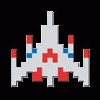

Recommended Posts
Archived
This topic is now archived and is closed to further replies.