Video Theme Main Menu Nec Pc-8001 based on the system recently created by @brudibru and @floatingyeti
Video Theme Main Menu Sord M5
Video Theme Main Menu Sharp MZ-2500
Amstrad PCW 8256/8512 Video Theme Main Menu
Emulator Used:CP/M Box
Gundam R-X78 Video Theme Main Menu HyperSpin
Acorn Archimedes Video Theme Main Menu (HyperSpin)
Tatung Einstein-TC-01 Main Menu (VideoTheme) HyperSpin
Flash Games Lightgun (Video Theme Main Menu)
Killer Gorilla
Sea Dragon
Zaxxon
Under messui, go to the Options, Directories... tab, under Show directories; ROMs, add by clicking on Insert the folder containing your games and bios, the detection is carried out Put the tutor.zip and the tutor.xml from the ROMs subfolder tutor in the hash folder Once in game activate scroll lock (Fn and K) then press the TAB key, go to Input (this machine) and reassign the keys necessary for the smooth running of the game
Under messui, go to the Options, Directories... tab, under Show directories; ROMs, add by clicking on Insert the folder containing your games and bios, the detection is carried out Put the m5.zip and the basic-i.zip from the ROMs subfolder m5 in the hash folder Once in game activate scroll lock (Fn and K) then press the TAB key, go to Input (this machine) and reassign the keys necessary for the smooth running of the game
Use Emulator SimCoupe:
The steps required to boot a disk on a real SAM are: 1) Press the reset button to Return to the start-up screen 2) Insert disk in floppy drive 1 3) Press F9 (or enter BOOT) to boot the disk
The equivalent steps in SimCoupe are:
1) Press F12 to reset the emulated SAM 2) Press F1 to browse for a disk image 3) Press Numpad-9 or type BOOT and press Enter
Main Menu NEC PC-98 (4x3)
Toshiba Pasopia Main Menu Theme
Matsushita JR 200 Main Menu Theme
Main Menu Theme Nec PC 9801
Vertical main menu.
Thomson MO5 (Main Menu Theme)
Buenas, aquí os traigo el nuevo sistema que he estado realizando, atrás quedó la poco satisfactoria emulación de MEMU, problemas de controles, incompatibilidades, pero lo más importante, la falta de sonido en algunos juegos. Todo esto queda solucionado a través del core MAME en Retroarch, simplemente, la mejor emulación para este sistema.
Gracias a DiegoIK por su ayuda en los artworks de la máquina.





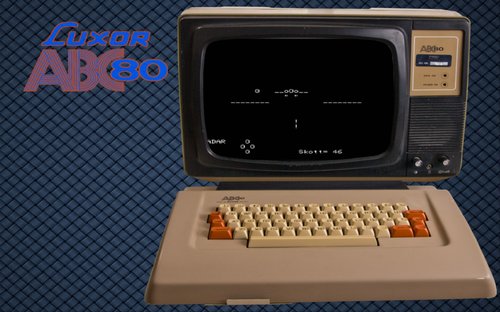


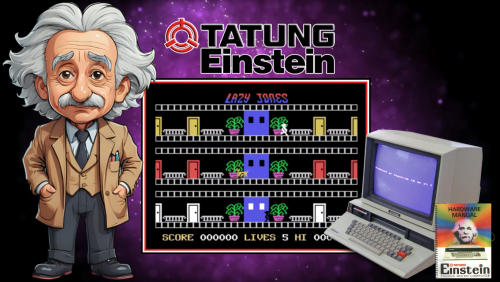

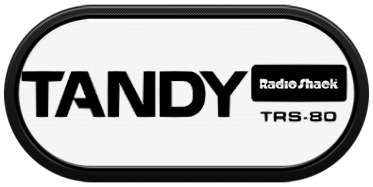
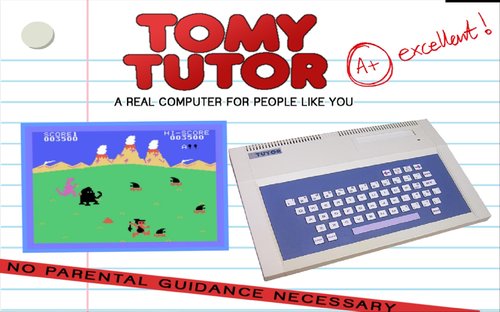
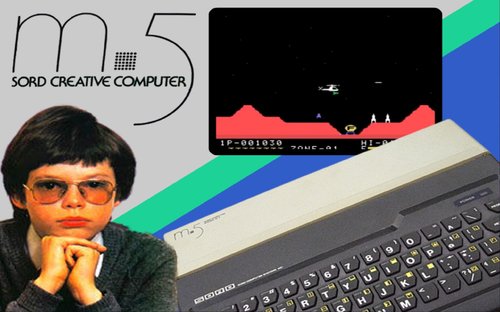
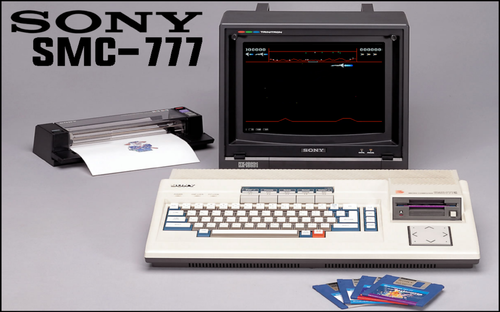

.thumb.jpg.58cca9dfc23b075879fb0750893bbd99.jpg)
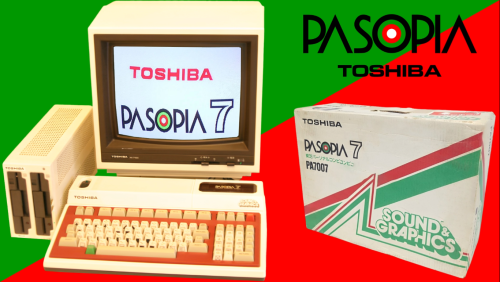



.thumb.png.30cce463994e45093a714c4d46915894.png)


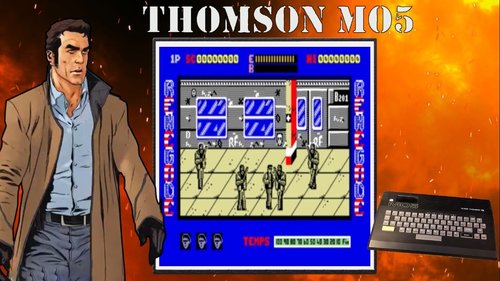

.thumb.png.bb5fde5b0845c6e1f244f24345cef386.png)