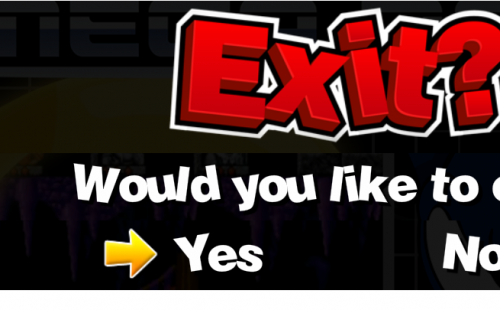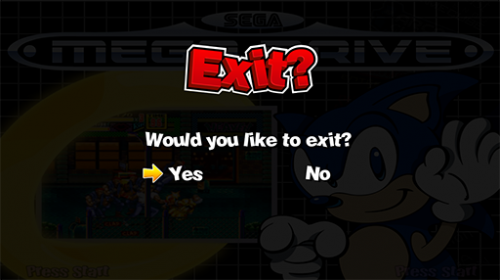About This File
This is a Vecor special media pack to replace HyperSpin original "Specials" & "Menu" medias, with improved quality.
It's made to exactly replicate the original style, but with a much improved quality (vector and aspect ratio)
Updated content is:
-
Footer animations (Next/Prev Game, Press Start, Free Play), for Main menu as well as for all Game Systems (Next, Previous, Forward, Backward)
- Those are the .swf files under images/special folders of Main menu & Systems
-
Exit and Favorites menu (Background, Texts and arrows)
- Those are the .png files under frontend/images/special
Benefits are:
- No jagged graphics
- Smoother animations
- Native Compatibility with all resolutions (4K included)
- Correct Aspect Ratio in 16/9 and 4/3
- Smaller files
How to Install:
- Please copy Media folder corresponding to your screen aspect ratio (4/3 or 16/9) to your Media folder (for Main Menu and Frontend), and copy files under (FOR_SYSTEMS) to each Game System folder,
- You can execute the batch script under FOR_SYSTEMS to automatically copy game systems specials to all systems (to be done once archive copied to your HyperSpin folder)
- You also have to redo the copy every time you create a new system with HyperHQ, as HyperHQ create default arts which are not Vector
Note:
- .png files under /Frontend/ are .swf files renamed to .png, they cannot be open under an Image viewer
Thank you
Bubs
FOOTER:
Before (Bitmap):

After (Vector):

16/9 Before (Bitmap, stretched):

16/9 After (Vector, not stretched):

HiDPi Detail:

MENU (Exit & Favorites):
Before (Bitmap):
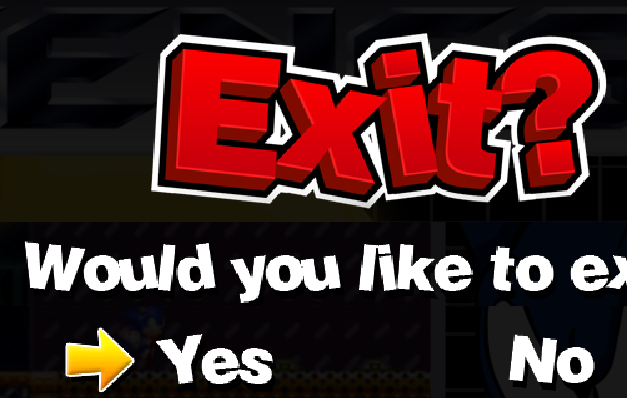
After (Vector):
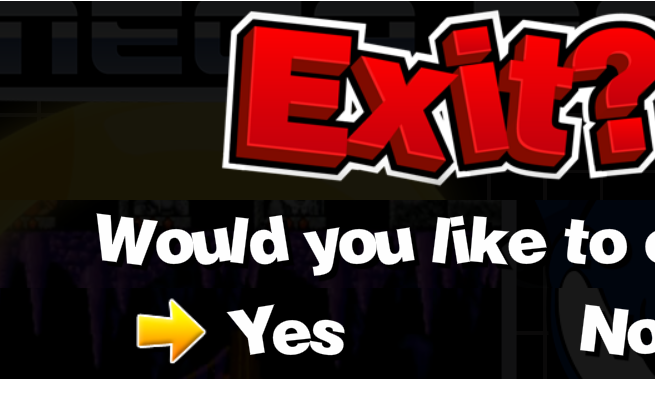
16/9 Before (Bitmap is stretched):
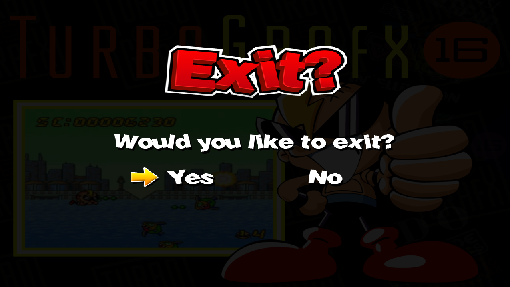
16/9 After (Vector is not stretched):
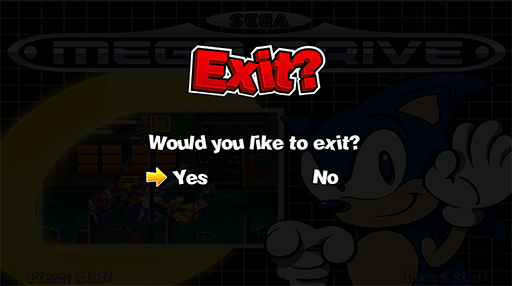
What's New in Version 4.5.1
Released
Favorites & Exit backgrounds (big text), and arrows are draw from scratch in vector.
It should be finally 100% clean and sharp now ![]()