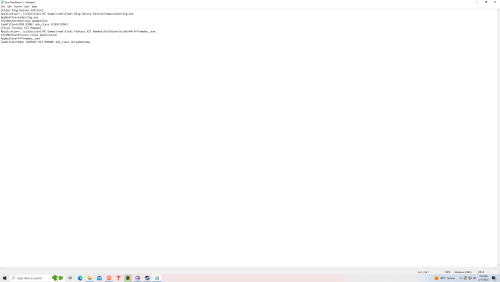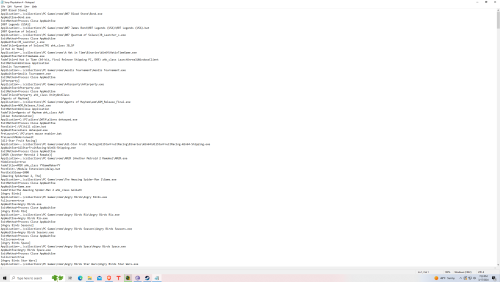About This File
so these two .ini folders you place in RocketLauncher>Modules>PCLauncher folder
What's New in Version 1.0.0
Released
These are config files for PCLauncher in H:\HyperSpin Attraction\RocketLauncher\Modules\PCLauncher, drop the files in there, then use winrar to extract Sony Playstation 5 and Sony Playstation 4 into collections folder, then set PCLauncher as the emulator for PS4 and PS5 in RocketLauncher UI and also set rom paths, there are no games so you will need to add your own, both PS5 and PS4 use .bat, .exe or .lnk for file extensions