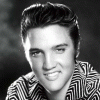About This File
What is DrizzleZip?
The answer to that is quite simple, let's say you have a folder with mixed files, some RAR, some ZIP, some 7z and some uncompressed files. Now, you decide for the sake of uniformity that you would like these files zipped up nice and pretty using 7z, ZIP, Gzip, Tar, Bzip, XZ or even TorrentZip techniques. Normally to do this you would have to jump through a lot of hoops. Enter DrizzleZip, simply select the folder which you wish to unify and click Process and in a matter of no time at all you will be left with a properly compressed directory.
DrizzleZip has native built in recursion techniques which ensures that every file, under every folder will be compressed exactly how you want it! DrizzleZip also supports file splitting (meaning that if you have a ROM folder (or other) lets say: MyZip.7z which contains MyZip1.bin, MyZip2.bin these files will be broken down and compressed on an individual basis (optional of course)) so you can easily separate your compressed files into multiple archives.
DrizzleZip also supports dragging a group of files, or entire folders (up to 1,000 folders) directly onto the application icon for command line processing.
DrizzleZip has TorrentZip support meaning you can TorrentZip files from any format (7z, Zip, RAR or even loose files) and they will be stripped down (the contents that is) and re-compressed as stable TorrentZip (0.9) files.
System Requirements
DrizzleZip does require Microsoft .NET framework 4.0 (full package) for proper operation as well as administrative rights to your PC (meaning it can only be ran using administrator credentials.
Notables
DrizzleZip is considered stable beta software so backing up your files prior to using the application is always suggested prior to any run. Should you encounter any errors while using the program please feel free to post your findings here so that I can assist with debugging and fixing the problem. Also, if you have ideals and/or suggestions on what we can do to make the application more suitable or more enhanced please let us know so that we may take care of it for you!
Screenshots
Main Interface

Password

Update v1.0.0.0 5-23-2013
DrizzleZip has made it out of the alpha stages and is ready for prime time deployment. I removed some of the redundant features and added in more sanity features such as command line processing better recursion techniques and a slew of error traps (if applicable.)
To run DrizzleZip as a command application simply type this into the command prompt:
drizzlezip.exe -convert -tzip "c:\files\to\zip"
This command will convert every file in c:\files\to\zip to the TorrentZip format.
Supported members are -zip -7z -tar -gz -xz -t7z -tzip
DrizzleZip is now multilingual you just add the XML to /Lang/ and restart DrizzleZip and it will detect the new language file, where you can select it from the Language tool member on the main GUI. Below is the English template which you can use to create your own language files; if you do create a language file please upload it to this forum so that others can get it, and so that I may include it pre-bundled on future releases.
<lang><menu><file value="File" /><neww value="New window" /><exit value="Exit" /><tool value="Tools" /><clch value="Clear cache data" /><vchd value="View cache data" /><lans value="Language" /><help value="Help" /></menu><itembar><fcompress value="Folder Compression" /><termoutpt value="Terminal Output" /><hlpcenter value="Help Center" /></itembar><directcontrol><title value="Directory Control" /><label value="Source Directory" /><vownr value="Verify ownership of directory/file" /><brose value="Browse" /></directcontrol><compresscontrol><title value="Compression Settings" /><ctype value="Compression Type" /><clvel value="Compression Level" /><cboxs value="Put each file in a seperate archive" /></compresscontrol><options><nerror value="Notify on error" /><bkerro value="Break current operation" /><lgcont value="Log And Continue" /><enflbk value="Enable file backups" /><pmptin value="Prompt user for input" /><useinc value="Use incremental backups" /><ntflow value="Notify on low space waring" /></options><appcontrol><pausctrl value="Pause" alt="Resume" /><prcejobf value="Process Job" alt="Cancel" /><loggnopt value="Logging Options" /><svtoterm value="Save terminal to logfile" /><btnsavas value="Save As" /><ovrallop value="Overall Operation" /><btnclrtl value="Clear Terminal" /></appcontrol></lang>