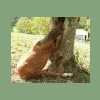About This File
Manager for your HyperLaunch media folders.
Quickly create folders for your assets
Drag & drop any asset into contents to copy into folder
Quick naming for folders you are dragging to. Ie drag to a fade folder & options for Layer1 2 3 etc
Instruction cards, bezels, fades, backgrounds
Create text files for guides folders
Convert PDF to jpg
Convert Txt to PDF
Can use Hyperlaunch to quickly test your changes
Bezel Edit - Set coordinates for your bezel
Some simple image conversions good for use with backgrounds and fades. Resize, stretch, tile,rotate.
Export rom list to excel
Export Miss/Have text lists
Scan for empty folders
Use google searching with some preset websites to find assets