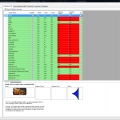What it does:
- made for Hyperspin, HyperSpin 1.4 beta, Hyperlaunch2, Hyperlaunch3 and RocketLauncher
- System audit : scan your systems, display/manage the medias (wheels, videos, pointers, etc ...) associated to it
- Rom audit : scan your roms, display/manage the medias (wheels, videos, Hyperpause, etc ...) associated to it
- Cleanup of your Hysperspin and Hyperpause folders/files.
- You can also match found files to your roms in Cleanup ! (v1.4.0.7) Check screenshot
- integrated XML editor : with some features like "rom2xml", auto-fill XML entries etc ...
- lets you launch a rom directly from HyperLaunch
- built-in viewer for images/text/pdfs/videos
- drag'n drop to reorder your systems.xml or roms.xml (aka [system].xml)
- provides an easy way to add/delete/open HyperPause medias (creates folder if not existing, in the right place)
You can add medias :
- from a local file in your computer
- from the clipboard
- from a URL (downloads automatically the image - and puts it at the right place)
Etc ...
PLEASE REPORT ANY BUGS/COMMENTS/REQUESTS HERE PLEASE (<-- click on link)
What it does:
- made for Hyperspin, Hyperlaunch2 & Hyperlaunch3
- System audit : scan your systems, display/manage the medias (wheels, videos, pointers, etc ...) associated to it
- Rom audit : scan your roms, display/manage the medias (wheels, videos, Hyperpause, etc ...) associated to it
- integrated XML editor : with some features like "rom2xml", auto-fill XML entries etc ...
- lets you launch a rom directly from HyperLaunch
- built-in viewer for images/text/pdfs/videos
- drag'n drop to reorder your systems.xml or roms.xml (aka [system].xml)
- provides an easy way to add/delete/open HyperPause medias (creates folder if not existing, in the right place)
You can add medias :
- from a local file in your computer
- from the clipboard
- from a URL (downloads automatically the image - and puts it at the right place)
Etc ...