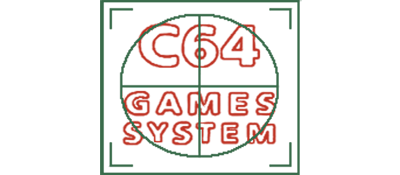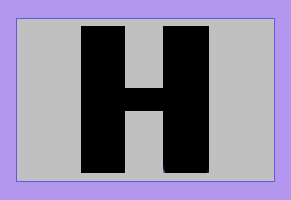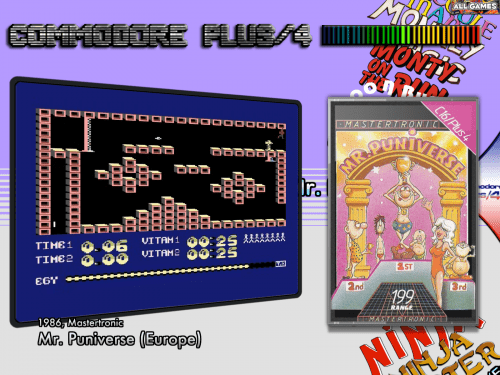Here's my RM Nimbus Sytem Default Theme.
Heres a main menu theme I made for the RM Nimbus.
I've used two monitor screens side by side for this theme, the reason being is that if you went to school in the UK during the late 80s and early 90s these are the computers that you were more than likely using. All lined up in a row!
Commodore 64 Letter Pack.
In the style and colour of the original Commodore 64 text
Steam (Library Style) Pointer
.thumb.png.c24ecb515b6e1dd3d47f122866e431e7.png)
My Custom Steam System Default Theme
Based On Thee Steam Library Page. The game images fade out letting the video previews emerge from behind it.
This Theme works best with the straight up and down wheel and the wheel images that are created using the steam wheel creator.
I've included the settings from my PCLauncher ini file, just copy these and paste it over your own settings.
Make sure to back up your PCLauncher ini first just in case.
[wheel]
alpha=0
small_alpha = 1
style=vertical
speed=high
pin_center_width=500
horz_wheel_y=612
vert_wheel_position=right
y_rotation=center
norm_large=360
norm_small=230
vert_large=350
vert_small=180
pin_large=500
pin_small=200
horz_large=240
horz_small=150
letter_wheel_x=800
letter_wheel_y=384
text_width=700
text_font=Style4
small_text_width=260
large_text_width=400
text_stroke_size=6
text_stroke_color=0x000000
text_color1=0x00BFFD
text_color2=0xFFFFFF
text_color3=0x00BFFD
color_ratio=139
shadow_distance=0
shadow_angle=45
shadow_color=0x000000
shadow_alpha=1
shadow_blur=0
[pointer]
animated=true
x=975
y=384
My Custom Steam Main Menu Theme
Based On Thee Steam Library Page. The game images in the middle of the page fades out letting the video preview from behind it.
Rather than using game preview footage I use this excellent video animation I found which works perfectly with the theme.
Cartridge Games that were released specifically for this system.
My Custom Pointer
Commodore 64 Games Sysem Wheel Pack.
Fun Play, Power Play and C64GS Pack in made by me.
The others all taken from the Commodore 64 Wheel Set so credit to the original creators for those ones. Thanks.
Put Boxes in Artwork 2 Folder if using my theme.
Thanks.
Commodore 64 Games Sysem Wheel
Commodore 64 Games Sysem Default System Theme
C64GS Main Menu Theme
C16 & plus4 letter pack in the style and colours of the basic loading screen.
Low Quality Screenshots to put in the video folder as there are no C16 & plus 4 videos available.
My Custom plus4 Pointer
System Default Theme for the Commodore Plus4
Please Note this was based on and edited from an excellent Commodore 64 Theme.
Sorry but I'm not sure who created the original.
I'll be uploading my complete Plus 4 Setup.
Thanks.
Main Menu Theme for the Commodore Plus4
Please Note this was based on and edited from an excellent Commodore 64 Theme.
Sorry but I'm not sure who created the original.



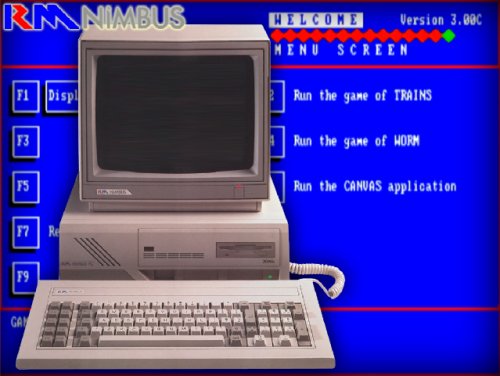
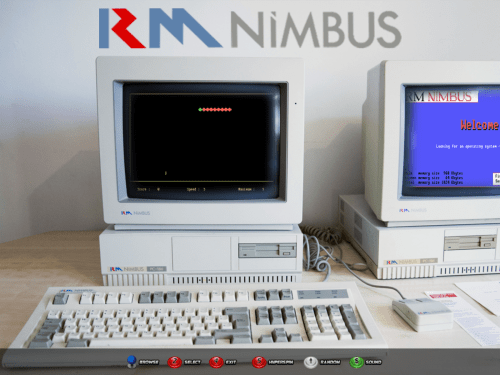
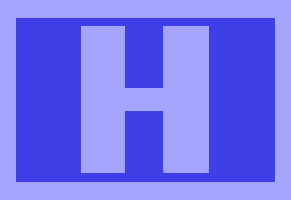

.thumb.png.c24ecb515b6e1dd3d47f122866e431e7.png)
.thumb.png.2860c9a45297adac1bbd2b45efd0ccd4.png)
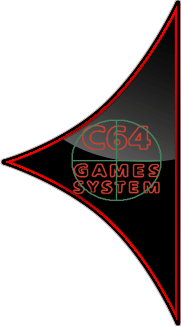

.thumb.png.c55f938feacb06bdd77b595145171570.png)