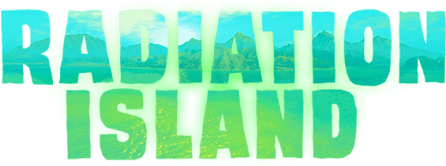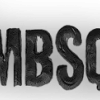A highly optimized and fast DOSBox port for Android with unique control system for playing anywhere you are without need of external hardware. Play favorite DOS and Windows games with full mouse, keyboard, sound and gamepad support with friends through IPX network.
Please visit our website for widgets and other documentation. It helps you with start. You can find there info how to add game to collection, how to create on screen buttons or virtual dpad and how to style them.
NOTE : Games are not included. It is emulator which can run your own dos games. Screenshots are used to show Magic Dosbox abilities and functionality only in truthful and non-deceptive manner !!
NOTE : Games used on screenshots
- Wacky wheels
This game is licensed by company 3D realms (www.3drealms.com). I want send my thanks to 3D realms for letting us use their in-game screenshots from this game.
- Spellcross
- Quadrax
These games are licensed by company Cauldron (www.cauldron.sk) and we use this screenshot with Cauldron agreement. Thank you.
Thanks for these great games.
Features :
[17:03]
- game collection, every game profile can be highly customizable
- possibility to create game shortcut on desktop
- export/import/duplicate profile with whole designed layout. Serves for sharing layouts between friends
- multi-language support (slovak, english, german, russian, french)
- 10 types of various on-screen widgets/buttons with dozens settings (3 widgets in free version)
- On-screen widgets : Key, Mouse, Absolute and relative switch, Dpad, Widgets grouping widget, Notes, Walkthrough, Combo, and more …
- various modes, main are design mode and play mode
- unlimited number of on-screen widgets/buttons with custom image, text, background image and custom position on screen. Text and Image inside widget can be resized and positioned by your needs
- dozens painted images and background images for widgets styling. Possibility to add your own
- absolute and relative mouse
- support for samsung stylus include its button
- support for x360 joystick, nvidia shield controller and other external gamepads
- support for physical mouse
- support for sound blaster and pc speaker
- mappable swipes gestures
- longpress, double tap, two-point gestures
- support for .iso,.gog, .inst andcue ogg support
- in-game screenshots with gallery. Useful if you need something remember in adventure or rpg
- fast emulation with plenty optimizations
- orientation lock to landscape or portrait
- resizable screen with custom position
- support for networking - IPX and serial modem.
- forum and website
- support for android 4.0+
=============================
[17:04]
It all happened so suddenly. Massive disasters from the sky above and from deep below has been scorching our southern land. Rivers have turned red and sky black. And than they appeard. Nobody saw them centuries...orcs, devils and alien forces. And even more! Messengers brought news about people deceased long time ago which had been risen from their graves. This night, I have seen dragon with my own eyes . Despair is everywhere. All brave heroes are being called to arms by our king. Join his mighty army to fight for the glory. I have to admit "Magic has returned to the earth!"
=============================
Magic Dosbox is dosbox port for android. It is result of hard work.You can look at our website imejl.sk for more information. It is still under development, but can help you to orientate.
It was originally developed by DOSBOX team and allows you to run games and applications for DOS platform. This port is highly optimized for touch devices. The main focus is to play your old games anywhere where you don't have external hardware with you.
This is donated version, it has all widgets to disposition and without limit on number of games in collection. But please check the free version first.
Please refer to home page for details and GPL
https://play.google.com/store/apps/details?id=bruenor.magicbox&gl=FR