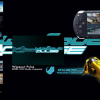A simple template inspired by the original Sony PSP
The box art needs to go in the Wheel Art folder and needs to be 205x350.
As for Hyper HQ setting just copy from the attached screenshot.
This is the Second version of my PSP Default System Theme.
It includes the art work pre-setup for 238 games
You might have to rename a few (Mainly the Japanese only games)
Make sure to copy everything including the .ini file in the settings folder
If you don't the clock and game info will not show up, and the wheel won't be set up right.
If you add games make sure to scale them to the same size as the ones included.
The images for Artwork2 and Artwork3 is taken form the first folder inside the PSP game's ISO
The Theme is designed to look like the PSP XMB with a working clock and calendar.
NOW COMES WITH ART TO SET UP MORE THAN 200 GAMES
Extract and copy the files
READ THE INSTRUCTIONS TXT for setup and scaling instructions
There are example images for the Wheel, Box Art, and Detail images.
Theme is 1024 x 768 but stretches to fit a 16:9 Aspect Ratio (This theme does not look right if you're not using a widescreen monitor)