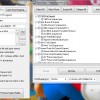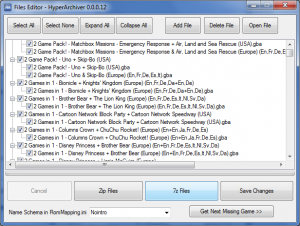About This File
IMPORTANT - READ FIRST
- My English is not good so expect typos and grammatical mistakes.
-
Warning: When using HA, Do Not set your current ROMs folder as Output folder... this can DELETE ALL ROMS in that folder. Use a New Folder as Output.
(Its not just like that, i use HA with my roms folder as output all the time, HA also warn you before delete the files in that folder to create new ones, but you have to be careful. Anyway Better to be sure all people get the message) - In the current RocketLauncher version the Launch Menu don't work with the files produced by this app, the RL team is aware of this and will fix the problem.
HyperArchiver 0.0.0.17
What is HyperArchiver?
Hyperarchiver is an application that takes an Hyperspin XML Database and an UNZIPPED roms folder, compare both (CRC and Filename Compare) and outputs a series of Zip or 7z archives that represents every game in the Database, each one of these archives containing all versions for that given game.
Also it generates a RomsMapping.ini file that can be used with RocketLauncher to display the "Launch Menu" and let you select the vesion of the game you want to play.
You don't Know what i'm talking about?
- You MUST READ http://www.rlauncher...le=Rom_Mapping for more info of Rom Mapping, Launch menu and RocketLauncher in general and how to use this tools before continue.
- You MUST READ the included HyperArchiver readme file, wich contains detailled information on how to use the app.
Quick Start
I made this program to create a multi-region hyperspin instalation that let me select the English, Spanish (if there is a Spanish version) and sometimes Japanese version of a rom, but it can be used with any languaje / region, include hacks and other rom versions.
- Extract all the Roms of a full rom set in a temp folder... delete the regions you don't want to be included in the search (Japan, Germany, Etc.) using windows search feature .
- Create a new folder somewhere to store the Zip/7z Files, and set it as Output Folder in HyperArchiver.
- Use HyperArchiver to find all matches of every game (How to? read included HyperArchiver readme file).
- Once the search process as ended you can make some changes to the results using the HyperArchiver Files Editor and then compress all the files in 7zip or Zip formats.
- Finally open the Rom Mappings folder (inside HA folder) and copy the Rom Mapping.ini file to your RocketLauncher/Settings/[sYSTEM NAME]/Rom Mapping folder to use the ultra cool "Launch Menu".
- Remember to enable Rom Mapping and Launch menu in RocketLauncherUI or the Launch Menu will not work. (More info in http://www.rlauncher...tle=Rom_Mapping)
In short: A picture is worth a thousand words
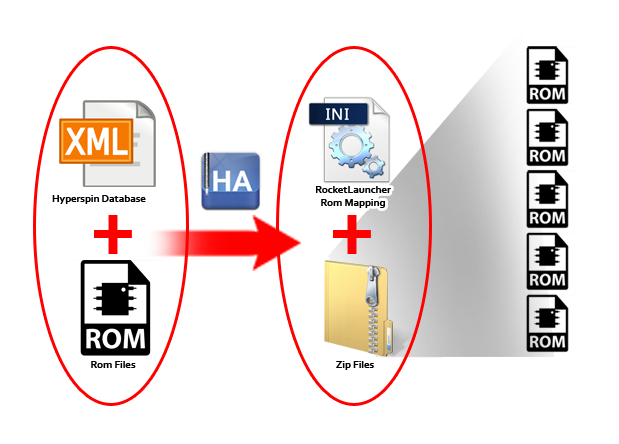
MAME and Other Arcade Systems
HyperArchiver works with single file roms, and not with MAME-like romsets, for that purpose I included a “Clone Rom Mapping Maker” based on the script created Bleasby (Thanks) that creates the Rom Mapping.ini for use with Launch Menu based in the parent/clones relationship of the games.
This way you can have just the MAME parents in your front end, and the launch menu will allow you to select the clones of that game.
Bugs
HyperArchiver was made for my own usage, has not ben tested so much and its in a really earlier version, I have little time to work in it so I decide to release it right now.
My English it’s not good so expect typos and grammatical mistakes.
You can send me notifications of errors as PM in the Hyperspin Forums (User: Knewlife) including:
• Operative System
• Screenshot
• What is supposed to happen
• What happen really
• What you were doing when the error occurs?
• Can you duplicate the error?
Do not expect a quick answer.
The donwload include a readme file with more information and source code (Autoit3 code) ... please coment what you think
Older versions of the app can be found in this post: http://www.hyperspin-fe.com/topic/1931-hyperarchiver-0007
What's New in Version 0.0.0.17
Released
- 0.0.0.17: Changed “Clone Rom Mapping Maker” with my own app using Autoit code, it worksno matters the order or the amount of games.
- 0.0.0.16: Small fixes and RocketLauncher related modifications
- 0.0.0.15: Added “Clone Rom Mapping Maker” by Bleasby (Thanks) URL: http://www.hyperspin-fe.com/forum/showthread.php?31448-Clone-Rom-Mapping-Maker
- 0.0.0.14: Main Window Path Input Boxes are now editable.
- 0.0.0.13: RomMapping.ini: New option to save all found roms as alternate_rom_name (used to zip and redirect the XML roms) or just the ones that have more than two files that match the game name (zip and prepare rom mapping to use with launch menu).
- File data DO NOT include file extension now, the problem where on HyperLaunch side and its being fixed.
- 0.0.0.12 RomMapping.ini:
- File data now include file extension (to avoid problems with files that contain a dot “.” In her name).
- Now you can select Name_Schema, Nointro or Tosec.
- Open file (with default windows program) button added to FIlesEditor.
- Various other fixes.
- New option “Ignore all region info strings…” does exactly that when comparing by filename.
- Fixed bug that make [CRC Extra search] not work at all.
- 0.0.0.10 Bug Fix: Crash when the search finds one file per game and others
- 0.0.0.9 Bug Fix: Last game always end up in the RomMapping.ini file, statistics window at search finish.
- 0.0.0.8 Bug Fix: Not all Games loaded in Files Editor when more than aprox. 800 games
- 0.0.0.7 Bug Fix
- 0.0.0.6 Bug Fix
- 0.0.0.5 x64 7-zip added, many things moved to Data folder
- 0.0.0.4 Save Project Feature
- 0.0.0.3 Some new buttons to Order and Test Words Replacement List, some other bugs fixed
- 0.0.0.2 7z Files, and “Add Files Manually” option Works
- 0.0.0.1 It Works, Zip Files