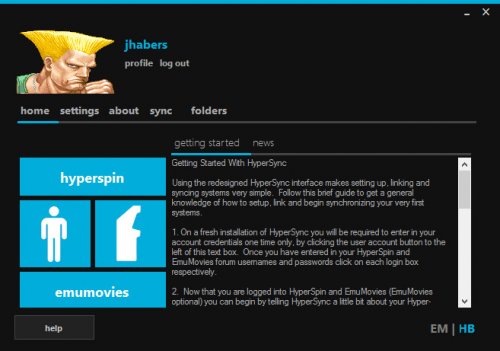About This File
The time has come...
And now ladies and gentlemen allow me to be the first to introduce you to HyperSync 3.5 series; you're one and only one stop shop for all the media to make your jaws drop! HyperSync 3.5 is the culmination of sixteen people working side by side, eleven months of work, a total of over 300 thousand lines of code, and a hell of a lot of beauty! You can download the consumer release now, and start using it right away! HyperSync consumer release is the first public release of HyperSync 3.5 to come out to the general public, HyperSync 3.5 will be metamorphed into version 4.0 by next months end with an expected three minor updates until that time. By using HyperSync 3.5 you understand that the application is still considered beta, albeit late beta (meaning it has undergone hundreds of hours beta testing and rewrites.)
Getting Started
Download the official release
Extract the ZIP file anywhere on your PC (do not extract RAW files to root HyperSpin directory, do not extract this release into an existing HyperSync folder, place it in an empty folder.)
Double click the application icon to launch HyperSync
Once HyperSync is opened click on folders and select your HyperSpin root directory, and your media folder (typically /media)
Click on the account information tile under 'home' and enter in your HyperSpin and EmuMovies forum password (click login on both instances)
Now get started linking your systems.
Linking Systems
Click on the 'media configuration' tile located under home
In just a few moments the configuration utility will load, to the left you will see a tile view of all of the systems on HyperBase
Systems that you have already linked will be colored, otherwise they will be grey
Click on a system tile and click 'Yes' when asked if you would like to setup that system
After a moment all of the media options will be downloaded, you can preview these items by clicking preview as well
Go through and setup all of your system media that you wish to synchronize
Make sure SYNC SYSTEM is toggled ON, as well as SYSTEM INTROS if you wish to synchronize system intro videos
Make sure that you have selected the system from the drop-down menu you want the system synced to, and click set
Repeat all steps above for every system you wish to sync
Click OK when finished
Running a Sync
Click on the sync tab, select a system, select a media type, click sync & enjoy.
Words to the Wise
HyperSync undergoes a 'sanity check' every time you click sync whereby it checks every database for consistency, errors as well as missing databases. If a database is found to be missing HyperSync will automatically download the appropriate database (if found on HyperList.) If a database is damaged then HyperSync will notify you that the database is damaged and give you the chance to download said database, if you choose no that system will be excluded from the synchronization.
By using HyperSync it does not mean throwing caution to the wind, or not reading the instructions clearly. If you misuse HyperSync as with any media synchronization utility there is a chance for data corruption. So, please take your time, be patient and level-headed.
Notable Features
Automatic updating
Automatic error submission
Automatic database updating
Fully integrated into HyperList, EmuMovies and HyperBase
Super fast post syncs (no more waiting for hours.)
Version History
6/25/2013 HyperSync 3.5.0.19 Released
I went ahead and pulled some major updates to the application today. I had been using Log4Net as the logging system, but after getting frustrated with it's clunky API and way out of date methods and routines I purchased a new logging system (source code and all; which I then modified for use with HyperSync) that I think is better (relative term there) than Log4Net. So without further delay here are some of the changes in this version:
New more in depth logging system
Added several hundred error traps
Cleaned some of the redundant code out of the system
Fixed the InternetCheck() routine
Modified a good chunk out of the database updating utility
6/25/2013 HyperSync 3.5.0.20 Released
This update is a service release and has a few new methods for error handling built in. Below you will find release information specific to this build:
Errors are automatically submitted to the developers
Users are given a ticket number in their DEBUG.LOG file which they can post here on the forums
6/26/2013 HyperSync 3.5.0.21 Released
This is a service pack update, fixed a few issues on the error tracking side of things; rewrote a large portion of the error submission service. This should allow me to help diagnose user related issues
6/26/2013 HyperSync 3.5.0.22 Released
This release traps the startup object and creates an DEBUG.LOG file for you to upload when asking for assistance.
6/26/2013 HyperSync 3.5.0.23 Released
This release is a service release, it is not mandatory but it is highly suggested however. This update will trap all DownloadFile() methods just in case either HyperBase or EmuMovies.com replies with a null value or a File Not Found response. This should dramatically cut down on the number of stopped synchronizations by the application.
6/27/2013 HyperSync 3.5.0.24 Released
This release updates the way that HyperSync communicates with EmuMovies.com in a few minor ways such as follows:
No longer pools data sent via the EmuMovies.com API
The 'official' EmuMovies.com API was rewritten (locally) to enhance communication and extend usability
Will no longer report each failed assignment call as an error; these calls are now cached and tried at a later time
Beginning methods to allow users to choose the media type they wish to synchronize
Added a cache mode and single instance mode (single instance meaning each file is checked one by one)
Implemented a global single instance API variable that will assure there are no 'random' logins to EmuMovies.com
Enhanced the media preview window for EmuMovies.com
6/28/2013 HyperSync 3.5.0.26 Released
This updates adds one more error checking method whenever a user enables alternate video paths in their folders options. The system now scans for the INI file of the particular system, if it cannot find a suitable INI file then it will not update the videos for that system (so let's make sure we have all of the proper HyperHQ options filled out.) Also, this release contains minor GUI updates to the excluded systems tab on the media configuration utility as well as the folders tab on the main application interface.
7/31/2013 HyperSync 3.5.0.29 Released
This updates includes a host of changes to the core application. I have read over the forums and seen where users were experiencing problems with the application and have tried to fix a few things that may have been preventing new users from using the application correctly.
Default.zip - This was an oversight on my behalf as somehow the drop down menu for system themes was hidden in the previous release, I modified the download core a little so that it is in compliance for the new Cloud project that we are working on over here.
8/2/2013 HyperSync 3.5.0.30 Released
Added a bootstrapper to HyperSync, you will now have to run HyperSync Loader.exe instead of running HyperSync Cloud.exe. This bootstrapper ensures that all of the prerequisites are installed properly and are running effeciently prior to launching the main application.
11/2/2016 HyperSync 3.5.0.31 Released
-Added compatibility with new forum software IPB 4 (All previous versions will not work any more)
-You no longer have password restrictions, use any password you would like
Please Note: If you have not already, consider joining EmuMovies.com to enhance your overall experience with not only HyperSync but HyperSpin as a whole. EmuMovies.com brings a host of media files to HyperSpin that you can not imagine, and with the given fact that HyperSync will support HyperLaunch media types in the near future (via extensible modules) it is more important now than ever to make sure we are getting you the media you want, how you want it. EmuMovies.com is highly affordable and their lifetime service simply cannot be beat; and remember HyperSpin Platinum members save 25% off right at the check out, so visit over there today and sign up; because HyperSync is pulling and relying on media from EmuMovies.com more everyday, and we don't want to leave anybody out of the fun!
What's New in Version 3.5.0.32
Released
Fixed URL encrypted passwords (some users would have issues logging in with certain special characters in their password)