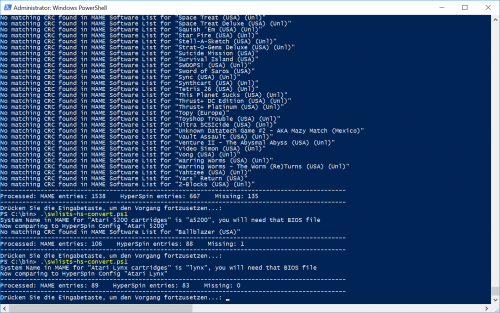About This File
This is a Windows Powershell script. It will take the information from a MAME software list and from a HyperSpin database XML and try to match the entries by the ROM CRC32 value. When it finds a match, it will update the information from the HyperSpin Database XML to the MAME software list name. When it doesn't find a match for a game in the HyperSpin data, it will log that event. When done, it will write the information to an output file of your choosing (be careful, you can choose to overwrite your original database ![]() )
)
You can configure the files either in the script itself using your favourite text editor, or you comment them out and the script will open Open and Save file dialogs, so you can pick them yourself at runtime. And you definitely need to open and edit it to match your MAME and HyperSpin config. And READ the Fine Comments I left in there about how it works and what it does ![]()
Note: This is a Powershell script. On Windows 8.1 and above, Powershell comes preinstalled with your Windows. Windows 8 and below can install Powershell, by downloading it from Microsoft https://msdn.microsoft.com/en-us/powershell/mt173057.aspx
But even on Windows 8.1 and 10 you will need to relax the the execution policy to allow to run those scripts locally. This can be done by starting an elevated (aka "Run as administrator") powershell and execute the following command: Set-ExecutionPolicy RemoteSigned
Disclaimer: It did not break my system. It does not do any nasty stuff to your Windows environment. So you should be good, too. But you should always be careful and work on your backups!