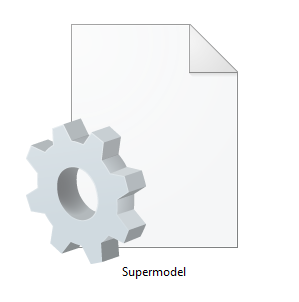About This File
-----
Info
-----
Emulator: Supermodel (Sega Model 3)
Config For: Pre-defined controls for Xbox 360 & Xbox One Controllers
Info
-----
Emulator: Supermodel (Sega Model 3)
Config For: Pre-defined controls for Xbox 360 & Xbox One Controllers
-------------
Installation
-------------
Copy the Config folder into your Supermodel Emulator folder (The one that contains the Supermodel.exe)
Installation
-------------
Copy the Config folder into your Supermodel Emulator folder (The one that contains the Supermodel.exe)
-------
Notes
-------
-Lightgun games have not been setup as i use a PC lightgun (AimTrak) for my setup.
-Crosshairs are currently enabled for Lightgun games but you can disable them by editing the config file to read Crosshairs = 0
-Each controller game has 'Insert Coin' mapped to the Back button and 'Player Start' mapped to the Start Button.
Notes
-------
-Lightgun games have not been setup as i use a PC lightgun (AimTrak) for my setup.
-Crosshairs are currently enabled for Lightgun games but you can disable them by editing the config file to read Crosshairs = 0
-Each controller game has 'Insert Coin' mapped to the Back button and 'Player Start' mapped to the Start Button.
---By urbangangsta101---