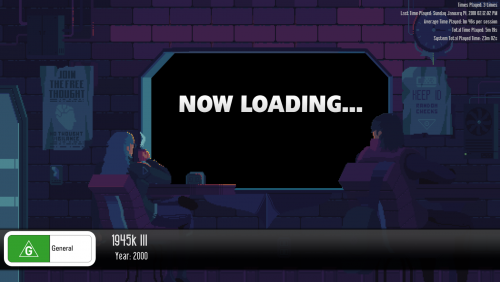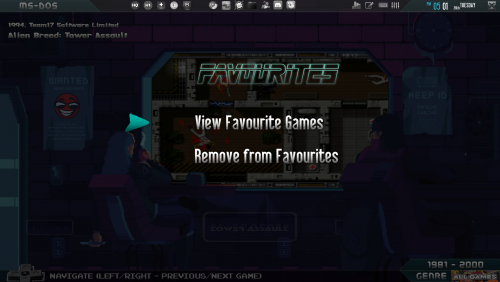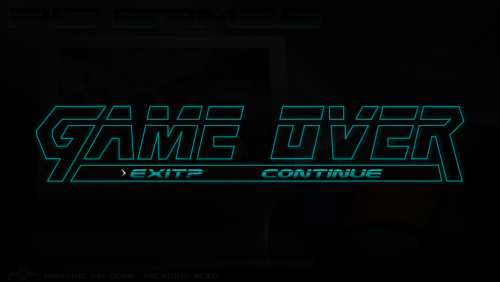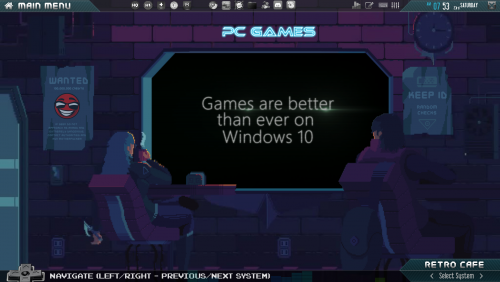About This File
Hey All,
This is something I have been tinkering with and I am happy overall with it so far so I thought I should release it for you all to use if you want.
All you need to get started is the Retro Cafe 1.1.0.zip. Everything else is Optional Extras.
Note: HyperControl requires the latest version of Rainmeter to be installed thus requiring Windows 10.
Included Downloads:
REQUIRED FILES
Retro Cafe 1.1.0.zip - Contains everything needed for a basic package. Theme, Settings, Special Artwork and Letters.
EXTRAS
Artwork2.zip - Optional System Pictures, Information and/or Games Available. (78 Systems/Wheels Completed Thus Far)
Hyper Control_2.0.zip - Optional HyperControl Addon - Requires Windows 10 and Rainmeter Installed.
Retro Cafe Developer Kit 1.0 - A developers kit so you can add more systems not included in this package.
HyperControl.flv - Optional Background Video for HyperControl.
Front End Images.zip Optional 16:9 Exit and Favourites Menu Front End Media Pack.
Fade _Default.zip Optional _Default Fade pack for RocketLauncher.
Very Special Thanks to @RetroHumanoid for the following Additions:
Artwork1.zip - Optional Neon Light Top Logos for the Main Menu (31 Systems/Wheels Available Thus Far)
Artwork3.zip - Optional Neon Light Blue Top Logos Overlay for the Main Menu (Strobe) (31 Systems/Wheels Available Thus Far)
Wheel.zip - Optional 16:9 Main Menu wheel pack including Neon Options
Have any Issues or Recommendations?
Head over to the following thread and let me know or drop me a private message.
I hope you enjoy and as always Happy Gaming.
What's New in Version 1.1.3
Released
1.0.1
- Added Optional HyperControl Settings and Background Video if you want to test out that functionality.
1.0.2
- Added Artwork2.zip for download which is the System Art/Information and or Games Available (Optional Download, 66 Completed Thus Far).
- Replaced Wheels.zip with a new version with all corrected by RetroHumanoid and New Neon Bordered Variants!
- Added Main Menu.ini Settings File.
- Added ~DUMMY_SYSTEM.ini as a Settings Template for Sub Wheels.
1.0.3
- Changed Default.zip Artwork4 Overlay to include more of the background in better quality.
- Added and Changed Theme.xml for Artwork1 and 3 to display System Titles at the top. (Optional Downloads)
- Added Artwork1.zip and Artwork3.zip which contains System Titles in off and on States.
- Default.zip is now Univeral for use as System Default Themes also.
- Moved Instructions to downloadable file Retro Café Install Guide.pdf
1.1.0
Now setup as a single archive including:
- Default Theme
- Hyperspin Settings
- Special Artwork
- Letters
1.1.1
- Added Front End Media Pack with Exit Screen and Favourites Menu (Will do a EN-US Version soon..)
1.1.2
- Added Rocketlauncher Fade Pack
-
Updated HyperControl Rainmeter Pack to 2.1 which enables you to click to bar at the top to Hide it so you can move maximized applications.
It will return once you hover and move mouse away from any of the icons. (Work around until I find something better)
Added a Developers Kit 1.0 and HyperControl 2.0 Rainmeter Addon.
Developer Kit Contains:
- Wheel Templates
- Artwork Templates
- Fonts
- Special Art Templates
Rainmeter Addon
- rmskin Package (Note: You need to move the HyperControl and VU Folders back to the Skins Root Folder as it creates a nested Skins folder.)
1.1.3 (Current)
- Updated Artwork2.zip file now containing 79 Systems (Note, some systems are only game numbers pulled from Hyperlist)