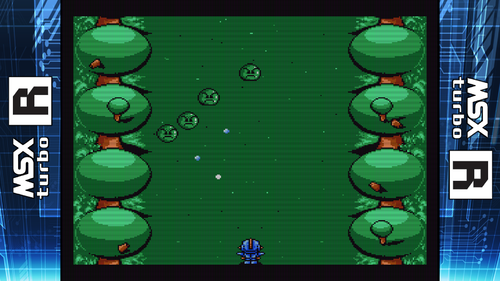About This File
Microsoft MSX2+ and Microsoft Turbo-R for RetroArch(bluemsx_libretro core)
I felt like both needed and update.
-Multi-disk entries in the database have been removed. All multi-disk games now use a single M3U playlist file.
-RetroArch Disk Control Menu is used to switch disks.
-Hyperlist MSX2+ had a list of 65 entries but only 38 unique games. New database has 54 unique games.
-MSX Turbo-R has database now has 43 unique games.
-Included per-game OPT(config files) for every MSX Turbo-R game. Machine Type (Auto) setting never chooses Turbo-R so setting is changed per game.
-Included remap files. Some games need "RetroPad Keyboard Map".
Helpful tips:
Make your HyperHQ extension list: zip,ZIP,7z,7Z,m3u,M3U
When prompted to load a new disk in game:
1. Open RetroArch Quick Menu
2. Disk Control Menu
3. Load New Disk
4. Browse to game folder and select next disk
5. RetroArch will return to game "Appended" notification will display
6. Press button in game.