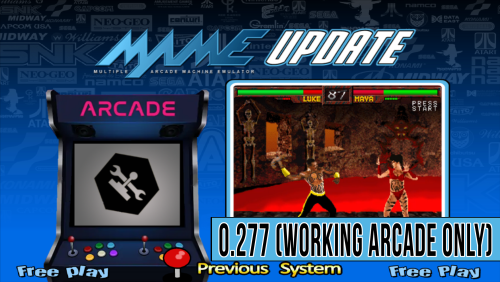-
Posts
1,188 -
Joined
-
Last visited
-
Days Won
135
floatingyeti last won the day on June 2
floatingyeti had the most liked content!
About floatingyeti

- Birthday 01/25/1980
Profile Information
-
Location
Burbank, CA
Retained
- Elite Member
Recent Profile Visitors
floatingyeti's Achievements
-
reddye5 started following floatingyeti
-
Version 1.0.0
106 downloads
No MAME Update this month but I still have something to share. This is a collaboration with @brudibru who deserves credit for most of the work: determining the playable games list, core settings, making the videos, and motivating me to work on another system. I made the database, themes, and wheels Using RetroArch QUASI88 core (Neo Kobe set) 177 playable games Homebrew compilation Disks have been spit using RetroArch autoload states. Quasi88 core settings: QUASI88 Core System Bios Folder (RetroArch/system/quasi88) quasi88.7z- 1 review
-
- 13
-

-

-

-

Not much of anything in a couple of weeks now....
floatingyeti replied to rik81's topic in HyperSpin General Discussion
I wonder if the devs are testing HS2 with a realistic amount of systems installed? Most longtime users had over a hundred systems. Realistically, most users would have at least 30 systems. If they are testing with just 3-5 installed, it would explain how the speed issues have not been addressed. -

Not much of anything in a couple of weeks now....
floatingyeti replied to rik81's topic in HyperSpin General Discussion
Great idea but the overall community response has not been favorable. So, future development and decision making will (most likely) be in private with select individuals that share the dev's vision. -

Not much of anything in a couple of weeks now....
floatingyeti replied to rik81's topic in HyperSpin General Discussion
It has nothing to do with the themes. I'll admit that initially it was disappointing to loose all the flash themes but the community quickly stopped complaining about that. It makes sense to stop supporting it and I believe most forum members are not opposed. Flash has not been mentioned in HS2 complaints for a long while. I hope that someday soon we will stop getting responses like this. -

Not much of anything in a couple of weeks now....
floatingyeti replied to rik81's topic in HyperSpin General Discussion
No need to defend the new ThemeBuilder. It looks incredible and an amazing leap forward in functionality. But its also frustrating that HyperTheme gets an update that clearly caters to users wants and expectations while HyperSpin does not. The HyperSpin (menu) component of the beta seems to be the lowest priority. It feels like it was hastily developed just for the purpose of using the HyperSpin name on a radically different front-end. -
d66dle started following floatingyeti
-
MAME Software List Roms use shortened single-word filenames. Its an unconventional naming standard that is not commonly used. Scraping tools won't identify MAME SL roms. MAME arcade roms are the only exception. This is not a shortcoming of the Emumovies (or any other) scraping tool. Nothing against MAME Software List, I'm also enthusiastic about it but its not widely used or accepted. It requires more work to manually match media to rom names. This really should be in a different thread (my apologies to those looking for Windows 11 compatibility info)
-
I think someone is uploading current MAME media. As for MAME software list systems, the media can be found but typically using more conventional names. I respect your interest in software list system but its unpopular and you will always have to manually rename your media to match your roms/databases.
-

Not much of anything in a couple of weeks now....
floatingyeti replied to rik81's topic in HyperSpin General Discussion
@rik81 I was agreeing with you not making a counterpoint. I've also used Rocketlauncher with HS 2.0 but it felt more like a workaround than something supported. -

Not much of anything in a couple of weeks now....
floatingyeti replied to rik81's topic in HyperSpin General Discussion
Yes, but that's why beta testers are upset. Take a moment to think about how most people used HyperSpin 1.5. It was used to display themes/media according to user defined databases and pass game launching on to Rocketlauncher. Yes, it could do a bit more than that but for most users that was the extent of it. I understand they want to eliminate Rocketlauncher, that's not an issue. It's reasonable to expect (even during beta testing) that the most basic function of any software bearing the name "HyperSpin" would correctly display themes/media. Specifically in the HyperSpin menu first and foremost. Any expanded functionality is a bonus but should not be focused on until the primary feature of HyperSpin works. It's a spinning wheel that displays themes, videos, and logos. Can we get that working first? -

Not much of anything in a couple of weeks now....
floatingyeti replied to rik81's topic in HyperSpin General Discussion
I think there should be a "lite mode" for HyperHQ. A simple text only mode for users that appreciate the HyperSpin menu and themes but prefer not to use Launchbox. -

Not much of anything in a couple of weeks now....
floatingyeti replied to rik81's topic in HyperSpin General Discussion
I think it's the opposite. Hyperspin users have been in the minority for a very long time. The problem for us Hyperspin enthusiasts is that more people care about Launchbox, Retrobat, or [any other] popular front-end. We are so far in the minority that Hyperspin 2.0 is not made for us. Appealing to Launchbox users would be a far more viable and sustainable strategy. This is "business" not a passion project to cater to loyal HyperSpin users. -
Version 1.0.0
71 downloads
14 new (working - arcade only) games this month. New Parents: Brain Box II (Set 114) [brainbox2] Paracaidista [paraca] Shatekids [shatekds] New Clones: Colision (bootleg of Head On) [colision] Fenix (Explomatic, Spanish bootleg of Phoenix) [fenixexpl] King of Fighters '96, The (bug fix revision) [kof96a] Mandinga (bootleg of Amidar) [mandingag] Super Earth Invasion (Centromatic, Spanish) [searthinc] Street Fighter III 3rd Strike: Fight for the Future (Asia, NO CD) [sfiii3na] Updated Roms: Air Buster: Trouble Specialty Raid Unit (World) [airbustr] Animal Catch [animalc] Brick Blast (bootleg of Wall Crash) [brkblast] Pit Boss Megatouch (9234-20-01) [megat] Tattoo Assassins (US prototype, Mar 14 1995) [tattass] ------------------------------------------------------------------------ MAME Project Uploads: 01: MAME Project Upload 02: 0.250 Update 03: Clone Media Update 04: 0.251 Update 05: January Mame Media Update 06: 0.252 Update 07: 0.253 Update 08: 0.254 Update 09: 0.255 Update 10: 0.256 Update 11 : 0.257 Update 12: 0.258 Update 13: 0.259 Update 14: 0.260 Update 15: 0.261 - 0.264 Update 16: 0.265 Update 17: 226 MAME Missing Themes - Clone Themes for Clone Games (Brudibru) 18: 0.266 Update 19: 0.267 Update 20: 0.268 Update 21: 0.269 Update 22: 0.270 Update 23: 0.271 Update 22: 0.272 Update 23: 0.273 Update 24: 0.274 Update 25: 0.275 Update 26: 0.276 Update Download this file -

Not much of anything in a couple of weeks now....
floatingyeti replied to rik81's topic in HyperSpin General Discussion
-




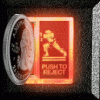

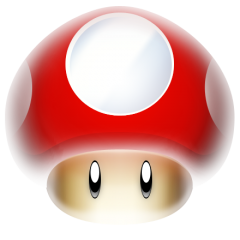


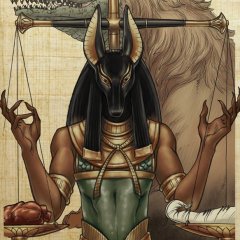


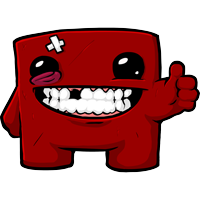
![More information about "NEC PC-8001 [RetroArch QUASI88] Complete Setup (Wheels, Videos, Bezel, Module, Theme, Database)"](https://hyperspin-fe.com/siteuploads/downloads/screenshots/monthly_2025_06/Main.thumb.png.f6cedc08a69553d46237ce49e63c4caf.png)