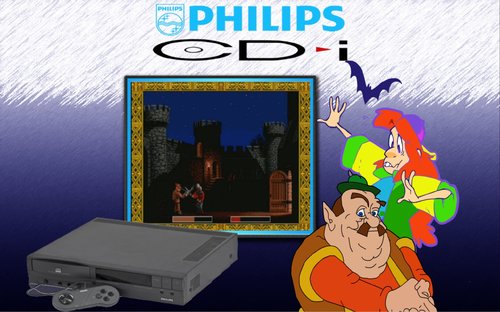About This File
Under messui, go to the Options, Directories... tab, under Show directories; ROMs, add by clicking on Insert the folder containing your games and bios, the detection is carried out Put the cdimono1.zip from the ROMs subfolder cdimono1 in the hash folder Once in game activate scroll lock (Fn and K) then press the TAB key, go to Input (this machine) and reassign the keys necessary for the smooth running of the game
Add line to module[ ].ahk :
].ahk :
; These systems don't use an ini, but do require parameters to be changed from the default method of launching Mess If (messID = "cdimono1" || ; Philips CD-i { If romExtension not in .chd,.cue ScriptError("MESS only supports " . messSystem . " games in chd and cue format. It does not support:`n" . romExtension)