About This File
To make it clear right away, I have not found or written a Pippin emulator out of the blue. To my knowledge, the Pippin system remains largely unemulated.
I have been able to create this setup because most of the Pippin library of games was compatible or had a version for Mac PPC's.
So I have been able to use the Emulator Sheepshaver which works quite well with those games. That means that, despite the Pippin opening splash screen and sound, it doesn't really acts like a Pippin console as it starts in a Mac OS environment and we have to use a mouse to browse through folders and start games (and sometimes browse through multiple folders).
Talking about games, they are mostly kiddie FMV stuff, a lot of them from Bandai, interactive videos or educational. Only a few games stand out but the keyboard and mouse controls are not always great compared to today's standards.
So why bother ?
The Pippin ended up an abject failure but is still an important part of the videogames history as it was the first and only attempt from Apple to make a gaming device. It had a very limited success in the US and fared just a little better in Japan, thanks to Bandai's lineup of games for the young ones.
Back then, Apple probably thought that the CD player and FMV capability, and their name, would be enough to appeal to everybody but obviously it was not (same happened to the CDTV and many other CD based consoles of course).
The setup is prepared for what we have to call Hyperspin 1 now. I don't know about a Sheepshaver module for Rocketlauncher so I have used the capabilities of PCLauncher and each games are launched via .bat files (Instructions in the downloads).
I have included a Pippin.txt file with all the lines you have to copy/paste to your own PCLauncher.ini. If you don't do that, you will have to point out each games manually in the PCLauncher settings in Rocketlauncher.
I don't know about the compatibility with HS2. It can probably launch bat files too but I have not tried myself.
I had this system unfinished for a long time and Floatingyeti helped and motivated me to finish it.
Floatingyeti also created the main and default themes (and a beautiful pointer) and was generally a great help to refine my project.
The boxes have been created from a standard cd case and real covers and cd images from a template.
Hope you will enjoy it.
What's New in Version 1.0.0 See changelog
Released
No changelog available for this version.



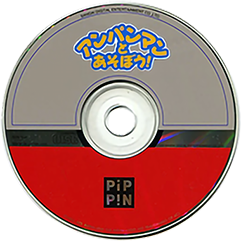






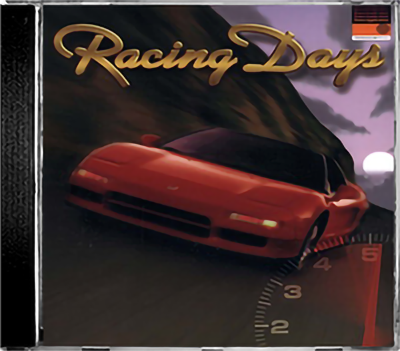

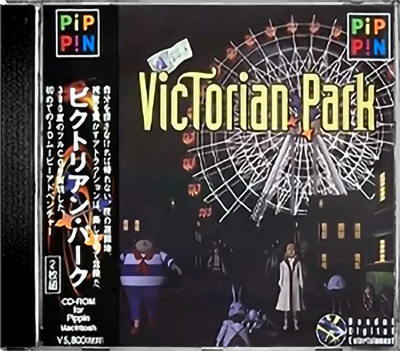


Recommended Comments
Create an account or sign in to comment
You need to be a member in order to leave a comment
Create an account
Sign up for a new account in our community. It's easy!
Register a new accountSign in
Already have an account? Sign in here.
Sign In Now