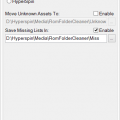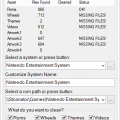About This File
Purpose: Moves roms and other Hyperspin Media that don't match your system's xml (database) out of your folders.
Requires: RocketLauncher and at least one rom path set for that system in RocketLauncherUI - WILL NOT work with HyperLaunch.
Hotkeys: Escape (Cancel Clean or Exit application)
WARNING - This will overwrite files in the "%assetPath% (UNKNOWN)" folder if it already exists. Backup your roms and media first.
Reads RocketLauncherUI Systems.xml or Hyperspin's Main Menu xml for systems
Reads RocketLauncher system's Emulators.ini for Rom_Paths
Logs everything to "Rom Folder Cleaner.log"
Press the top ... button to define a custom xml to match your assets
Press the bottom ... button to define a custom rom path to match your assets
If you have multiple roms with the same name but different extensions, it will think these are good and keep these in your rom folder.
ONLY works with console type roms with one file. Have not tested with roms in folders.
Known issues:
Mapped network drives may return garbage when reading from the path. Resolution: Run it on that pc, not through the network.
What's New in Version 1.0.8
Released
- v1.0.8
- Fixed some path bugs
- Added ability to quickly switch between RocketLauncher and HyperSpin databases.
- Now if you have RocketLauncher selected, and a path for HyperSpin set, will still verify HyperSpin media assets if those check boxes are enabled.
- v1.0.7
- Added support for RocketLauncher