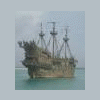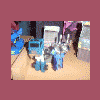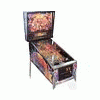-
Announcement
The HyperSpin 2 early access beta is here!
We’re starting the first public testing phase with Platinum Members to keep the scope manageable while we test the current feature set and begin to add more. In the future, we’ll provide a version for basic members as well. On behalf of the entire HyperSpin team, we look forward to another exciting adventure with our community.
-
Posts
54 -
Joined
-
Last visited
Flying Dutchman's Achievements
Newbie (1/14)
0
Reputation
Single Status Update
See all updates by Flying Dutchman
-
Hi Flying Dutchman, My name is Shaun.
Thanks heaps for all the amazing work you are doing with the VP. I have applied quite a few of your UVP's but for some reason, I can't get TOTAK to work... I downloaded both your versions (In fact every UVP - Thanks for the links)
but all I am getting is the playfield (WORKING) with the server in the top corner and DMD in the head (Running).
I have checked everything from database name:
UVP Tales of the Arabian Nights
Williams
2001
SS
To directories:
C:/hyperpin/ultrauvp/UVP Tales of the Arabian Nights.uvp
C:/hyperpin/media/visualpinball/backglasses/UVP Tales of the Arabian Nights.png
To renaming the table: c:/visualpinball/tables/UVP Tales of the Arabian Nights.vpt
I added the following as per your tutorial:
Sub LoadVPM(VPMver, VBSfile, VBSver)
On Error Resume Next
If ScriptEngineMajorVersion <5 Then MsgBox "VB Script Engine 5.0 or higher required"
ExecuteGlobal GetTextFile(VBSfile)
If Err Then MsgBox "Unable to open " & VBSfile & ". Ensure that it is in the same folder as this table. " & vbNewLine & Err.Description
'Set Controller = CreateObject("VPinMAME.Controller")
Set Controller = CreateObject("UltraVP.BackglassServ")
If Err Then MsgBox "Can't Load VPinMAME." & vbNewLine & Err.Description
If VPMver> "" Then If Controller.Version
If VPinMAMEDriverVer
On Error Goto 0
End Sub
:coffee1:
But no luck! any ideas??
BTW I personally prefer the backglass with the speakers (looks more like a pinny) is there any issues with me grabbing your - FS version and changing the png to a speaker version and naming it all the same?? Will it flash and work the same way? I noticed that medieval madness flashes and look amazing == GREAT WORK. (I own the real machine, but I love the VP version - I got new trolls with leds in the eyes, looks awesome - we should mod the vp trolls too!)
Anyway, thanks for you time to read my blabber, hopefully you will see what I am doing wrong.
All the best, Shaun.