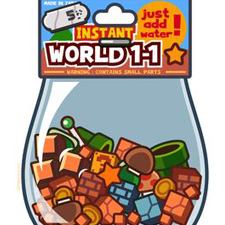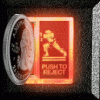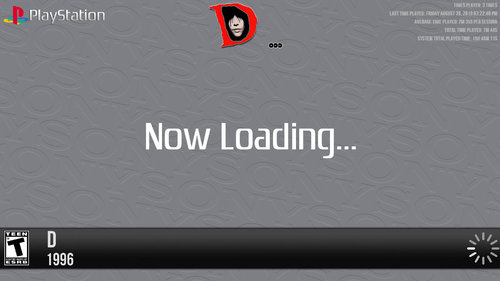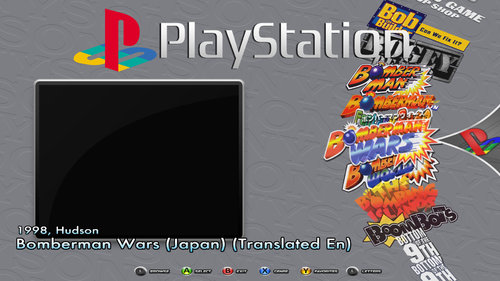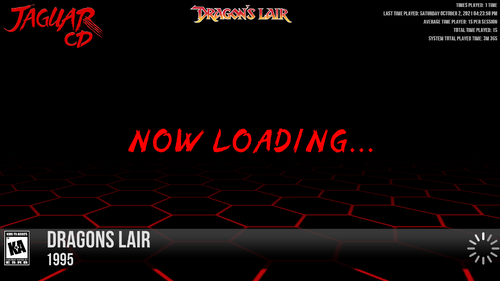-
Posts
129 -
Joined
-
Last visited
-
Days Won
5
hErTz last won the day on March 1 2023
hErTz had the most liked content!
About hErTz

Profile Information
-
Location
Scotland
Recent Profile Visitors
2,367 profile views
hErTz's Achievements
-
Version 1.0.0
17 downloads
Sony PlayStation 2 ALT - System Default Theme. Taken from GibbaWho's Unified PSD's. I have made some changes to the original I have converted this from 720p - 1080p. I changed the background to a grey version of Gibbawho's PS3 theme, I also changed the "PS2" part of the logo to THK's version. Sony-PlayStation-2-System-Default-ALT-Gibbawho-hErTz -
Version 1.0.0
67 downloads
Sony PlayStation 2 ALT - Main Menu Themes. Taken from GibbaWho's Unified PSD's. I have made some changes to the original I have converted this from 720p - 1080p. I changed the background to a grey version of Gibbawho's PS3 theme, I also changed the "PS2" part of the logo to THK's version. Sony-PlayStation-2-Main-Menu-GoW-ALT-Gibbawho-hErTz Sony-PlayStation-2-Main-Menu-Ratchet-Clank-ALT-Gibbawho-hErTz -
-
- main menu wheel
- ps2
-
(and 1 more)
Tagged with:
-
-
- 1
-

-
- main menu wheel
- ps2
-
(and 1 more)
Tagged with:
-
Version 1.0.0
58 downloads
Sony PlayStation - Fade In/Out. Taken from the GibbaWho Unified PSD's Works well when your Main, Default. Genre, Fade In/Out Backgrounds are all the same. I am unsure who made the "Now Loading" layers, as I put these together over a few years, It may have been @RetroHumanoid or @ghostlost Includes the Game Wheel Logo's, in Individual Folders. To Display them as shown in the Screenshot, you need to apply the following Global Settings to RL I have also included Main and Genre Databases. It has 1717 entries, these will be updated in coming months as there is an ongoing project due to complete soon. -
Version 1.0.1
58 downloads
Sony PlayStation - System Default Theme. Taken from GibbaWho's Unified PSD's. I have made some changes to the original I have converted this from 720p - 1080p. I changed the background to a grey version of Gibbawho's PS3 theme, I also changed the "PS" logo to THK's version. Sony-PlayStation-System-Default-ALT-Gibbawho-hErTz-
- 2
-

-
- 16:9
- system default
-
(and 4 more)
Tagged with:
-
Version 1.0.0
53 downloads
Sony PlayStation - Main Menu Theme. Taken from GibbaWho's Unified PSD's. I have made some changes to the original I have converted this from 720p - 1080p. I changed the background to a grey version of Gibbawho's PS3 theme, I also changed the "PS" logo to THK's version. Sony-PlayStation-Main-Menu-ALT-Gibbawho-hErTz-
- 2
-

-

-
- sony playstation
- ps1
-
(and 3 more)
Tagged with:
-
-
- 1
-

-
- sony playstation
- ps1
-
(and 1 more)
Tagged with:
-
Version 1.0.0
15 downloads
ColecoVision - Fade In/Out. Taken from the GibbaWho Unified Extended PSD's Works well when your Main, Default. Genre, Fade In/Out Backgrounds are all the same. I am unsure who made the "Now Loading" layers, as I put these together over a few years, It may have been @RetroHumanoid or @ghostlost Includes the Game Wheel Logo's, in Individual Folders. To Display them as shown in the Screenshot, you need to apply the following Global Settings to RL-
- 1
-

-
- colecovision
- fades
-
(and 2 more)
Tagged with:
-
Version 1.0.0
66 downloads
ColecoVision Main Menu Themes. Taken from GibbaWho's Unified Megatheme Extended PSD's. This Set has 4 Variations with different Characters. I have also added 4 with the same designs but a different Video Frame, The One commonly used with Unified Themes. ColecoVision-Main-Menu-2D-Antarctic-Gibbawho-hErTz ColecoVision-Main-Menu-3D-Antarctic-ALT-VF-Gibbawho-hErTz ColecoVision-Main-Menu-2D-Jumpman-Jr-Gibbawho-hErTz ColecoVision-Main-Menu-2D-PepperII-Gibbawho-hErTz ColecoVision-Main-Menu-2D-Antarctic-ALT-VF-Gibbawho-hErTz ColecoVision-Main-Menu-3D-Antarctic-ALT-VF-Gibbawho-hErTz ColecoVision-Main-Menu-2D-Jumpman-Jr-ALT-VF-Gibbawho-hErTz ColecoVision-Main-Menu-2D-PepperII-ALT-VF-Gibbawho-hErTz -
-
Version 1.0.0
18 downloads
Atari Jaguar CD - Fade In/Out. Taken from the GibbaWho Unified Extended PSD's Works well when your Main, Default. Genre, Fade In/Out Backgrounds are all the same. Includes the Game Wheel Logo's, in Individual Folders. To Display them as shown in the Screenshot, you need to apply the following Global Settings to RL