-
Posts
72 -
Joined
-
Last visited
Content Type
Forums
Events
Downloads
Store
Development Tracking
HyperCL
Posts posted by KRIS85
-
-
On 4/20/2019 at 12:33 AM, dark13 said:
Ok, weather is back
Instruction:
1- go to https://openweathermap.org/price and register a current weather free account
2- Paste you API KEY into Weather.xml
3- Go to https://openweathermap.org, find your city and copy city's ID into Weather.xml
In Weather.xml there are some other configuration options, just read the commenton the right to understand what does what.
Just a quick explanation on city overrides feature: as you can see the selected city in the screenshot is "Marino", a city near Rome but I searched for "Rome". Opening the map I realized the closest ID to my house is "vatican city" but I live in Rome, not in Vatican City nor Marino. If you can't find your city choose the closest location from the map and use the renaming feature.Weather.xml in ..\HyperSpin\dark13\Weather
SpecialA1.swf in ..\HyperSpin\Media\Main Menu\Images\Special
EDIT: it seems that there are some problems with downloading attached files, you can get get the thing here https://www.dropbox.com/s/rivuv1ggozurgcu/Special A1 Weather 4.0.zip?dl=0Finally, I found a nice version of the weather, etc., thank you, it works great, but I have 2 questions:
1. Is it possible to enlarge the font in any easy way, e.g. thanks to the JPEXS FLASH DECOMPILER program
2. Is there any easy way to move the weather more to the right and the clock more to the left so that it shows up elsewhere? -
Thank you very much now works




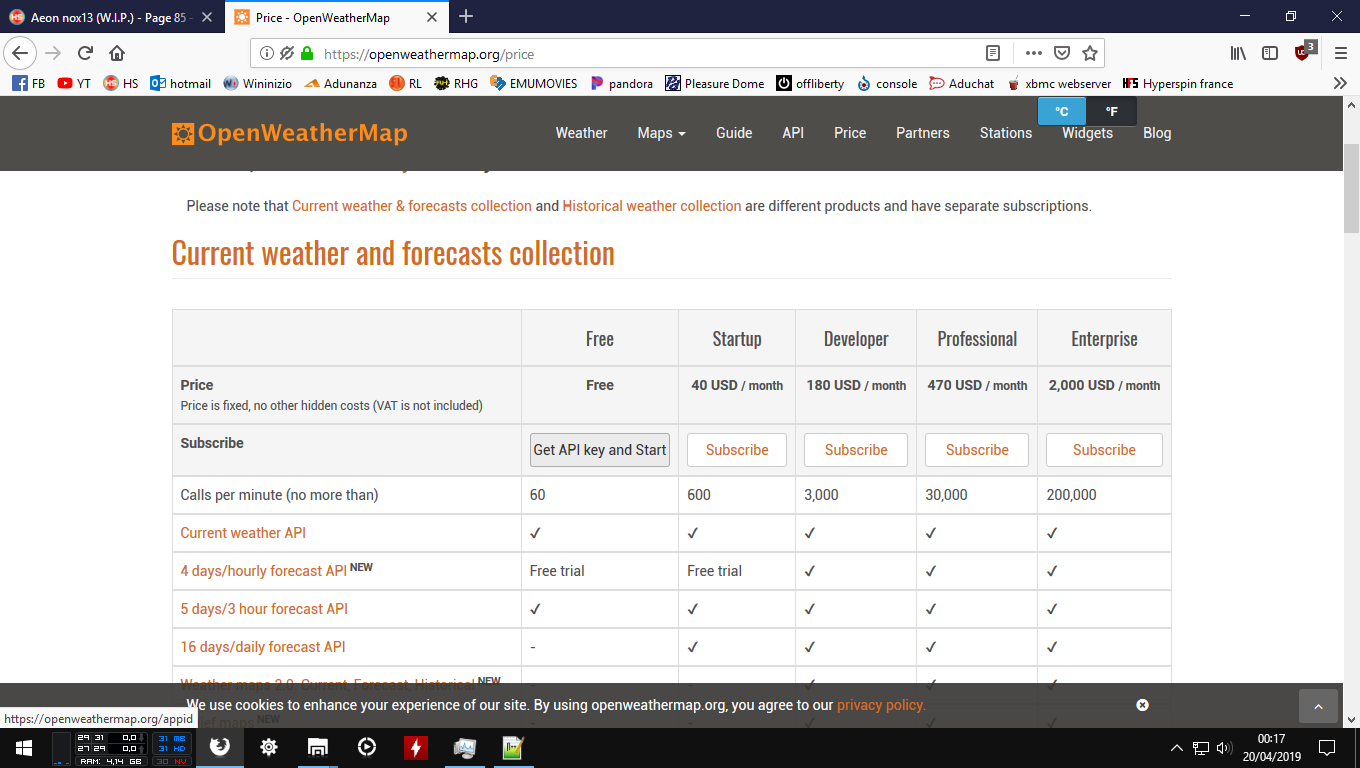
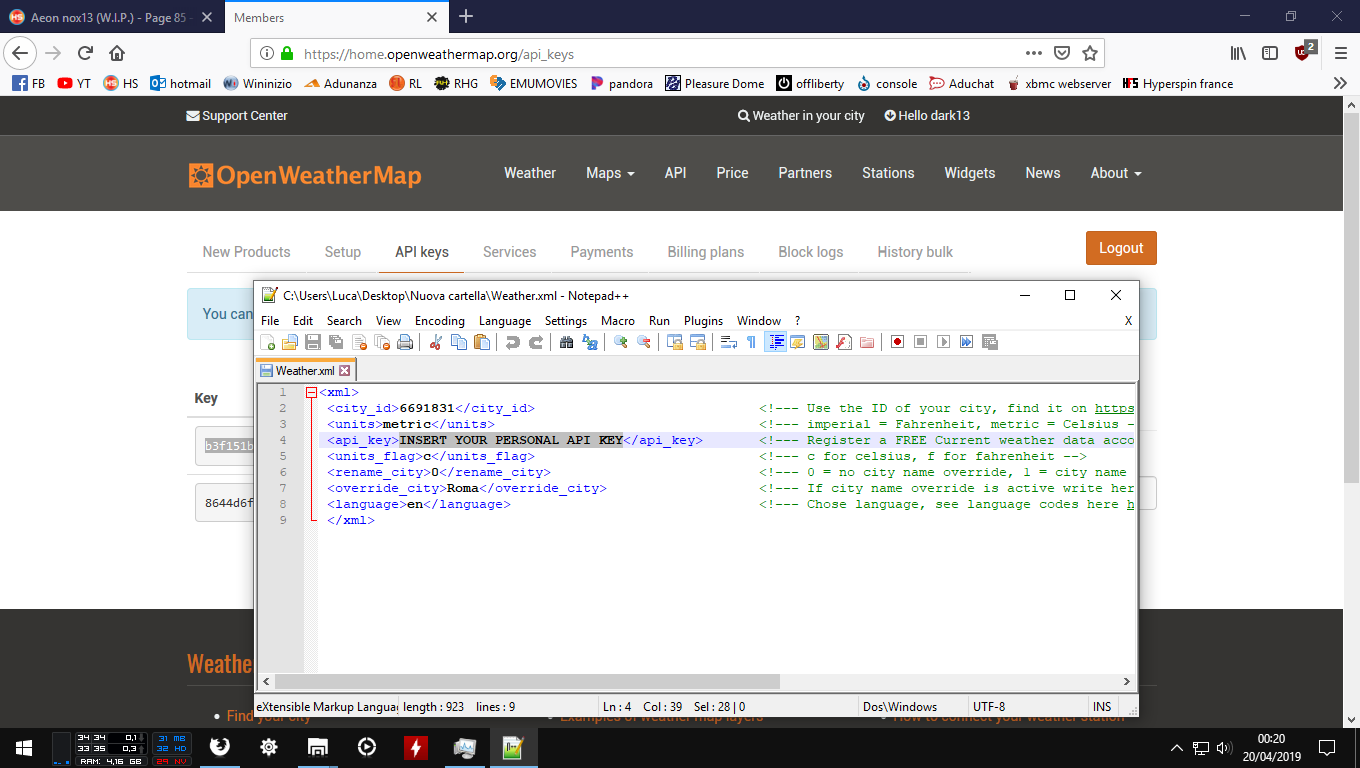
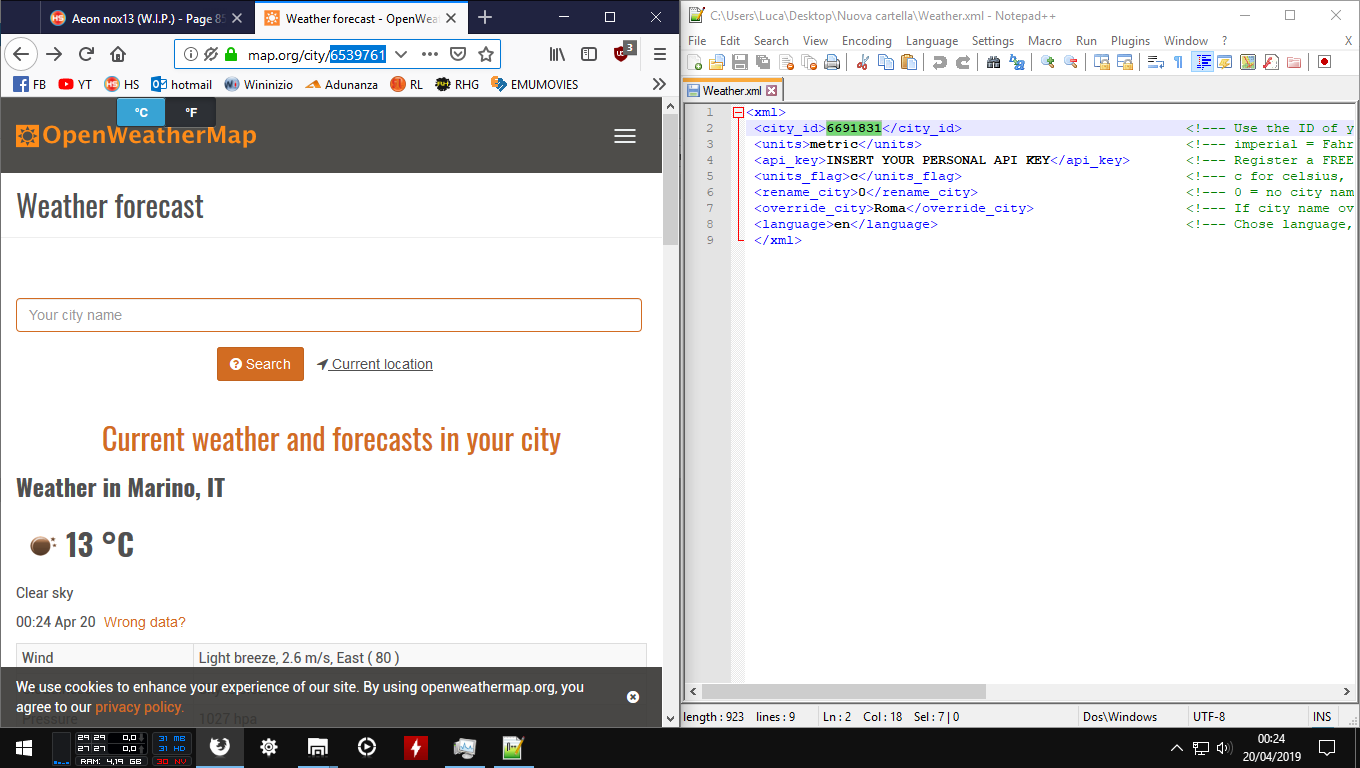
Aeon nox13 (W.I.P.)
in Universal Themes
Posted
Thank you very much, I will check;)
OMFG SICK 3093 In Mame,I have a bit more in nes but I haven't tidied up all of them yet, it takes too long, so I do it in installments: P