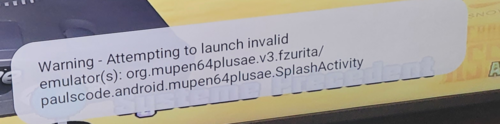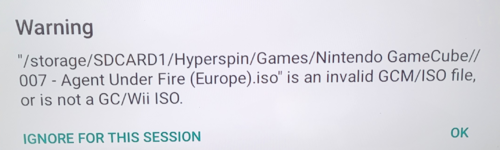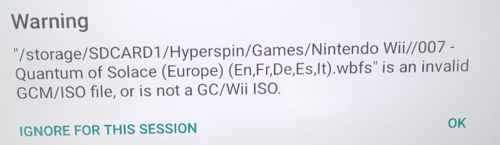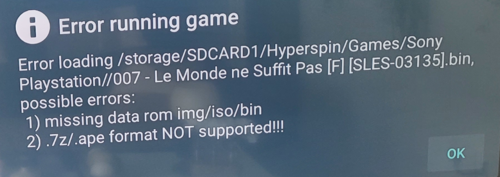moondefer
Platinum Member-
Posts
17 -
Joined
-
Last visited
-
Days Won
1
moondefer last won the day on May 13 2022
moondefer had the most liked content!
About moondefer

- Birthday 08/10/1972
Profile Information
-
Location
France
Retained
- HyperNewbie
Recent Profile Visitors
The recent visitors block is disabled and is not being shown to other users.
moondefer's Achievements
-
Hyperspin no longer works with the last Nvidia Shield Update
moondefer replied to fred33's topic in HyperSpin Android
Can we have some news please ? -
Hyperspin no longer works with the last Nvidia Shield Update
moondefer replied to fred33's topic in HyperSpin Android
after 1 year here is my conclusion I decided to test launchbox and arc browser launchbox is limited to 100 roms in free version, if you want more i think it's 50$ for android version and 75$ for pc version. exaggerated prices I find not to reach the level of a free hyperspin. Arc browser uses a database instead of xml and its scrapping engine is not 100% ready and you will have to manually do all the roms that it will not have succeeded in identifying. Compared to the hyperspin wheel system which gives flexibility, here there is no flexibility, just the rigidity of a database. In addition, the system themes are just mp4 files, a pale copy of the hyperspin themes, so customization is not possible yourself compared to hyperspin, which offers hypertheme with which you can modify any theme at will or create one from scratch with disconcerting ease. I'm not even talking about themes for games that don't exist Compared to hyperspin there is a gap especially when you think of all the themes for arcade games. I hadn't realized it until now but hyperspin is by far the best front end, it's free and in addition it allows to have a common hyperspin system for windows and android machines on a shared nas. and for me downgrading shield tv is a bad idea, an outdated system cannot survive, it must be kept up to date. It's a very bad choice. So my conclusion is that this hyperspin SAF support update is absolutely necessary, because for me it will be hyperspin or nothing. @reznnate you are our only hope, please can you give us news on the progress on the SAF support Happy new year to you and all hyperspin guys -
Hyperspin no longer works with the last Nvidia Shield Update
moondefer replied to fred33's topic in HyperSpin Android
@Spacman for me dolphin don't work, can you said what dolphin version you use please and parameters @fred33 said than yaba sanshiro don't work, you said than yaba sanshiro work ? same here, what version and parameters ? for PPSSPP as i said in precedent post : With this parameters Error message "invalid emulator" rompath=/storage/SDCARD1/Hyperspin/Games/Sony PSP/ userompath=true exe=org.ppsspp.ppssppgold/org.ppsspp.ppsspp.PpssppActivity romextension=iso,ISO,cso,CSO parameters= With this parameters hyperspin open standalone emulator ppsspp gold... rompath=/storage/SDCARD1/Hyperspin/Games/Sony PSP/ userompath=true exe=org.ppsspp.ppssppgold/org.ppsspp.ppsspp.PpssppActivity romextension=iso,ISO,cso,CSO parameters=org.ppsspp.ppssppgold.Shortcuts If we must do a summary - Hyperspin now can be launched with android 11 and work with usb and nas external storage - Retroarch work allways with hyperspin - Standalone emulators ( many of them use SAF file and hyperspin need some adjustement, perhaps less of standalone emulators work again but we needed to test all standalone emulators) -
Hyperspin no longer works with the last Nvidia Shield Update
moondefer replied to fred33's topic in HyperSpin Android
Hi Yes, with this url i understand than arc browser resolve this problem by using temporarily "SAF proxy" before than made an update who work without SAF proxy and users with android 11 must download an SAF arc browser version, and users with inferior to android 11 must download an No SAF arc browser version https://arcbrowser.com/saf Thanks for your work @reznnate, i hope you can made it easily, we are here for more tests or help. -
Hyperspin no longer works with the last Nvidia Shield Update
moondefer replied to fred33's topic in HyperSpin Android
Différents problems : 1) Wheel : - i don't remember but i think with android 9, system name and games name in the wheel was not only with vertical appareance ? (not very important but) 2) Nintendo 64 (M64Plus FZ use SAF URL i think but no config file found (see second link under because fzurita speak about this) i use M64Plus FZ (difference was fzurita replace alpha i think but don't work ?) so parameters was wrong, if someone know what parameters is for M64Plus FZ, please let us known i have error message "invalid emulator" rompath=/storage/SDCARD1/Hyperspin/Games/Nintendo 64/ userompath=true exe=org.mupen64plusae.v3.fzurita/paulscode.android.mupen64plusae.SplashActivity romextension=n64,z64,zip parameters= 3) Gamecube, WII, Playstation (dolphinemu and epsxe use SAF URL) (dolphinemu et epsxe standalone work but called by hyperspin made error with roms ?) Roms don't launch with hyperspin call to standalone emulator but launch good with the standalone emulator used without hyperspin - Nintendo Gamecube and Wii with standalone dolphinemu 5.0-15445 Error message "iso is an invalid GCM/ISO file or is not a GC/WII ISO" rompath=/storage/SDCARD1/Hyperspin/Games/Nintendo GameCube/ userompath=true exe=org.dolphinemu.dolphinemu/org.dolphinemu.dolphinemu.ui.main.MainActivity romextension=iso,gcz,gcm,gb,gbc,zip,wbfs,ciso parameters=AutoStartFile rompath=/storage/SDCARD1/Hyperspin/Games/Nintendo Wii/ userompath=true exe=org.dolphinemu.dolphinemu/org.dolphinemu.dolphinemu.ui.main.MainActivity romextension=gcz,iso,gcm,gb,gbc,zip,wbfs,ciso parameters=AutoStartFile - Playstation with standalone epsxe v 2.0.16 beta 6 (version was give me by developer because i wrote them after android 11 update for tell them than epsxe stop working and they realise this version for android 11) Error message "Error loading missing DATA ROM 1) IMG/ISO/BIN 2) 7Z/ape not supported" rompath=/storage/SDCARD1/Hyperspin/Games/Sony Playstation/ userompath=true exe=com.epsxe.ePSXe/com.epsxe.ePSXe.ePSXe|com.retroarch/com.retroarch.browser.retroactivity.RetroActivityFuture romextension=iso,bin,cue,ccd,sub,img,mdf,mds,nrg,rar,zip,7z parameters=com.epsxe.ePSXe.isoName|cores/pcsx_rearmed_libretro_android.so Because epsxe and dolphinemu use SAF URIs (see my precedent post so finally it's not an uuid but it's a SAF URL) As they said here : https://arcbrowser.com/releasenotes https://digdroid.com/forums/discussion/9140/android-11-scoped-storage-saf-support (fzurita speak about SAF URL in this link) I found this to dolphin emu config file : [General] ISOPaths = 2 RecursiveISOPaths = True ISOPath0 = content://com.android.externalstorage.documents/tree/cb3946db-373a-b17a-890f-33f65d362921%3AGames%2FNintendo%20Wii ISOPath1 = content://com.android.externalstorage.documents/tree/cb3946db-373a-b17a-890f-33f65d362921%3AGames%2FNintendo%20GameCube I found this in epsxe config file : content://com.android.externalstorage.documents/tree/cb3946db-373a-b17a-890f-33f65d362921%3AGames%2FSony%20Playstation/document/cb3946db-373a-b17a-890f-33f65d362921%3AGames%2FSony%20Playstation content://com.android.externalstorage.documents/tree/cb3946db-373a-b17a-890f-33f65d362921%3AGames%2FSony%20Playstation/document/cb3946db-373a-b17a-890f-33f65d362921%3AGames%2FSony%20Playstation%2FJeux%20hors%20database 4) PSP (ppsspp use SAF URL) I use ppsspp gold 1.12.3 Error message "invalid emulator" with my old parameters (working before with android 9) rompath=/storage/SDCARD1/Hyperspin/Games/Sony PSP/ userompath=true exe=org.ppsspp.ppssppgold/org.ppsspp.ppsspp.PpssppActivity romextension=iso,ISO,cso,CSO parameters= With this parameters hyperspin open standalone emulator ppsspp gold... rompath=/storage/SDCARD1/Hyperspin/Games/Sony PSP/ userompath=true exe=org.ppsspp.ppssppgold/org.ppsspp.ppsspp.PpssppActivity romextension=iso,ISO,cso,CSO parameters=org.ppsspp.ppssppgold.Shortcuts I found this in ppsspp config file : [General] FirstRun = False RunCount = 34 Enable Logging = True AutoRun = True Browse = False IgnoreBadMemAccess = True CurrentDirectory = content://com.android.externalstorage.documents/tree/cb3946db-373a-b17a-890f-33f65d362921%3AGames%2FSony%20PSP/document/cb3946db-373a-b17a-890f-33f65d362921%3AGames%2FSony%20PSP ShowDebuggerOnLoad = False CheckForNewVersion = True So their are apparently 2 emulator type, 1) emulator with SAF URL 2) the others emulator with another method surely used with hyperspin ? -
Hyperspin no longer works with the last Nvidia Shield Update
moondefer replied to fred33's topic in HyperSpin Android
me too, thanks @reznnate, working again using my NAS I go for testing I noticed many differents problems with a quickly first wheel try (4 differents problems type), go for more testing and i report here later -
Hyperspin no longer works with the last Nvidia Shield Update
moondefer replied to fred33's topic in HyperSpin Android
@reznnate - Thanks for your work and help If i can help you for NAS fix ask me. Finally perhaps than my idea in precedent post was not a bad idea. - user launch hyperspin - if their is no path defined in a config file, this would open the box with the new android 11 system file for user can choose an hyperspin folder then accept the authorisation on this folder - when the folder was choosen, write the defined path to an config file (call at each hyperspin launch) - if a path was defined in the config file so hyperspin just launch Perhaps NAS has a sort of ID ? I found this in my standalone dolphinemu config file working with android 11 [General] ISOPaths = 2 RecursiveISOPaths = True ISOPath0 = content://com.android.externalstorage.documents/tree/cb3946db-373a-b17a-890f-33f65d362921%3AGames%2FNintendo%20Wii ISOPath1 = content://com.android.externalstorage.documents/tree/cb3946db-373a-b17a-890f-33f65d362921%3AGames%2FNintendo%20GameCube And I found this in my standalone epsxe config file working with android 11 content://com.android.externalstorage.documents/tree/cb3946db-373a-b17a-890f-33f65d362921%3AGames%2FSony%20Playstation/document/cb3946db-373a-b17a-890f-33f65d362921%3AGames%2FSony%20Playstation content://com.android.externalstorage.documents/tree/cb3946db-373a-b17a-890f-33f65d362921%3AGames%2FSony%20Playstation/document/cb3946db-373a-b17a-890f-33f65d362921%3AGames%2FSony%20Playstation%2FJeux%20hors%20database So i think my nas = cb3946db-373a-b17a-890f-33f65d362921 but cb3946db-373a-b17a-890f-33f65d362921 = what ? an UUID ? not an UUID ? This config files was wrote after add folder roms in this 2 app with the new android 11 system file (scoped storage) And i can said than cb3946db-373a-b17a-890f-33f65d362921 = storage/SDCARD1/Hyperspin = network share on my shield -
Hyperspin no longer works with the last Nvidia Shield Update
moondefer replied to fred33's topic in HyperSpin Android
like @rambo32 and @CHIPPOSHIVA appear to have some success launching Yes i don't understand how it is possible ? If they can give us more infos for help other, where is their Hyperspin folder ? on a nas ? an usb ? what path folder they use ? android tv version ? android version ? ... Thanks for the community help and thanks to reznnate -
Hyperspin no longer works with the last Nvidia Shield Update
moondefer replied to fred33's topic in HyperSpin Android
Perhaps we should said what shield version and build version and folder we used my shield is 2017 model I'm with the last build 9.1 out since 3 days my hyperspin folder is share on a Synology NAS with "sdcard1" as NAS alias in the smb config as bryan02 i use folder storage/sdcard1/Hyperspin, before on android 9 all works perfectly, i have try sdcard0 with no success -
Hyperspin no longer works with the last Nvidia Shield Update
moondefer replied to fred33's topic in HyperSpin Android
Sorry my last post was for give an idea to reznnate reznnate must do this modification to hyperspin if we want an working hyperspin Authorisation only to app was the old method used for android 9 For android 11 Authorisation, hyperspin need authorisations to app, reznnate do it with this new apk, but need too an authorisation by an user action on the folder,it is necessary, this action was made with a dialog box in the new android 11 system file where you scroll file like with a mouse, and after the folder choice, a dialog box for authorisation was open, it is here than the user give the authorisation on the folder. without this their is no authorisation on the hyperspin folder. Android 11 need this 2 step and reznnate do only 1 of this because it's the old android 9 method, it's only what i think after reading many articles on android 11. -
Hyperspin no longer works with the last Nvidia Shield Update
moondefer replied to fred33's topic in HyperSpin Android
Difference between old emulators version for android 9 and new emulators version for android 11 is when you want add roms path for example, an screen with the new android 11 system file was opened and the user must choose a folder then the user must accept the authotisations on the folder. I think hyperspin must do the same as all standalone emulators - user launch hyperspin - if their is no path defined in a config file, this would open the box with the new android 11 system file for user can choose an hyperspin folder then accept the authorisation on this folder - when the folder was choosen, write the defined path to an config file (call at each hyperspin launch) - if a path was defined in the config file so just launch hyperspin Best regard -
Hyperspin no longer works with the last Nvidia Shield Update
moondefer replied to fred33's topic in HyperSpin Android
Big Thanks for this update I can help for test retroarch's website and all my stand alone emulator But i have a problems... Before, when hyperspin work again, i haved put hyperspin folder on my NAS with this install help i haved choose /sdcard1/Hyperspin On my synologyNAS in the SMB config, i created an SMB alias sdcard1 (so my DISKSTATION2=SDCARD1) So all my path to hyperspin and rom become rompath=/storage/sdcard1/Hyperspin... in all the .ini file Work great before I have installed your new apk, shield ask me for update hyperspin app, clicked OK But after when i launch i have a black screen then hyperspin closed I decided to delete the old hyperspin folder to the shield because the new hyperspin folder is now in android/data folder Then when i relaunch hyperspin i have the message "no hyperspin folder ?" and choice is <UUID> or sdcard or sdcard0 but now their is no SDCARD1 in possibly choice ??? sdcard1 disapear ? we can't use sdcard1 as before ??? So i modified my NAS alias sdcard1 to sdcard0 in the NAS smb.conf and restart NAS and put the share network link in the shield With X-plore i can access all the files OK I launch again Hyperspin and allways this stupid message "no hyperspin folder found" Desintalled end reinstalled Hyperspin and put again authorisation and same add authorisation for NAS access, allways this message appears Hyperspin don't found "storage/sdcard0/Hyperspin" and in x-plore i have access to "storage/sdcard0/Hyperspin" ??? Thanks for your help -
Hyperspin no longer works with the last Nvidia Shield Update
moondefer replied to fred33's topic in HyperSpin Android
If hyperspin developpers don't have time or don't know how to do this android 11 update. So yes why don't ask help to others interesting developpers, or just paid some developpers for do the job. I think the hyperspin community can give some money for do this update and many people would be happy for a new working hyperspin version. It's an idea, but please do something, don't let hyperspin die. -
Hyperspin no longer works with the last Nvidia Shield Update
moondefer replied to fred33's topic in HyperSpin Android
Some news from developer please ? Thanks for all -
Hyperspin no longer works with the last Nvidia Shield Update
moondefer replied to fred33's topic in HyperSpin Android
Can we have some news on an update for android 11 and compatibility with retroarch plus and retroarch 32 please ? Thanks for all