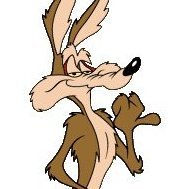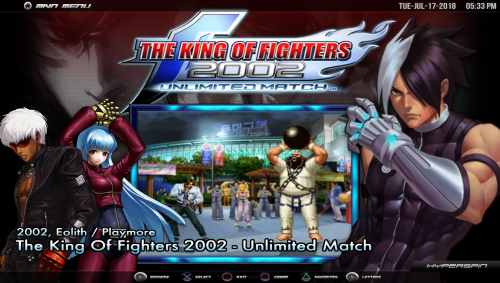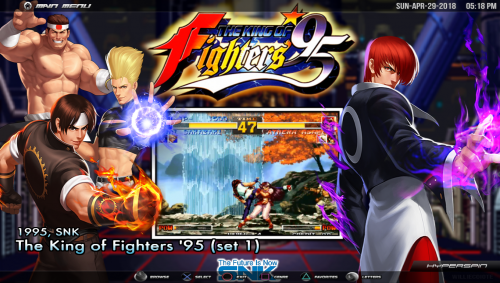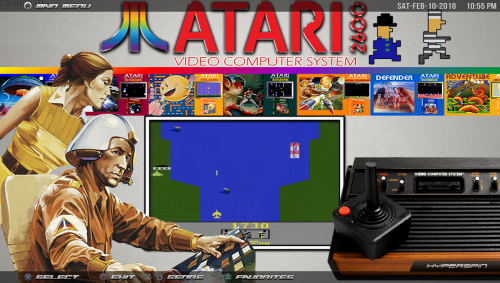KOF02 Unlimited Match PC Game / PS2
KOF XII Game Theme (Nesica/Taito X)
KOf XIII Game Theme
The King of Fighters Neo Wave - Game Theme
My Main Menu of The King of Fighters collection.
Main Menu + Video + Wheel
My Super Double Dragon game theme.
(Part of my Beat'em Up pack)
My (16:9) Sony PSP - Main Menu
Only Theme, not Video.
My Sega Saturn 16:9 Main Menu Theme.
This is a 16:9 version of my previous N64 main menu theme..
Some minor changes.
My theme for Resident Evil Umbrella Chronicles
Theme, + Video + Wheel (only Logo) + Wheel Carbon
My theme for Blue Estate
(PC Game)
Now its time for KOF 94 game theme.
KOF 2001 Theme with Fatal Fury Team and Blue Mary ()
This time it's with the women's team.
(Because MAI Shiranui could not be left out )
This is my KOF 2000 theme.
This is a Samurai Shodown 2 test theme, where I used animated background transforming an animated GIF into Flash. Still need improvement.
But for those who want, you can test there.
The King of Fighters 2003 Theme in 16:9.
My theme for The King of Fighters 96.
My GOD Hand Theme in 16:9 for PS2.
My KOF95 Game Theme.
This theme was created in conjunction with WillieCoiote and Skywatcher.
Based on the idea of Amauri jimenez (Facebook) (Thanks)
(He created in 4: 3 and I converted and made some modifications to 16: 9)
Testing new game theme ideas ...
Axelay 16:9 Game Theme in 16: 9 format.
My theme for Sengoku Basara Cross X in 16:9 format.
This contains:
-Game Theme
-Logo (wheel)
-Video
Atari 2600 Main Menu in 16:9

Português:
Atendendo a pedidos, disponibilizo as Special Artworks que utilizo no meu Hyperspin (que peguei por aqui mesmo no site do Hyperspin ha tempos atrás)
Estes arquivos devem ficar dentro da pasta
media\"seu sistema" ou main menu\imagens\Special
Colar estas informaçoes no arquivo ini dentro da pasta settings
(settings.ini ou "seu sistema".ini)
English:
In response to requests, I make available the Special Artworks that I use in my Hyperspin (which I picked up right here on Hyperspin's website some time ago)
These files should be inside the folder
media \ "your system" or main menu \ images \ Special
Paste this information into the ini file inside the settings folder
(settings.ini or "your system" .ini)
[special Art A]
default=false
active=true
x = 512
y = 384
in = .4
out = .4
length = 3
delay = .1
type =normal
start =none
[special Art B]
default=false
active=true
x = 512
y = 750
in = .4
out = .4
length = 3
delay = .1
type =normal
start =none
[special Art C]
active=true
x=974
y=12
in=0
out=0
length=3
delay=0
type=fade
start=none
credits to its due author
My Theme and Wheel for Dragon Ball Fighters Z 16:9 format.