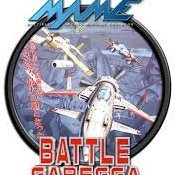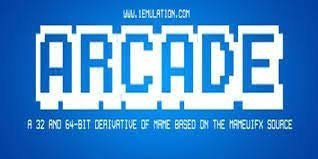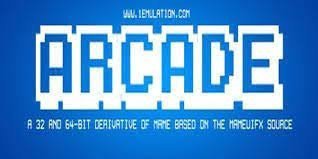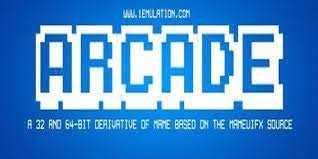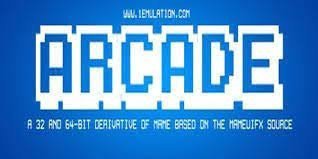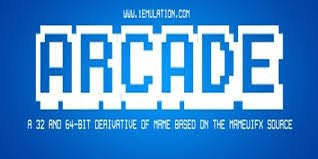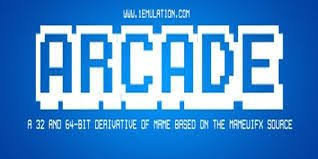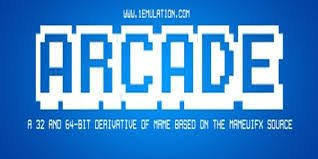-
Posts
180 -
Joined
-
Last visited
-
Days Won
14
Content Type
Forums
Events
Downloads
Store
Development Tracking
HyperCL
Everything posted by nate67000
-
-
-
-
-
-
-
-
Version v0.250
98 downloads
sorry for the delay, I had some trouble trying to compiling this one, here is arcade64 no nag version .250 Thank you for your patience. Enjoy ok, sorry i just found out that there was no sound in this build im working on it i'm not sure if I can fix. amy ways i will post it later if I can resolve this issue. sorry false alarm it was something wrong with my pc i have got it fixed. -
-
-
-
-
-
-
-
-
-
-
-
-
Version v0.229
98 downloads
Good evening all, here is mame32 bit version 0.229 give this a try should work with windows xp 32 bit in theory , Let me let me know if this works if not its back to the drawing board any ways, I have tested it on my windows 10 64 bit and it runs, I have compiled it for a 32 bit os enjoy. -
-
-
-