-
Posts
121 -
Joined
-
Last visited
Content Type
Forums
Events
Downloads
Store
Development Tracking
HyperCL
Posts posted by JaronSenna
-
-
Thank you for that new version, blur. It did fix the focus problem I have been having. Now on to installing the jukebox software. Thanks again!
-
Yes, wip9 works fine. By now I have done several updates to wip10 from various sources. the one I tried last night (and reported about above) was the wip9 install from the VPU download section, then tried upgrading with the wip10 from this VPU post by you: http://vpuniverse.com/forums/index.php/topic/200-fplaunch-with-jukebox-and-new-focus-routines/#entry1473
that somehow broke it again. I tried a wip10 from the VPF before which was the reason to start this debugging effort :-) What should be the latest and greatest to try? Also, I noticed I have fplaunch4-7.ah and fplaunch4-7.exe, which were neither part of wip9 nor wip10 zipfiles. So I am guessing those were part of earlier releases?
What would be a good way to install fplaunch fresh? Just deleting all the files from the wip9zip file would be enough right?
-
Hi mattewnet,
Some things you can check:
- did you put the jukebox.bat file in the hyperpin directory (where hyperpin.exe also lives)?
- you did download the wip10 version of fplaunch and overwritten the files in the hyperpin directory with the ones from the wip10 zipfile?
-
well, installed wip9 again first, from the vpu download section. Verified everything was working well (once I replaced the exit key;s default Esc to the E), VP pauzes as planned. Then, put the wip10 files over it, same thing again. so for now I reverted to wip9, but I don't have a clue whats happening here. I tried setting the "quit game" key in VP from Q to e, but no difference. My only guess is that VP does not (properly) respond to the e key? I may reprogram the ipac to send esc instead of e, and change the settings.ini to see if it makes a difference.
-
in that case I guess I have to do a reinstall of fplaunch, because when I hit the exit key to bring up the fplaunch menu while running a table, I only see menu(exitfooter). Never hiscore or hiscorebackground in the alt-tab window. Although the hiscores are shown at the top of the page...
-
Did that:
Started A table from hyperpin
played with ball 1, then hit the exit button to bring up the fplaunch menu
VP gets/takes focus and ball drains
alt-tab: focus was on exitmenufooter, but menu or menufooter are not available to alt-tab to. When I selected Form1 though, VP lost focus and kept it there. Maybe is there some function call to menu or menufooter that does not succeed because it cannot be loaded or something?
When trying the vp with notepad experiment, everything works as expected: VP looses focus as soon as alt-tab takes focus elsewhere.
Maybe I messed up the upgrade from wip9 to wip10 somehow?
-
ok, got it.I thought I was using ANSI version, but was unicode indeed.
here you go:
---- C:\HyperPin\FPLaunch.ahk
2231: UpdateLayeredWindow(hwnd2, shdc)
---- C:\HyperPin\Gdip.ahk
066: if ((x != "") && (y != ""))
069: if (w = "") ||(h = "")
070: WinGetPos,,,w,h,ahk_id %hwnd%
072: Return,DllCall("UpdateLayeredWindow", "uint", hwnd, "uint", 0, "uint", ((x = "") && (y = "")) ? 0 : &pt, "int64*", w|h<<32, "uint", hdc, "int64*", 0, "uint", 0, "uint*", Alpha<<16|1<<24, "uint
---- C:\HyperPin\FPLaunch.ahk
2232: Gdip_DisposeImage(pBitmap)
---- C:\HyperPin\Gdip.ahk
1828: Return,DllCall("gdiplus\GdipDisposeImage", "uint", pBitmap)
---- C:\HyperPin\FPLaunch.ahk
2233: SelectObject(shdc, sobm)
---- C:\HyperPin\Gdip.ahk
511: Return,DllCall("SelectObject", "uint", hdc, "uint", hgdiobj) (0.03)
---- C:\HyperPin\FPLaunch.ahk
2234: DeleteObject(shbm)
---- C:\HyperPin\Gdip.ahk
526: Return,DllCall("DeleteObject", "uint", hObject)
---- C:\HyperPin\FPLaunch.ahk
2235: DeleteDC(shdc)
---- C:\HyperPin\Gdip.ahk
597: Return,DllCall("DeleteDC", "uint", hdc)
---- C:\HyperPin\FPLaunch.ahk
2236: Gdip_DeleteGraphics(sG)
---- C:\HyperPin\Gdip.ahk
1835: Return,DllCall("gdiplus\GdipDeleteGraphics", "uint", pGraphics)
---- C:\HyperPin\FPLaunch.ahk
2237: Return
1498: Gui,1:Show
1499: Gui,2:Show
1500: }
1513: Return
1267: Gosub,MenuKeysOn
1206: Hotkey,%UpKey%,MoveUp,On
1207: Hotkey,%UpKey1%,MoveUp,On
1208: Hotkey,%DownKey%,MoveDown,On
1209: Hotkey,%DownKey1%,MoveDown,On
1210: Hotkey,%enterKey%,selectItem,On
1211: Hotkey,%enterKey1%,selectItem,On
1212: if (ledwiz = "true")
1214: Return
1268: }
1273: }
1285: Return
1293: Return
1133: }
1139: Transvalue = 0
1140: LoopVal = 0
1141: Break
1145: }
1146: Return (38.38)
Press [F5] to refresh.
-
Ran into an issue doing that, maybe it gives some insight: As soon as I click "Run" an error pops up saying "Make sure your paths contains a backslash on the end"
That seems to be the error from line 2496 in the fplaunch.ahk script which shows when either emuPathBackSlash or tablePathBackSlash are missing a \ at the end of the path. I am not an AHK guru, but tried to trace back where those paths come from, I believe it is from the ./settings/settings.ini file, correct?
This is what's in my settings.ini for VP:
[Visual Pinball]
Show_Games = true
Path = C:\Program Files\Visual Pinball\
Table_Path = C:\Program Files\Visual Pinball\Tables\
Table_Video_Path = C:\HyperPin\Media\Visual Pinball\Table Videos\
Table_Image_Path = C:\HyperPin\Media\Visual Pinball\Table Images\
Backglass_Image_Path= C:\HyperPin\Media\Visual Pinball\Backglass Images\
Exe = VPinball.exe
all paths have backslashes at the end and no hidden characters or spaces as far as I can see...

if you are not at work anymore: I have my fplaunch.ahk and settings.ini in the dropbox link I posted earlier
-
Jep, exactly like that. I read something similar in a vpf thread, maybe related? (will look up the link)
-
Sure, here goes:
09:02:05 PM | HyperSpin Started
09:02:05 PM | Setting up monitors
09:02:05 PM | Starting Backglass
09:02:05 PM | Startup Program Unvavailable
09:02:05 PM | Visual Pinball.xml found
09:02:05 PM | Dual monitor found
09:02:05 PM | Starting Playfield
09:02:05 PM | Auto Detect is on
09:02:05 PM | Playfield monitor is not rotated
09:02:05 PM | Setting Playfield rotation to 270
09:02:06 PM | xml loaded
09:02:06 PM | Visual Pinball.xml found
09:02:06 PM | xml loaded
09:02:06 PM | Loading wheel images
09:02:06 PM | Entering Menu
09:02:09 PM | Pausing Animations
09:02:09 PM | Running FPLaunch.exe
09:02:09 PM | Command Line is: FPLaunch.exe "Visual Pinball" "AFM_vp914_v2.4FS"
09:02:09 PM | Ini files parsed p m f i
09:02:10 PM | Flyer Pages Parsed p0 m0 f0 i0
09:02:10 PM | Instruction Pages Parsed p0 m0 f0 i0
09:02:10 PM | bigboss Called p0 m0 f0 i0
09:02:10 PM | rosve Called p0 m0 f0 i0
09:02:10 PM | CreateLoadingScreen Called p0 m0 f0 i0
09:02:10 PM | Loading Loop 1 p0 m0 f0 i0
09:02:10 PM | Loading Loop 2 p0 m0 f0 i0
09:02:10 PM | Loading Loop 3 p0 m0 f0 i0
09:02:11 PM | Loading Loop 4 p0 m0 f0 i0
09:02:11 PM | Loading Loop 5 p0 m0 f0 i0
09:02:11 PM | Loading Loop 6 p0 m0 f0 i0
09:02:11 PM | Loading Loop 7 p0 m0 f0 i0
09:02:12 PM | Loading Loop 8 p0 m0 f0 i0
09:02:12 PM | Loading Loop 9 p0 m0 f0 i0
09:02:12 PM | Loading Loop 10 p0 m0 f0 i0
09:02:12 PM | Loading Loop 11 p0 m0 f0 i0
09:02:13 PM | Loading Loop 12 p0 m0 f0 i0
09:02:13 PM | CheckVP - VP is active p0 m0 f0 i0
09:02:13 PM | LoadingScreen Closed - Esc? p0 m0 f0 i0
09:02:13 PM | CloseProgress Called p0 m0 f0 i0
09:02:13 PM | CheckVP - VP is active p0 m0 f0 i0
09:02:13 PM | WaitVP Called p0 m0 f0 i0
09:02:16 PM | CheckVP - VP is active p0 m0 f0 i0
09:02:16 PM | WaitVP Called p0 m0 f0 i0
09:03:14 PM | ExitScreen called p0 m0 f0 i0
09:03:15 PM | PauseGame Called p0 m0 f0 i0
09:03:15 PM | PauseVP Called p0 m0 f0 i0
09:03:15 PM | ExitMenu Called p1 m0 f0 i0
09:03:39 PM | MoveDown Called p1 m1 f0 i0
09:03:39 PM | MenuSwap Called p1 m1 f0 i0
09:03:39 PM | Exit Menu Swapped - Item 2 p1 m1 f0 i0
09:03:40 PM | MoveDown Called p1 m1 f0 i0
09:03:40 PM | MenuSwap Called p1 m1 f0 i0
09:03:40 PM | Exit Menu Swapped - Item 3 p1 m1 f0 i0
09:03:40 PM | MoveDown Called p1 m1 f0 i0
09:03:40 PM | MenuSwap Called p1 m1 f0 i0
09:03:40 PM | Exit Menu Swapped - Item 4 p1 m1 f0 i0
09:03:41 PM | MoveDown Called p1 m1 f0 i0
09:03:41 PM | MenuSwap Called p1 m1 f0 i0
09:03:41 PM | Exit Menu Swapped - Item 5 p1 m1 f0 i0
09:03:41 PM | selectItem Called p1 m1 f0 i0
09:03:41 PM | ExitScreen called p1 m1 f0 i0
09:03:41 PM | PauseGame Called p1 m1 f0 i0
09:03:41 PM | PauseVP Called p1 m1 f0 i0
09:03:41 PM | ExitMenu Called p0 m1 f0 i0
09:03:41 PM | closeMenus Called p0 m0 f0 i0
09:03:41 PM | Exit Menu Closed - CloseGame p0 m0 f0 i0
09:03:41 PM | CloseGame Called p0 m0 f0 i0
09:03:41 PM | CloseVP Called p0 m0 f0 i0
09:03:41 PM | rosveClose Called p0 m0 f0 i0
09:03:41 PM | bigbossClose Called p0 m0 f0 i0
09:03:43 PM | ExitScript Called p0 m0 f0 i0
09:03:43 PM | onExitScript Called p0 m0 f0 i0
09:03:43 PM | GDI+ Unloaded p0 m0 f0 i0
09:03:43 PM | COM Unloaded p0 m0 f0 i0
09:03:46 PM | Quiting program
09:03:46 PM | Exit Program Unvavailable
09:03:46 PM | Bye!
-
I put the screenshot and the log.txt in a shared dropbox folder, since the screenshot is quite large: https://www.dropbox.com/...nF
I cut off the backbox image, and only left the (rotated) playfield image with the AFM table, with FPLaunch on top and the small winspy window on top of that.
Hope it helps making things clear...
-
got it, thanks for making that clear Blur :-)
I made two screenshots. The first one is after I launced a table (AFM), started playing and plunged the first ball, then pressed the exit button to bring up the fplaunch menu:
Then, without me touching anything, it changes to this after a second, maybe less:
It seems that the focus automatically changes back to vpinball? I am using the 9.1.4. exe (minimal install on top of vp 9 from the vpforums.
-
I am having a go with AutoIt Window Info, not sure thats the same as Window Spy (vry unfamiliar with this software, sorry). So, I think I need to google a bit more to figure out how to get the info you're after. Please standby, I really appreciate your help!
-
-
I removed old settings from the list.
This all looks ok. Do you get ball drain on all tables or just some?
can you check with autoit window spy which program is active when ball drains.
can you send print screen.
Will do. It happened on the few tables I tried it with, but have not extensively tested it,will give it a go with some more tables and report back.
-
Blur,
This is my [FPLaunch] part of the settings.ini from Hyperpin:
[FPLaunch]
exitScriptKey=q & s
exitEmulatorKey=Esc
hideCursor=true
hideDesktop=true
hideTaskbar=true
toggleCursorKey=t
useExitScreen=true
usePauseKey=false
useLoadScreen=true
pauseKey=p
fadespeed=25
useExitAsPause=true
exitEmulatorKey2=1
exitEmulatorKey3=Enter
pauseFPKey=RButton
saveFPTables=true
editTableKey=!F4
printScreenKey=o
printBGKey=u
pfScreenNum=1
bgScreenNum=2
useExitMenu=true
upKey=LShift
downKey=RShift
instructionsKey=i
flyerKey=f
hyperScale=0.75
debugMode=false
ledwiz=false
hyperpinexe=hyperpin.exe
exitKey=e
exitKey1=p
enterKey=1
enterKey1=Enter
upKey1=LShift
downKey1=RShift
useLoadingScreen=true
toggleLedwizKey=1
focusSleep=500
I use an ipac as a keyboard encoder, with:
exit button: e
start button: 1
launch: enter
I have a mot-ion adapter installed in the cab, but not yet connected, and it will not be used to connect buttons to, only the plunger.
-
Ok, results (and thanks for helping me with this!):
VP started without HP. Manually loaded table (AFM B2S), played windowed --> Click on desktop = VP pauzes. --> OK (sound effects and DMD continue to animate/sound)
VP started without HP. Manually loaded table (AFM B2S), played fullscreen --> Alt-tab = VP Pauzes. --> OK (sound effects and DMD continue to animate/sound)
VP started from HP. Loaded table (AFM B2S) from HP, played windowed --> Exit key brings up fplaunch menu, VP pauzes, but FP launch Exit does not work --> NOK
VP started from HP, loaded table (AFM B2S) from HP, plaued fullscreen --> Exit key brings up fplaunch menu, VP pauzes 1s or 2s, then resumes.
Maybe VP looses focus when fplaunch menu is fired up, but regains focus somehow a second or two later?
-
tnx every body
do you see menus? do you have pictures?
This is not full release - you still need all images from wip 9 version
it will have all images when it is done - these are still test versions
Yep, I see all the menus and they work as they should. It seems that VP does stop for a second, maybe two, then goed back to running in the background, but I cannot control VP than, i.e. when I press the flipper buttons, with the fplaunc menu visible, I browser through the menu items, the VP flippers are not working until I exit the menu, hence the ball drains.
-
Since it doesn't get said often enough thanks blur for continuing to work on this stuff. I'm still running version 9, but when I get some more free time I'm looking forward to upgrading to 10.

And I agree with Aurich: Thanks so much for continuing development and support, Blur!
-
vp or fp?
usepausekey is removed since there is no pausekey any more - only exitkey and exitkey1 which work the same
for vp the ball stops as soon as vp loses focus
for fp you have to configure pauseFPkey inside FP
I am talking about VP, and the ball continues when I hit the exit button (e) briefly to bring up the menu... I don't get why...
-
Thanks for that Blur. I guess I rushed in too quickly, trying to fix what I thought I had broken :-)
I noticed one thing though that I guess is keys related, but I am not sure where to look: when I am playing a table now, and I press the exit key briefly, it brings up the menu for flyers, instruction cards, etc. But previously the game in the background stopped while the menu was open. Now, it continuous to run in the background, draining the ball. I tried setting the use of pausekey to false, but I did not notice a difference there.
i read this on the OP:
pauseKey- default: p
Old name for this key was pauseVPinball. Now it is used exactly the same as exit key (exitEmulatorKey) - it brings exit menu. So you can actually have two configured exit keys all the time. If you have different pause key on your cab you can put it here.
It HAS TO BE different from pauseFPkey. Just like exit key - you don't need to configure this key in FP or VP. Only FPLaunch has to know about this key, and FPLaunch will send what is needed to FP and VP to pause them. If you don't have a Pause key on your cab leave this on default value "p", and use your exit key for exit menu.
I have my cab setup with just an exit (e), start (1) and launch (enter) button. So no pause key. Hence, I left the pause key on default (p) and I have useExitAsPause= true.
What am I missing? The documentation says there is no pauze key in VP, and I did not find one ;-)
-
you checked change log and didn't see this?
+ exitemulatorkey changed to exitkey
+ pausekey changed to exitkey1
you can use Esc if it works for you, for most people esc brings pause menu in vp, and closes b2s backglass every time you open menu
e key is prefered so i put e in default settings
you should be ok with e if you reconfigure ipac ok - you have to change hyperpin exit key also
yes I did see that Blur, that's what threw me off: I changed the ipac to send e instead of esc, but somehow it didn't work. What I did not realize I had to change was the escape key in the hyperpin settings.ini file. So, I tried changing the ahk script back from e to esc, but that did not work for me, because I had not yet recompiled. Late at night I start making mistakes I guess :-) Thanks for clearing it up: I changed the ipac to send an e, and changed the hyperpin setting to exit on e too.
-
Gents, I installed the wip10 version of fplaunch, read through the changelog and tried to figure out what was the reason that my control buttons on the cab broke, but I cant seem to figure it out on my own:
Previously I had the exit/menu button on my cab assigned to press the Escape key. That would popup fplaunch when I was playing a table, allowing me to go back to the hyperpin wheel. However, with wip10, that no longer works. As soon as I press that key (escape) the VP dialog pops up asking me if I want to get back to the editor, resume playing, etc.
I noticed in the ahk script that exitkey was set to 'e', so I programmed the ipac to press e instead of esc when pressing the exit button, but that did not solve it.
Could someone please explain what I am missing here and why I need to change something?
-
Sorry to be the n00b, but I wonder how do these video's work with the media packs? Should I download the Media Pack first, and then replace the video with the one from emumovies?




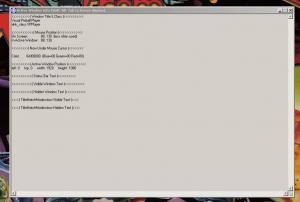
FPLaunch MOD: Pause and Loading screens...
in Content and Support
Posted
Great work on the tutorials Bent! Thanks for sharing, I will give them a try later...