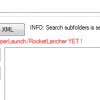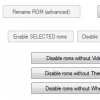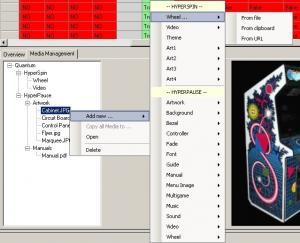About This File
What it does:
- made for Hyperspin, HyperSpin 1.4 beta, Hyperlaunch2, Hyperlaunch3 and RocketLauncher
- System audit : scan your systems, display/manage the medias (wheels, videos, pointers, etc ...) associated to it
- Rom audit : scan your roms, display/manage the medias (wheels, videos, Hyperpause, etc ...) associated to it
- Cleanup of your Hysperspin and Hyperpause folders/files.
- You can also match found files to your roms in Cleanup ! (v1.4.0.7) Check screenshot
- integrated XML editor : with some features like "rom2xml", auto-fill XML entries etc ...
- lets you launch a rom directly from HyperLaunch
- built-in viewer for images/text/pdfs/videos
- drag'n drop to reorder your systems.xml or roms.xml (aka [system].xml)
- provides an easy way to add/delete/open HyperPause medias (creates folder if not existing, in the right place)
You can add medias :
- from a local file in your computer
- from the clipboard
- from a URL (downloads automatically the image - and puts it at the right place)
Etc ...
PLEASE REPORT ANY BUGS/COMMENTS/REQUESTS HERE PLEASE (<-- click on link)
What's New in Version 1.4.1.2
Released
- v1.4.1.2:
- -small correction when directory had dot in the name (ex: "Tiger Game.com")
- v1.4.1.1:
- -various improvements
- -RomsXML has been re-worked and new features appeared :
- -->enable/disable roms : with no videos, no themes, no wheels)
- -->crop XML to enabled roms
- v1.4.0.7 to v1.4.1.0 :
- -HyperT00ls now includes a CLEANUP feature !! Check screenshot. Systems & roms cleanup to come later - for the moment, only HyperSpin and HyperPause files are supported
- - via the CleanUp, you can also correct bad filenames (capitalization issues), and copy/move media files to an exisiting XML entry !
- -various improvements and bugs correction
- -correction linked to RocketLauncher path
- v1.4.0.5 :
- -drastically improved the Grids rendering speed
- -speed improvement when using "enable/disable" of roms
- -changed the way DebugLog is used. Now writes to a file in background, you can load it separately - do not affect rom scanning anymore if used at the same time (means : Speed improvement :)
- TIP: if you have issues launching HyperT00ls, set manually the value "Debug=True" in config.ini and relaunch HyperT00ls ... HyperT00ls.log should be generated (for better follow up of issues)
- v1.4.0.4 :
- -various enhancements in "roms XML" in order to enable/disable roms (HS1.4+ only)
- -added an option for disabled systems in "Main Menu XML" : you can disable them or delete them from your XML (check option close to "Save" button).
- v1.4.0.3 :
- -various corrections on how the tool handles the XMLs (especially with "Enabled" tag if Hyperspin version is 1.4+)
- v1.4.0.0 :
- -HyperT00ls now supports HS1.4+ (for Enabling/Disabling Systems & Roms) and RocketLauncher (check the parameters)