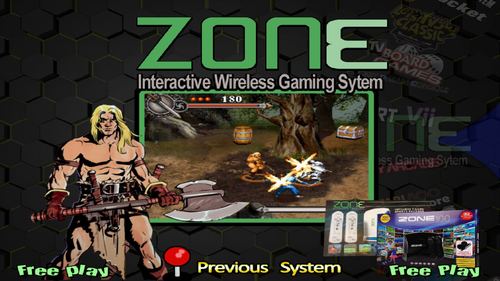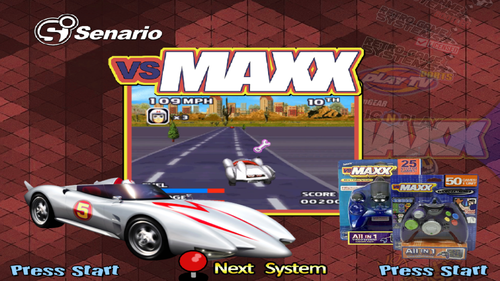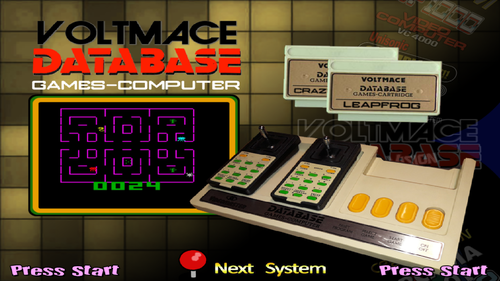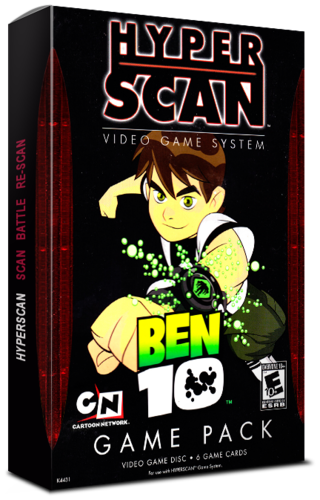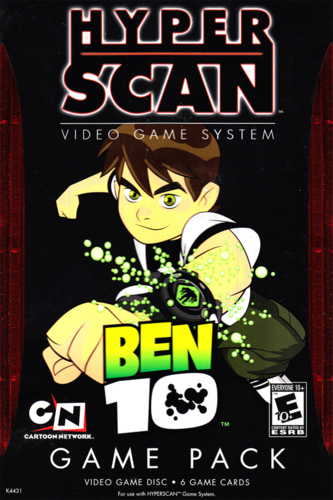Takara e-pitch (2000-2004), a plug and play microphone (karaoke) console with (game?) cartridges.
Part of the E-kara Plug and Play karaoke line, the E-Pitch, has an easier button layout for games and is best known for its Mermaid Melody PICHI PICHI PITCH role-playing games.
I assume.
There isn't much information to find.
I went through all 120 e-kara karaoke cartridges available in MAME Software List. I could only find these 9 (playable) games.
Most of them were released specifically for the E-Pitch and I don't know if E-Pitch and E-Kara cartridges were cross-compatible (in real-life, not MAME)
So, I thought it made more sense to call this system Takara E-Pitch.
I hope you all enjoy playing obscure singing mermaid karaoke role-playing games on your arcade cabinets!
QAZ has uploaded a Fade in the review section
RetroArch/MAME setup instructions and other related Uploads:
Ongoing RetroArch (MAME Software List) Project
Here is a theme that shouldn't exist for console that never existed.
This core has been available for five months and I'm done waiting for more games to show up.
I think VaporSpec was dead before the core was created. There are 10 "games" available but only 6 are actually playable.
There was not much to work with
No VaporSpec logo exists (I made it up)
Almost no game logos
No Sound
No real info to fill out the database
All I had to work with was an 8-bit astronaut and a virtual retro/80's console with no images at all.
There are virtually no images to work with for this system.
I ended up using the title screen from First Flight to make my themes.
Most games have no logos or title screens, so I created almost all the wheels with pixel fonts and tried to color match them to each game.
I gathered everything so there are very basic demos mixed in but, some games are surprisingly fun and complex.
I strongly recommend Antcopter!
I may add to this in the future if there are more itch.io WASM-4 Game Jams.

I was working on better projects, but this system called to me.
I think I'm going insane because it literally called to me! I'm tired of playing Spongebob games! I feel like he is following me to every system. This time he is taunting me to play his horrible game.
I can clearly hear him say “I'm ready Yeti, Yeti!”
Watch the main video, its true! He wanted me to make this setup, he was waiting for me and ready to make me suffer!
If you want to play games that can easily be mapped to a controller, STAY AWAY!
This game requires a keyboard because it uses over 50 keys!
I had to shrink the screen-size and create a giant bezel displaying the key-mapping. Even then I could barely play it.
This is an example of emulation gone wrong.
Sure, the game is preserved and playable.
You can see the game, hear the game, and control the game but you can't experience it as intended.
With enough practice someone could get good enough at the keyboard controls to possibly enjoy the game. But, practicing on the keyboard will not help you learn the piano, it might have the opposite effect.
Emulating this system destroys its purpose to exist!
Setup instructions and other related Uploads:
Ongoing RetroArch (MAME Software List) Project
Complete Fade for this system
Like Jakks Pacific but more educational and boring.
I had high hopes for the Spider-man game, but you go grocery shopping. Seriously, you play as Spider-man running around a grocery store trying to find cheese, milk and eggs!
Some kid probably cried when they got that as a birthday present.
Nuevas cajas 3d y cartuchos para Exelvision EXL 100 como complemento a sistema subido por Floatingyeti
Nueva media realizada para Exelvision EXL 100 como complemento a sistema subido por Floatingyeti, 1 nuevo Bezel, 2 Fades y Layer -1 de Game Over.
This system was some unfinished business for me. A few months ago, I didn't understand how get these to launch properly. The solution is simple but confusing. Some JAKKS games are both standard MAME roms and Software List machine(bios) roms.
Setup is the usual process except the games must be in six separate folders, one for each different Game Key console.
RetroArch(MAME) Plug N Play Project (Part 14)
Ultimate Products Zone (2009-2010):
A series of Mini Consoles (Nintendo Wii knockoffs) with Waixing original(?) games.
RetroArch(MAME) Plug N Play Project
How to add Systems for RetroArch(MAME)
RetroArch(MAME) Plug N Play Project (Part 12)
Hasbro TV Board Games (2007):
A series of Plug N Play devices with licensed games based off Hasbro board-games.
RetroArch(MAME) Plug N Play Project
How to add Systems for RetroArch(MAME)
RetroArch(MAME) Plug N Play Project (Part 7)
Senario Vs Maxx (2004-2009):
A series of Plug N Play devices with JungleTac game compilations.
RetroArch(MAME) Plug N Play Project
How to add Systems for RetroArch(MAME)
RetroArch(MAME) Plug N Play Project (Part 6)
dreamGEAR Plug 'N' Play (2004):
A series of Plug N Play devices with JungleTac game compilations.
RetroArch(MAME) Plug N Play Project
How to add Systems for RetroArch(MAME)
RetroArch(MAME) Plug N Play Project (Part 5)
Radica Play TV (2000-2007):
A series of Plug N Play (mostly) interactive sports equipment.
RetroArch(MAME) Plug N Play Project
How to add Systems for RetroArch(MAME)
Jakks Pacific: Plug and Play TV Games for RetroArch (MAME - Current)
32 playable games
RetroArch(MAME) Plug N Play Project (Part 4)
Retro Game Systems Ports:
Any device not in a product line that is an officially licensed port.
RetroArch(MAME) Plug N Play Project
How to add Systems for RetroArch(MAME)
Is it the worst console ever made? Possibly. But I still had fun making this setup!
A clone of Interton VC 4000 but with 1 exclusive game.
I set the controller to paddle so I could run 3 games that were not possible to control on my Interton VC 4000 setup. Control on the other games may be better or worse with the paddle controller.
So, this system is justified because it has 4 additional games and an alternate control style.
Must open Mame Menu and configure:
Machine Configuration: Treat Joystick As: Paddle
*paddle setting may already be set in mpu1000.cfg but I'm unsure
1970's Home Console Project
I'm working my way through every first and second generation console on mame software list.
Here is another of the "1292 Advanced Programmable Video System" series.
Only 2 games are dumped and they are just variations of existing games on VC 4000 and MPU-1000.
I had to split the games between the Rowtron TVS and MPU-1000 to utilize joystick and paddle in the same system
The controls are barely responsive on Monster Munchers but they still "work".
1970's Home Console Project
Another second-generation console in the "1292 Advanced Programmable Video System" series with some more unique games.
1970's Home Console Project
Another second-generation console in the "1292 Advanced Programmable Video System" series with one exclusive game.
1970's Home Console Project
Mattel HyperScan 3D Box Pack
Mattel HyperScan 2D Box Pack
menmenu mario salir y favoritos en español v 2 4k u mario salir y favoritos en español 4k



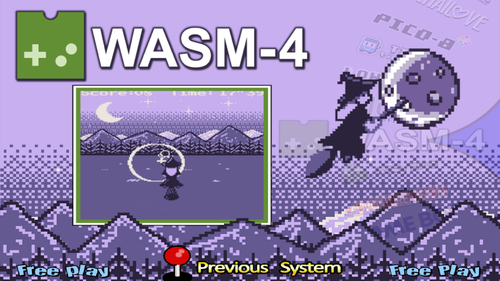
.thumb.png.5c25a1f8125e85167daf94c221f4475c.png)



.thumb.png.c0e97ace12ac157089b40179c72b789d.png)
.thumb.png.4969859acbbddf1ae1b89ee96da2d7e2.png)