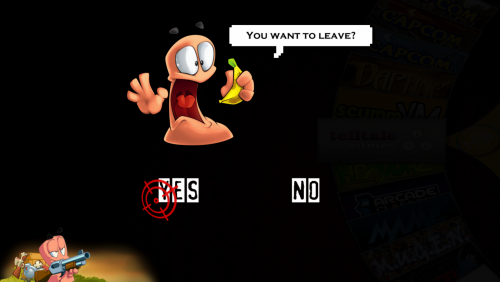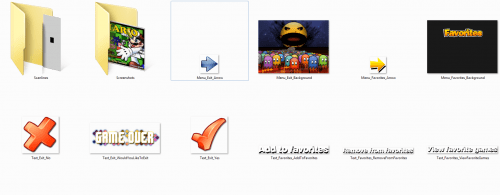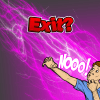Hallo all customize lovers
I made this nice (I think ;o) "Frontend Exit Menu" with a little animation trick when switching between "yes" and "no".
As you can see it has a Street Fighter II theme going on... FACT: Sprites of character shadows has been a struggle to find, but with some study in videos and images, I found a dicent result of the shadow size and placement.
TO DO:
make headline artwork with Street fighter font
make the favorite screen "animated"... maybe with E. Honda as character?!?
I added the artwork used, including GIMP files to edit further on... feel free to play around. For artwork I scalled up by 200% so that pixelation would be intact (no blur) and 1 original pixel is displayed 2x2 in (1024x768) resolution.
HELP NEEDED! The frontend is obviously hardcoded and the "animation trick" is limited to go no further to the right, than the offset of "Text_Exit_No.png" (image is changed to 1x400 to give some ekstra pixels). It would be appreciated if anybody comes up with at solution. I dont expect that authors of HyperSpin would make that change... but how cool would that be.
Cheers and enjoy
HyperSpin/Media/Frontend/Images
...
main menu exit template
HyperSpin/Media/Frontend/Images
This is an Exit Menu Replacement with a Worms Theme.
All media has been converted to 16:9 Widescreen.
excellent exit screen
here is another fav exit template of mine i cant remember who made it but its another gem from the past
This is the background that I am using for the exit screen.
The background is of an arcade faded out with EXIT image text in front.
The file includes the exit background image and a token as the arrow
NOTE: Before unzipping and moving the files to the correct folder, you may want to rename your original files with a number at the end if you want to preserve the original file.
Unzip the file and place the files in the Hyperspin/Media/Frontend/Images folder.
Enjoy.


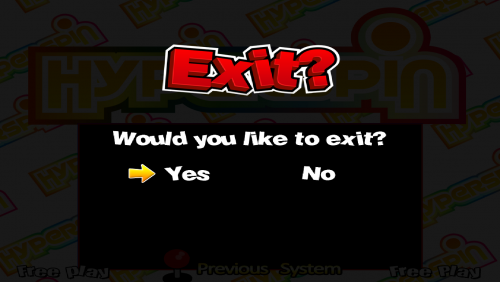
.thumb.png.35084edbf86a2269416f5916105c18e1.png)