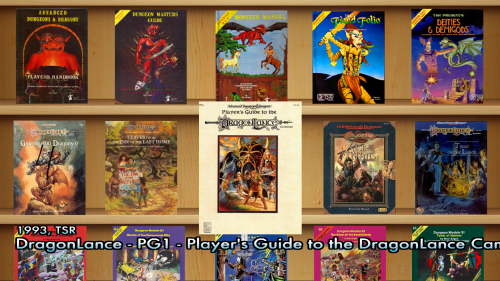Default system theme for the Dungeons and Dragons PDF Reader system. You'll need to set up your HyperHQ to match the settings in the screenshot.
I added a new POINTER. Simply download the sword screenshot image above and place into your ..\Hyperspin\Media\Dungeons & Dragons\Images\Other folder. You may need to rename/replace the original pointer.png image. You must then adjust your wheel settings as shown in the new HyperHQ screenshot above.
Please find the other related files at the following links:
D&D XML Database:
D&D Wheel pack:
D&D Main Menu Theme:
D&D Letters pack:
Not sure where I got this but it was on the ftp somewhere. Props go to the owner
This default theme was built for the nostalgia factor of viewing magazines in your HyperSpin set ups. It does require Rocket Launcher to launch your default PDF viewer (Soda PDF 3D Reader is preferred). See tutorial link on how to set up: http://www.hyperspin-fe.com/tutorials/article/28-written-magazines-rocket-launcher-video-game-magazine-setup/ Make sure to grab the magazine main menu theme also!