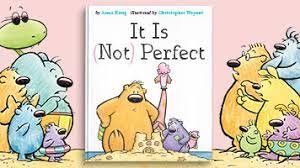I've always wanted an attract mode and finally got around to it. Updated to latest Android SDK as well.
Add or edit these lines in Settings.ini
[AttractMode]
Active=true
Time=120 ;seconds delay before spinning
MaxSpinTime=10 ;max seconds it will spin to next theme
MaxTopSpeed=0.05 ;seconds between fast-speed wheel steps (increase for slow storage)
HyperSpin=true ;ignored on Android
Wait_For_Video=true ;ignored on Android
Latest beta fix for Android R
Still need an update/fix for new launcher method used by a few emulators

HyperSpin v0.1.8 for Android
This is an unofficial version of HyperSpin for Android able to launch all modern versions of RetroArch.
Support topic: https://hyperspin-fe.com/forums/topic/42774-modified-hyperspin-apk-for-retroarch-works-with-all-modern-versions/
File Information:
HyperSpin_v0.1.8_HyperSeeder.apk
MD5: 4692846e4fe9a90bd0da3a6cd9f10ed3
SHA512: 2f5db6b625983c189b9f82c574bf48781921780825a38ceaf9c1094bd113545f9abdd06c5b4ac8707093e3e2ac0fc1185b9bc939f30f5ee830a41689c68e5b21
How to configure your Settings_Android ini files:
Main APK from RetroArch's website and Google Play Store Version:
exe=com.retroarch/com.retroarch.browser.retroactivity.RetroActivityFuture
RetroArch's website 32bit version:
exe=com.retroarch.ra32/com.retroarch.browser.retroactivity.RetroActivityFuture
RetroArch's website 64bit version and RetroArch Plus:
exe=com.retroarch.aarch64/com.retroarch.browser.retroactivity.RetroActivityFuture
Have fun!
FAQ:
Can I mix and match multiple RetroArch distributions?
Yes, you just need to set different exe values for different systems.
For instance, you can use the 64bit version of RA + Dolphin core for GameCube games (Nintendo GameCube.ini):
exe=com.retroarch.aarch64/com.retroarch.browser.retroactivity.RetroActivityFuture
parameters=cores/dolphin_libretro_android.so
And the 32bit version of RA + MAME Core (MAME.ini):
exe=com.retroarch.ra32/com.retroarch.browser.retroactivity.RetroActivityFuture
parameters=cores/mame2010_libretro_android.so
Will it load separate configuration files for 32bit and 64bit versions?
Yes, it will always load the default configuration file for each version.
Default configuration files are in /storage/emulated/0/Android/data/[package name]/files/retroarch.cfg
For example:
/storage/emulated/0/Android/data/com.retroarch.ra32/files/retroarch.cfg
Can I make Hyperspin launch my own custom compiled version of RetroArch?
Yes. As long as the package name starts with com.retroarch everything should work.
Can I configure HyperSpin to load retroarch.cfg from a custom location?
Not for now. I find that I can accomplish what I want with the default config file + settings overrides.
If you have a specific use case that would benefit from this feature comment bellow and I'll see what I can do.
How was this implemented?
I reversed engineered the original Google Store APK using Apktool and JEB.
You can find the two lines of code that I've modified bellow. You can use APK Studio to verify my changes.

My Attempt at making Andriod, MAC, PC users 1st steps in to Hyperspin Android easier
This is an adjusted version of the Media and Databases that are included with Hyperspin Full Install 1.3.3
Tweaked and cutdown for use directly with Android devices (It will not directly work with a PC although you can merge it with a PC setup to aid the building of an Android setup)
Whats Included
Indenticle Media files as 1.3.3 with some removals
Pre configured Settings files
Brief Android Emulator setup notes
MAME Adjusted xml for 0.139 ROM set (Default one included also Outdated)
Additional Settings files for 123 systems/collections (Provided by Badhemi)
Systems Included & Emulators suggested
Atari 5200 (Retroarch MAME (Arcade) Core)
Atari Lynx (Retroarch Handy Core)
MAME (MAME4droid Reloaded (Red) 0.139v romset
NEC TurboGrafx-16 (Retroarch Mednafen PCE Fast Core)
Nintendo 64 (Retroarch Mupen64Plus Core or Glupen Core)
Nintendo Entertainment System (Retroarch Nestopia Core)
Nintendo Game Boy Advance (Retroarch VBA Next Core
Panasonic 3DO (Retroarch 4DO Core)
Sega 32X (Retroarch Picodrive Core)
Sega CD (Retroarch Picodrive Core)
Sega Dreamcast (Reicast 73e2691 2016_05_22 Build)
Sega Game Gear (Retroarch Genesis Plus GX Core)
Sega Genesis (Retroarch Picodrive Core)
Sega Master System (Retroarch Picodrive Core)
SNK Neo Geo (Retroarch FB Alpha Core)
SNK Neo Geo Pocket Color (Retroarch Madnafen NGP Core)
Sony PlayStation (Retroarch PCSX Rearmed Core)
Super Nintendo Entertainment System (Retroarch BSNES Mercury Performance Core)
See this Thread for details
(Tutorial) Hyperspin Android Overview & Installation
Install Notes
To install this Hyperspin Android base pack
Step 1 - Combine the download parts
Extract the "Hyperspin 1.3.3 Android PT1" (Hyperspin.zip) file
Place the "Hyperspin 1.3.3 Android PT2" (Media.zip) file within the extracted Hyperspin folder
Extract the "Hyperspin 1.3.3 Android PT2" (Media.zip) file and it will combine the two parts
Alternativly extract both files and the cut and paste them together
(Optional Addition)
Extract the Settings_Android.zip and pick out the settings files you require as you build your setup.
Place them in your Settings folder or Settings_Android folder depending on your setup
Rename specific systems if needed
ADD YOUR ROMPATH
Step 2 - READ the Setup Notes.txt
Step 3 - Organise your roms
Organise your roms so they are located in the suggested folder structure OR place them in a location of your
own choice.
MAKE sure you adjust the "SYSTEMNAME".ini files to reflect your own rompath
****Remeber rom names will need to exactly match your Hyperspin databases (.xml) and be in a format that your
chosen emulator can open****
Step 4 - Move the pack to your Android Device
Once you have the complete Hyperspin folder place this at the root of your storage device connected to your android device
(USB HDD, Internal storage, SDCard or Network drive)
Step 5 - Download and configure your emulators
Step 6 - Install Hyperspin Application
Download and install the Hyperspin application from the Goggle Playstore
**reported as broken archive, any problems please report with specific details**
Reznnate's settings folder.
Add additional folder to /Hyperspin/Settings_Android
Before I post this to the Google Play store, I wanted to let you guys test it first. There are only 2 minor changes.
1. Properly sleeps in the background when an emulator is launched (this should help battery and potential lag)
2. Changed default path for retroarch.cfg to /storage/emulated/0/Android/data/com.retroarch/files/retroarch.cfg (was previously /data/data/com.retroarch/retroarch.cfg). This should unify the config files (when retroarch launched standalone) and make it R/W. Pointing to /data/data was a hspin app bug. SORRY!
A few modifications were required to make it work smoothly on Android.
These changes don't affect the PC functionality so it should work well on both Windows and Android.
-- added new 'Main Menu_Android.xml' to remove MUGEN and OpenBOR wheels. No emulators have been ported yet.
-- added Settings_Android folder
-- fix -- added transition video to media/frontend, Hyperspin on Android needs this
-- fix -- added English exit images to media/frontend
-- fix -- replace 0-length SpecialA4.swf file (caused Android Hyperspin to crash)
Example Android database