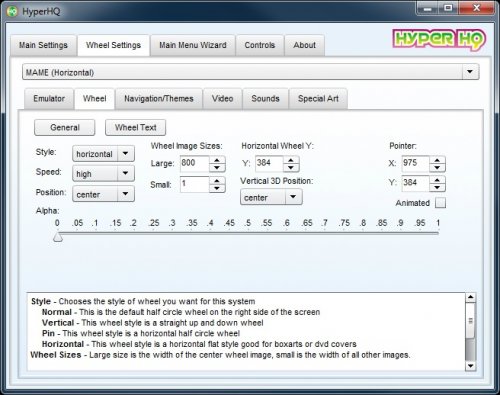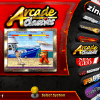PlayStation 4 · Windows, OS X, Linux · PlayStation Vita · Wii U · Xbox One · Nintendo Switch ·
Keeping it simple for a rotating monitor. (Update: In HyperHQ under Wheel Image Sizes, Small should be 100 for both Horizontal and Vertical Systems)

Hey All,
This is something I have been tinkering with and I am happy overall with it so far so I thought I should release it for you all to use if you want.
All you need to get started is the Retro Cafe 1.1.0.zip. Everything else is Optional Extras.
Note: HyperControl requires the latest version of Rainmeter to be installed thus requiring Windows 10.
Included Downloads:
REQUIRED FILES
Retro Cafe 1.1.0.zip - Contains everything needed for a basic package. Theme, Settings, Special Artwork and Letters.
EXTRAS
Artwork2.zip - Optional System Pictures, Information and/or Games Available. (78 Systems/Wheels Completed Thus Far)
Hyper Control_2.0.zip - Optional HyperControl Addon - Requires Windows 10 and Rainmeter Installed.
Retro Cafe Developer Kit 1.0 - A developers kit so you can add more systems not included in this package.
HyperControl.flv - Optional Background Video for HyperControl.
Front End Images.zip Optional 16:9 Exit and Favourites Menu Front End Media Pack.
Fade _Default.zip Optional _Default Fade pack for RocketLauncher.
Very Special Thanks to @RetroHumanoid for the following Additions:
Artwork1.zip - Optional Neon Light Top Logos for the Main Menu (31 Systems/Wheels Available Thus Far)
Artwork3.zip - Optional Neon Light Blue Top Logos Overlay for the Main Menu (Strobe) (31 Systems/Wheels Available Thus Far)
Wheel.zip - Optional 16:9 Main Menu wheel pack including Neon Options
Have any Issues or Recommendations?
Head over to the following thread and let me know or drop me a private message.
I hope you enjoy and as always Happy Gaming.
A widescreen theme created to give a unique visual to your HyperSpin.
If you want to know more about my projects: https://www.facebook.com/tecno3dmod/
Youtube: www.youtube.com/c/tecno3dmod
Default theme Hyperspin, completely redesigned for a new style.
The same can be used as the default theme of any system.
English Version Widescreem: http://www.hyperspin...-by-sem-crânio/
Video demo:
Baptized with the name of "The Flash" it is synonymous with elegance and makes any single setup, because it follows a PSD where the User can use your own style to create your theme.

This pack contains 60 universal main menu themes, each theme comes with info text (except mame) and wheel.
These themes are designed for an arcade cabinet
List of all the systems:
Atari 2600
Atari 5200
Atari 7800
Atari Jaguar CD
Atari Jaguar
Atari Lynx
Bandai Wonderswan
Bandai Wonderswan Color
Colecovision
Commodore 64
Commodore Amiga CD32
Commodore Amiga
Daphne
GCE Vectrex
MAME
NEC PC Engine
NEC PC Engine-CD
NEC SupergrafX
NEC TurbografX-16
NEC TurbografX-CD
Nintendo 64
Nintendo DS
Nintendo Entertainment System
Nintendo Famicom Disk System
Nintendo Famicom
Nintendo Game Boy Advance
Nintendo Game Boy Color
Nintendo Game Boy
Nintendo Gamecube
Nintendo Super Famicom
Nintendo Super Game Boy
Nintendo Virtual Boy
Nintendo Wii
Panasonic 3DO
Sammy Atomiswave
Sega 32X
Sega CD
Sega Dreamcast
Sega Game Gear
Sega Master System
Sega Mega Drive
Sega Model 2
Sega Model 3
Sega Naomi
Sega Saturn
Sega Saturn Japan
Sega SG-1000
Sega Triforce
Sinclair ZX Spectrum
SNK Neo Geo CD
SNK Neo Geo Pocket
SNK Neo Geo Pocket Color
SNK Neo Geo
Sony Playstation
Sony Playstation Japan
Sony Playstation 2
Sony PSP
Super Nintendo Entertainment System
Taito Type X
Zinc
With customized, NO VIDEO, Sounds, Wheels, etc.
This pack comes with full MAME Wheel set.
(inspired by Chicuelo)
This is a minimalistic theme I've been working on to suit a HTPC setup.
EDIT: I cannot get the rar file to upload at this time. Here is a temporary link until I can get it uploaded properly.
https://mega.co.nz/#!2gJXiDwC!x5iU7oRaMb4wSTm_zFtXSHSk3-zLFqHLTyt2dhGc86s
Global default theme to use where, no theme is avaialble
name as default and place in teh theme folder of your choice
can be used as a System or Main Menu theme

Hello folksens!
I got busy this week and created a universal first level Main Menu "megatheme" for Hyperspin. I wanted a visually uniform theme for all main menu items, and couldn't find any that really did what I wanted.
I used XBMC and Steam Big Picture as basic inspiration. Also inspired myself vaguely from this gentleman here: EDIT: REMOVED LINK, which the forum software obfuscated. The guy is called MarbleMad from a french language HyperSpin forum.
Though his theme is awesome, he didn't provide much more than a couple basic themes, no templates to add to it, nothing. So I thought I would share all my work files for this.
Let me describe the layers:
Layer 1 - Logo Art. You can put your own logo there.
Layer 2 - Light spark art
Layer 3 - Text for the black marquee type bar
Layer 4 - Console art
This set of themes does NOT support any box, cart or video art. That's something that should be going into your System themes. I made this Main Menu theme for the first level of menus, and kept all of my regular System themes which supports all of those. The beauty of Hyperspin is to have the possibilities of having great, flashy, colorful themes. I just chose to have my first level of menu all clean, while retaining the colorful aspects of system themes.
I provided the following, for your convenience:
Fireball_backgrounds.psd: A Photoshop CS3 PSD file containing DOZENS of possible background variations, all clean and set in layer folders. You have the choice of 13 colors, and also the choice of 4 different background grid patterns. Just make the layers you want visible, hide the others, and save as PNG. You can directly replace the Background.png file in every respective theme ZIP files.
Artwork 4 console pics.psd: A PS CS3 PSD file containing all the console art, sized properly and ready for export. You can make your own and use this as a canevas. I also provided all of those as individual PNG files.
Artwork 3: The text art for that theme, used for titles on the black marquee bar. The font is called Orbitron.ttf and can be found on the interwebs. I also provided all of those as individual PNG files.
NOTES:
- There's a total of 22 themes. I targeted mostly cartridge based consoles but there's a couple more in there.
- I did not make ANY themes for portable consoles. They sure are fun, but I personally don't get why people play those emulated on giant screens. Feel free to make your own using my templates.
- I also provided the same Wheel art I am currently using. Note that some could be missing.
- I provided a few extra themes for stuff that goes well into a Hyperspin setup but are not necessarily consoles, ex: Cocktail (goes well with JeepGuy81's superb Cocktail System theme), Vertical Arcade (for games playable on a vertical MAME setup), Jukebox (for whatever jukebox software you're using), Web (for a web browser), and even Steam (for Steam Big Picture, to play nice arcade type Steam games on your arcade machine), and Pinball (for Future Pinball or other nice pinball emulators).
- I did skip certain consoles that I had trouble finding clean console art for, like Sega 32X (which is just an expansion port), Sega CD, and a couple more like that.
SUGGESTED SETTINGS:
- Disable pointer completely
- Remove all videos, they will start and do some noise, which you may want to avoid.
- Remove all animation overrides (transitions) for the main menu themes. Or keep them, your choice.
- Remove all "Special Art"
- Wheel settings:
Find Out More In Our Forums
If you want a professional and good looking interface take a look this theme.
Please support my project facebook.com/chicuelo.ar