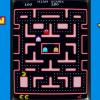About This File
*** THIS FILE IS AVAILABLE TO HYPERSPIN PLATINUM SUBSCRIBERS ONLY ***
Dear HyperSpin friends,
I've put together a package of sorts, aimed at HyperSpin newcomers and veterans alike.
I've been continuously grooming a custom "best of MAME" database, bezel set, and MAME ini file set for quite a while now. My goal is to provide something that someone can drop into a fresh setup or custom wheel and be up and running right away. I intend to release updates to the individual downloads on a periodic basis, so check the change logs for more information going forward.
The package is split into three parts, as follows. Put together, these downloads will have results as shown in the screenshots.
- HyperSpin MAME.xml database (Link)
- Corresponding RocketLauncher bezel set (Link)
- MAME ini files (THIS DOWNLOAD, see below for details)
File information:
This download contains a set of ini files to be used with MAME. You must have MAME installed in order to used this pack. HLSL is used and pre-configured for both horizontal and vertical raster games, vector games are not set to use any shaders and have their own display tweaks within the vector.ini file. Several other custom ini files are included for specific games.
Info/caveats:
- The version number of this pack corresponds to the version of MAME used
- Configured for 1920x1080; if you're running something higher resolution, you'll need to change those lines in the ini files - see the HLSL section
- You'll need to edit the ini files to point to your own ROM folder (mine is C:\Arcade\ROMs\MAME, for example) - near the top
Install instructions:
- Download files
- Extract files into your \MAME\ini folder, overwriting anything there
- Edit the ini files to point to your ROM folder
- Enjoy!
What's New in Version 0.189 See changelog
Released
- Updated for MAME 0.189
- Significantly better look for vector games
- Other small visual tweaks