About This File
Have you noticed that some of the vertical games for Sega Naomi look terrible stretched out (even to 4-3 aspect ratio)?
Well, this is an attempt to address that. If you have bezels turned on in RocketLauncher, and set the aspect ratio to 'stretch' in the Demul module, it should display correctly for vertical games with this bezel. So far, I've only tested a few games.
Here's a before and after:

As you can see, in the 'after' shot the Naomi logo doesn't look distorted. When I was tweaking the display, I simply compared a Naomi logo (with the correct aspect) with a screenshot, and I made adjustments until it was close to perfect. (note that I cut out part of the bezel to make sure the sides are lined up properly).
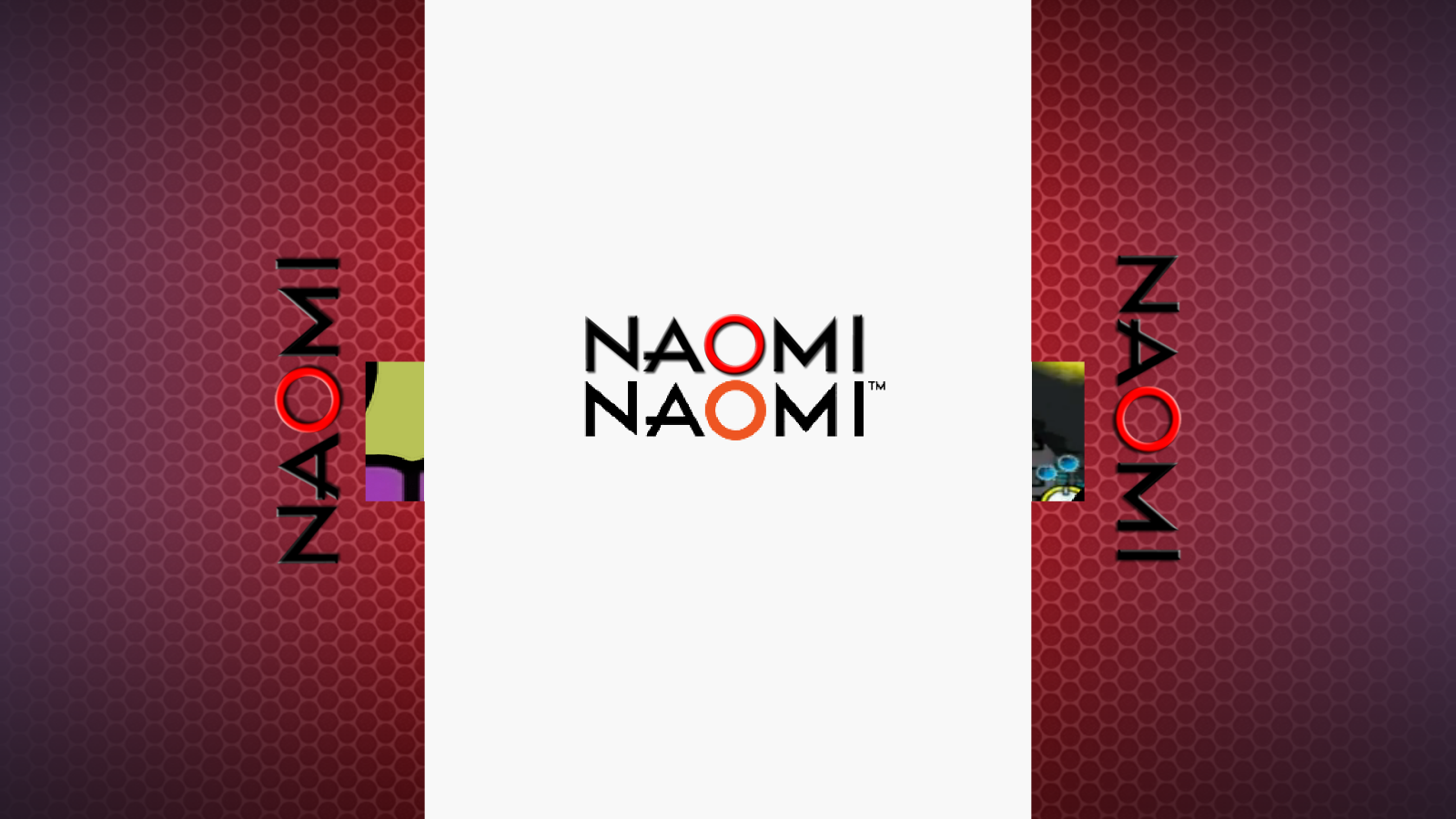
So while I am not entirely sure if this is 'perfect' vertical aspect, Demul has no setting to do so, and this was a trial & error attempt at improvement.
I've updated the files, and figured out all (I think) of the vertical games. All you will need to do is unzip this download into your \RocketLauncher\Media\Bezels\Sega Naomi folder.

