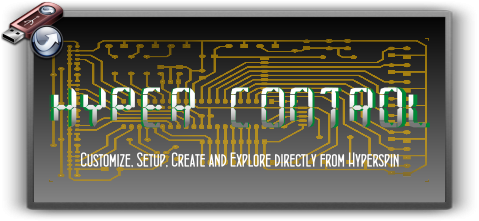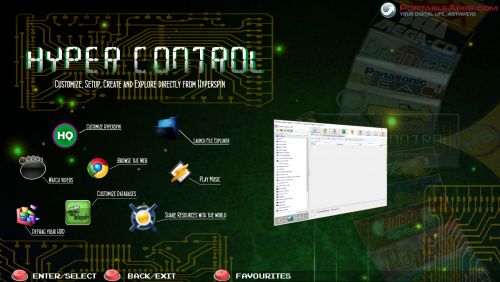About This File
This is setup for users who use Hyperspin-FE as a True Front End and don't want to resort back to Windows for Updating or Launching other Apps.
Now your Hyperspin setup can be a Music/Video Player, Browse the Web and more..
All-in-One Package now including..
- Main Menu Theme, Wheel & Music (Included a Default Wheel with no border so you can make your own via AutoKustom etc.)
- XML Database v1.0
- Wheel Settings INI (Note this is using my Special Artwork & Settings, to leave default do not copy this over.)
- System Default Theme
- Item Wheels, Artwork 2 & 3 for Each Item in Database + Empty Templates (So you can add extras)
- Default System Pointer
- Special Art (Do not copy this if you want to keep the default and copy yours to the Special folder.)
- Video to explain Boinc... in hopes you will give back to the world with all that power.
Note: This file will update over time with Patches and Expansions.
Install Instructions:
1. Open HyperHQ and Using the Main Menu Wizard Create a new Item.
2. Give the item the Name "HyperControl" (Case sensitive and no "") then select this Item to have a sub-Menu.
3. Finish the Wizard and exit HyperHQ.
4. Extract my package into your Hyperspin Folder.
5. Profit!
Note: Be sure not to copy Settings or The Special folder in Media/HyperControl/Images if you want to keep it default.
RLauncher Instructions coming soon..
Video Preview
If you want to get into the discussion or assist head over to.
What's New in Version 1.1.0
Released
Updated to 1.1.0 All-in-One Package now including..
- Main Menu Theme, Wheel & Music (Included a Default Wheel with no border so you can make your own via AutoKustom etc.)
- XML Database v1.0
- Wheel Settings INI (Note this is using my Special Artwork & Settings, to leave default do not copy this over.)
- System Default Theme
- Default Artwork 2 & 3 for Each Item in Database + Empty Templates (So you can add extras)
- Default System Pointer
- Special Art (Do not copy this if you want to keep the default and copy yours to the Special folder.)
- Video to explain Boinc... in hopes you will give back to the world with all that power.
I might add some more to this in time, perhaps an expansion pack.. ![]()
Note: There is an issue where the background will stop after the first item change and only continue on "refresh" of the application. (Alt Tab etc.)
To circumvent this you can copy the file the Backgrounds and name it the same as each item in the database should you choose but then it restarts the animation on each change.
If I can find a fix for this I will let you know how to do the same... ![]()