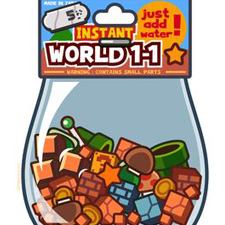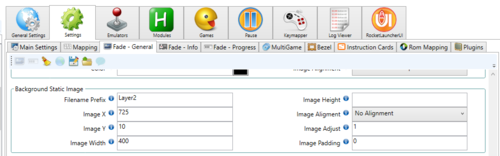About This File
Atari 2600 - Fade In/Out
Taken from the GibbaWho Unified Extended PSD's
Works well when your Main, Default. Genre, Fade In/Out Backgrounds are all the same.
Includes the Game Wheel Logo's, in Individual Folders. To Display them as shown in the Screenshot, you need to apply the following Global Settings to RL
To display the system logo correctly, you need to add One of the following Logo's to RocketLauncher\Media\Logos\Atari 2600\_Default.
These are cropped in height to line up better.
 or
or