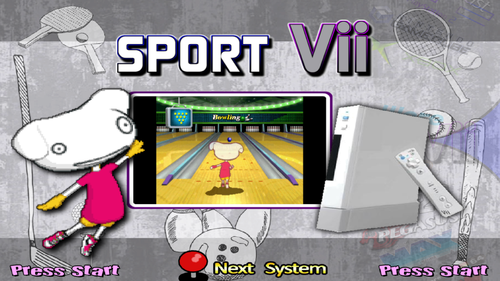About This File
JungleTac Sport Vii setup for RetroArch (MAME-current core)
I'm trying something new with "savestate_auto_load" feature.
All Multicarts have been split into individual games using Save Sate Auto Load
All settings in "HASH - CFG - Controls.zip"
I have created individual game .opt files because identical settings must be used to load my autosaves.
Someone please let me know if all this works on their setup. If so I can do more of these types of setups in the future.
Instructions:
Paste all folders into main RetroArch dir and merge:
RetroArch Options:
RetroArch\config\mame_libretro.cfg
RetroArch Game Options:
RetroArch\config\MAME
RetroArch Game Remaps:
RetroArch\config\remaps\MAME
MAME CFG path:
RetroArch\saves\mame\cfg\vii.cfg
RetroArch Game Auto Load States:
RetroArch\states
Hash path:
RetroArch\system\mame\hash\vii.xml
-------------------------------
Setup uses auto load states for multicart individual games
must have line:
savestate_auto_load = "true"
in either mame_libretro.cfg or retroarch.cfg
RetroArch Module additions:
MSystem := "JungleTac Sport Vii"
mTypeVar:= JungleTac Sport Vii|LibRetro_SPORTV|mame_libretro|vii
-------------------------------
Xbox 360 (Xinput) controls:
X or L1 = Button A
A or R1 = Button B
B = Button C
Start = Button D (Pause)
--------------
Sport Vii
Motion Controls:
Left Joystick (X-Axis) = Swing Left/Right
Left Joystick (Y-Axis) = Swing Up/Down
Right Joystick (Y-Axis) = Swing Forward/Backward