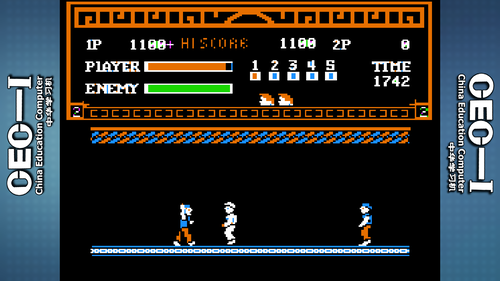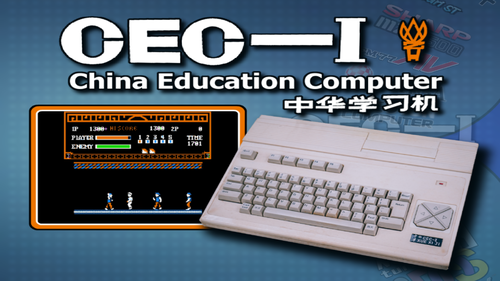About This File
It doesn't get more obscure and pointless than this!
Shaanxi Province CEC-I (China Education Computer)
An Apple II clone with only 3 bootleg games
Weird setup instructions:
-By default, Joysticks will not be enabled.
Mame Menu -> Slot Devices -> gameio= joy
-Write ini file so joysticks will stay connected
-Disks must be swapped for both flyingaxe(Conan) and sherlock(Sherlock Holmes)
- Hash file has been adjusted to load Disk 2 first (to allow use of autoload states)
- load flyingaxe or sherlock, go into Mame Menu->File Manager-> change floppydisk1 flop1 to disk1 (must navigate to flyingaxe.zip or sherlock.zip and select disk1 and reset machine.
-Follow game prompts and switch back to disk 2 when needed
-Once game is fully loaded create a save state and rename to (gamename).state.auto
-Because disk 2 is loaded automatically when then game is launched the autoload state will work.
Enjoy!!!
What's New in Version 1.0.1
Released
fixed controls and uploaded new file: ceci.cfg
replace file in RetroArch\saves\mame\cfg