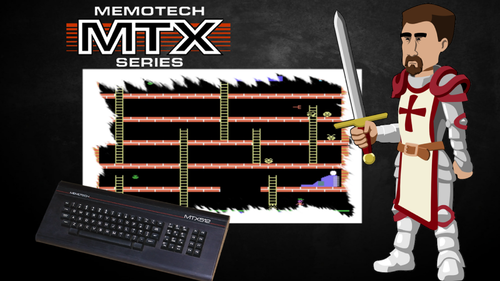Letters Sharp Mz-2500.
Tomy Tutor Letters Pack
Wheels for the Enterprise created by floatingyeti and me (and a few already existing ones).
You can find the whole setup here:
Standardized cassettes for the Enterprise setup. Thanks to floatingyeti for providing the template.
There are two sets in the zip file: One with squeezed images, so they fit correctly for a 16:9 screen and one with original sized images.
The complete setup can be found here:
Full set of cassettes cases for the setup we have created with Floatingyeti for those who only want the artworks.
Some of them were already existing, so credits goes to whoever created them. I had to create around half of them from covers or screenshots.
You can find the complete setup here:
Deep within the bowels of MAME Sofware List I found this barely playable crap. A computer you've never heard of, and one you should immediately forget!
I'll try to find a better system next time.
[Electronics Today International Magazine, Australia 1981]
Developed in New Zealand (by Hug 1802) and
upgraded by ETI as project 660, this simple state-of-the-art computer kit allows the hobbyist to get into micro-processors at minimal cost.
*Added MAME config (control mapping) put in RetroArch->saves->mame->cfg
eti660.cfg
"Apogee BK-01"
Emulator Mess & MessUI 0.195 nonag 64 bits
Module MESS.ahk :
add these lines
Apogee BK-01|apogee
}Else If messID = apogee ; Apogee BK-01
{ If romExtension != .rka
param1 := " -cass """ . romPath . "\" . romName . romExtension . """"
RUN is work:
Enter I
Press Scroll Lock
Press TAB
Play Tape Control
Press Scroll Lock
Enter G
...
Micro-computer Hector HRX; Complete Media Pack:
Hector (ou Victor Lambda) est un micro-ordinateur produit en France au début des années 1980
Hector (or Victor Lambda) is a microcomputer produced in France in the early 1980s
...
...
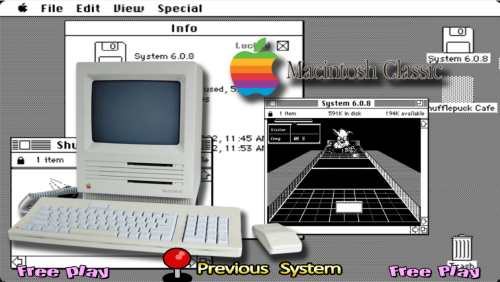
I'm calling this system Apple Macintosh Classic because its only Black and White games running in System 6. This is based off the current MAME Software List (0.258) mac_floppy set.
Its only scratching the surface of what Macintosh games/systems can be emulated but its small enough to collect as its own system.
Running in RetroArch (MAME current core), I've had to make some customizations to the mac_floppy hash files and use HDD images to make some games bootable.
I'm actually using the Macintosh Plus (not Macintosh Classic) because it was the only model to have (hash listed) compatibility for all games in SL set.
Even though every game "boots" a small percentage do crash or not load completely. I could probably correct this with alternate images or further customizing the hash files but for now I would rather wait for future MAME updates. Every month has been focused on increasing Macintosh compatibility.
Basic mouse controls are also mapped to a controller and work well enough, but this system will always require a mouse and keyboard for the vast majority of the games.

MAME 0.257 (current updated core) is required. This system is barely playable but when has that ever stopped me?
The VideoBrain Family Computer is an 8-bit home computer manufactured by Umtech Incorporated in 1977. It is the first computer to use ROM-based cartridges for instant program loading.
It's a struggle to get any accurate movement with a joystick in MAME. The keyboard layout is so unintuitive that I had to create a bezel showing the default layout. All attempts to remap the joystick or keyboard was unsuccessful.
Using RetroArch autoload save states and customizing the MAME videobrain hash, I was able to split Gladiator into three separate games: (Gladiator, Future Gladiator, and Scrimmage).
Hopefully MAME compatibility will improve in the future because some of the games look impressive by 1978 standards.
I had to manually adjust the screen position (settings in cfg file).
Use the autoload states and the correct number code will be automatically entered for Gladiator, Future Gladiator, and Scrimmage. Without autoload states all three games will load Gladiator main menu.
Without states:
Gladiator 1-127
Scrimmage 129-255
Future Gladiator 256-999
--------------------------------------------------
The most functional game is Pinball
Flippers A & B or L1 & R1
Enter=Start
Microkey Primo 16 :9 (Hyperspin)
18 Games
Emulador Usado:Ultimo 1.53
Se trata de un ordenador de 8 bits húngaro nada menos. Se diseñó originalmente para ser usado en las escuelas, pero parece que tuvo algo de proyección fuera de ellas. Recordemos que en 1984 Hungría quedaba dentro del bloque comunista europeo, así que los ordenadores occidentales debieron llegar hasta allí con cuentagotas.
Mostraba gráficos en monocromo, aunque existen prototipos de una máquina posterior en color, el pro Primo.
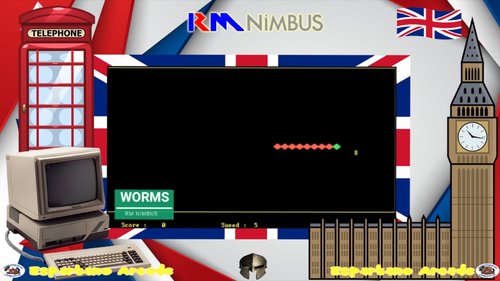
RM Nimbus( Media Complete)
RM Nimbus era una gama de computadoras personales de la empresa británica Research Machines (ahora RM Education) vendida desde 1985 hasta principios de la década de 1990, después de lo cual se suspendió la designación Nimbus. La primera de estas computadoras, la RM Nimbus PC-186, no era compatible con IBM PC, pero sus sucesoras, la PC-286 y la PC-386, sí lo eran. Las computadoras RM se vendieron principalmente a escuelas y universidades en el Reino Unido para su uso como estaciones de trabajo LAN en las aulas. PC-186 La RM Nimbus PC-186 fue una microcomputadora de 16 bits presentada en 1985. Es una de una pequeña cantidad de computadoras basadas en el procesador Intel 80186, una versión del Intel 8086 (como lo usa la PC de IBM) originalmente pensada como un procesador para sistemas integrados. Corría MS-DOS 3.1 pero no era compatible con IBM PC. El PC-186 podía ejecutar versiones de Windows hasta Windows 3.0 inclusive, pero solo en modo real, ya que el modo protegido solo estaba disponible en procesadores 286 o superiores. La mayoría de los sistemas PC-186 se utilizaron como estaciones de trabajo dentro de una red de área local y se suministraron sin disco duro. El sistema operativo se inició desde un disquete o mediante una ROM de arranque remoto en su tarjeta de interfaz de red, conectándose al servidor de archivos de la LAN. Las estaciones de trabajo independientes eran más raras, pero estaban disponibles con unidades de disquete dobles o un disco duro de 20 Mbytes y una unidad de disquete. Conectores de E/S Ratón: conector D-Sub de 9 pines, a veces confundido con un puerto serie, utiliza señalización en cuadratura Teclado - Modelos anteriores - Puerto de teclado propietario, Modelos posteriores - Puerto de teclado PS/2 Vídeo - Conector DIN de 5 pines con salida TTL RGB compatible con conectores de micro monitor BBC - Salida CGA modificada Paralelo: opcional a través de la tarjeta de expansión, generalmente con el 'puerto de usuario' micro BBC al lado, ambos con conectores de clavija de cinta Red - Conector BNC - Zilog Z-NET, las tarjetas de expansión Ethernet estaban disponibles para modelos posteriores - ambos permitían arranque de red Piconet: una interfaz serial patentada para conectar periféricos Alimentación: conector IEC estándar de entrada y salida para suministro de monitor
𝗘𝗠𝗨𝗟𝗔𝗗𝗢𝗥 𝗨𝗦𝗔𝗗𝗢:𝗠𝗘𝗦𝗦 𝟬.𝟮𝟰𝟭
RM Nimbus was a range of personal computers from the British company Research Machines (now RM Education) sold from 1985 to the early 1990s, after which the Nimbus designation was discontinued. The first of these computers, the RM Nimbus PC-186, was not compatible with the IBM PC, but its successors, the PC-286 and PC-386, were. RM computers were sold primarily to schools and universities in the UK for use as LAN workstations in classrooms. PC-186 The RM Nimbus PC-186 was a 16-bit microcomputer introduced in 1985. It is one of a small number of computers based on the Intel 80186 processor, a version of the Intel 8086 (as used by the IBM PC) originally intended as a processor. for embedded systems. It ran MS-DOS 3.1 but was not compatible with the IBM PC. The PC-186 could run versions of Windows up to and including Windows 3.0, but only in real mode, as protected mode was only available on 286 or higher processors. Most PC-186 systems were used as workstations within a local area network and were supplied without a hard drive. The operating system was booted from a floppy disk or via a remote boot ROM on its network interface card, connecting to the file server on the LAN. Stand-alone workstations were rarer, but were available with dual floppy drives or a 20 Mbyte hard drive and a floppy drive. I/O connectors Mouse: 9-pin D-Sub connector, sometimes confused with a serial port, uses quadrature signaling Keyboard - Earlier Models - Proprietary Keyboard Port, Later Models - PS/2 Keyboard Port Video - 5-pin DIN connector with RGB TTL output compatible with BBC micro monitor connectors - Modified CGA output Parallel: Optional via expansion card, usually with BBC micro 'user port' next to it, both with ribbon pin connectors Network - BNC Connector - Zilog Z-NET, Ethernet expansion cards were available for later models - both allowed network boot Piconet: a proprietary serial interface for connecting peripherals Power: IEC standard input and output connector for monitor supply
𝗘𝗠𝗨𝗟𝗔𝗧𝗢𝗥 𝗨𝗦𝗘𝗗:𝗠𝗘𝗦𝗦 𝟬.𝟮𝟰𝟭
Aquí dejo los artworks para el sistema, algunas de las cajas son las realizadas por Spycat en otro foro, créditos hacia él, algunas las he creado ante la falta de media y otras cuantas tambien, al no existir oficialmente al ser conversiones de msx, coleco etc..
Todos los cassettes han sido creados inspirados en los pocos cassettes de los que se disponen, el artwork2 son las luces de encendido para el default. espero que os guste.
He tenido que repartir la subida más de la cuenta debido a problemas de servidor.
Aquí os dejo la configuración completa para este sistema en Retroarch con el core MAME, subido también Bezel y Fade con todos los layers creados recién salidos del horno.
Muchas gracias a Floatingyeti por su ayuda en todo lo relativo a archivos de configuración, sin todo eso, nada sería tan fácil, o posible.

A computer from 1948! This is quite possibly the oldest system in MAME Software List but, does it have games?
I found this system during a deep dive into MAME SL, with titles like Nightmare and Virtual Pet, I assumed I found games. What I found was an ancestor to videogames, a prototype or idea of what games would become. There isn't much to “control”, the programs are either used for basic math calculations or graphical demos. The first computer graphics to exist.
My mind kept returning to this system during other projects. How would it work? Is it even justified?
Ultimately, I decided it was an important footnote in the origin of videogames and I would give it my best attempt.
The Main Theme is taken from a documentary. I cut together thirteen three second clips and fixed the audio with music. I think it's the best way to show a computer that is the size of a small room.
I didn't map any controls so it's strictly keyboard only. I'm not sure if Nightmare can be controlled but Virtual Pet seems like you can do something with proper instruction.
I had to use a combination of Bezel.ini, MAME slider configuration, and Retroarch (Content Directory) Custom Windows Scaling to shrink the games down to fit the bezel.
Yes, the screen is very small using the bezel, but so was the real life SSEM monitor. I wanted the bezel to display the monitor and button panel. It was the best decision I could make to represent a computer the size of a room.
RetroArch/MAME setup instructions and other related Uploads:
Ongoing RetroArch (MAME Software List) Project

𝗖𝗼𝗺𝗽𝘂𝗰𝗼𝗹𝗼𝗿 𝗜𝗜( 𝗠𝗲𝗱𝗶𝗮 𝗖𝗼𝗺𝗽𝗹𝗲𝘁𝗲)
𝗖𝘂𝗿𝗶𝗼𝘂𝘀 𝗮𝗯𝗼𝘂𝘁 𝘁𝗵𝗶𝘀 𝗴𝗲𝗺 𝗼𝗳 𝗮 𝗥𝗘𝗧𝗥𝗢 𝗩𝗜𝗡𝗧𝗔𝗚𝗘 𝗖𝗼𝗺𝗽𝘂𝗰𝗼𝗹𝗼𝗿 𝗜𝗜 𝗰𝗼𝗺𝗽𝘂𝘁𝗲𝗿, 𝘁𝗵𝗲𝗿𝗲 𝗶𝘀 𝗼𝗻𝗹𝘆 𝗼𝗻𝗲 𝗲𝗺𝘂𝗹𝗮𝘁𝗼𝗿 𝗳𝗼𝗿 𝗶𝘁, 𝗶𝘁 𝘄𝗼𝗿𝗸𝘀 𝗶𝗻 𝗷𝗮𝘃𝗮𝘀𝗰𝗿𝗶𝗽𝘁 𝗯𝘂𝘁 𝗶𝗻𝘁𝗲𝗿𝗻𝗲𝘁 𝗶𝘀 𝗻𝗼𝘁 𝗻𝗲𝗲𝗱𝗲𝗱, 𝗖𝗼𝗺𝗽𝘂𝗰𝗼𝗹𝗼𝗿 𝗶𝗳 𝗶𝘁 𝗶𝘀 𝗻𝗼𝘁 𝘁𝗵𝗲 𝗿𝗮𝗿𝗲𝘀𝘁, 𝗶𝘁 𝗶𝘀 𝗼𝗻𝗲 𝗼𝗳 𝘁𝗵𝗲 𝗿𝗮𝗿𝗲𝘀𝘁. 𝗜 𝘄𝗼𝘂𝗹𝗱 𝘀𝘄𝗲𝗮𝗿 𝗜'𝘃𝗲 𝗼𝗻𝗹𝘆 𝘀𝗲𝗲𝗻 𝗶𝘁 𝗼𝗻𝗰𝗲 𝗼𝗻 𝗲𝗕𝗮𝘆 𝗮𝗻𝗱 𝗮𝘁 𝗮 𝘀𝘂𝗽𝗲𝗿 𝗽𝗿𝗶𝗰𝗲, 𝗶𝗳 𝘁𝗵𝗶𝘀 𝘁𝗲𝗮𝗺 𝗵𝗮𝗱 𝘁𝗵𝗲 𝗹𝗶𝘁𝘁𝗹𝗲 𝗮𝗽𝗽𝗹𝗲 𝗹𝗼𝗴𝗼 𝘄𝗲'𝗱 𝗯𝗲 𝘁𝗮𝗹𝗸𝗶𝗻𝗴 𝗮𝗯𝗼𝘂𝘁 𝟲 𝗳𝗶𝗴𝘂𝗿𝗲𝘀, 𝗳𝗼𝗿𝘁𝘂𝗻𝗮𝘁𝗲𝗹𝘆 𝗶𝘁 𝗱𝗼𝗲𝘀𝗻'𝘁... 𝗮𝗻𝗱 𝗲𝘃𝗲𝗻 𝘀𝗼... 𝗧𝗵𝗲 𝘃𝗶𝗱𝗲𝗼 𝗮𝗱𝗮𝗽𝘁𝗲𝗿 𝗼𝗳 𝘁𝗵𝗶𝘀 𝗰𝗼𝗺𝗽𝘂𝘁𝗲𝗿 𝗶𝘀 𝗮 𝘁𝗿𝗲𝗺𝗲𝗻𝗱𝗼𝘂𝘀 𝗹𝘂𝘅𝘂𝗿𝘆, 𝗶𝗻 𝘁𝗵𝗲 𝘆𝗲𝗮𝗿 𝟳𝟲 𝘁𝗵𝗮𝘁 𝗮𝗯𝗶𝗹𝗶𝘁𝘆 𝘁𝗼 𝗱𝗶𝘀𝗽𝗹𝗮𝘆 𝗴𝗿𝗮𝗽𝗵𝗶𝗰𝗮𝗹 𝗶𝗻𝘁𝗲𝗿𝗳𝗮𝗰𝗲𝘀 𝘄𝗶𝘁𝗵 𝘀𝗼 𝗺𝘂𝗰𝗵 𝗰𝗼𝗹𝗼𝗿, 𝗮𝗻𝗱 𝘁𝗲𝘅𝘁 𝗼𝗳 𝗱𝗶𝗳𝗳𝗲𝗿𝗲𝗻𝘁 𝘀𝗶𝘇𝗲𝘀, 𝘄𝗶𝘁𝗵 𝗳𝗼𝗻𝘁𝘀 𝗼𝗳 𝗱𝗶𝗳𝗳𝗲𝗿𝗲𝗻𝘁 𝗰𝗼𝗹𝗼𝗿𝘀... 𝗶𝘁 𝘄𝗮𝘀 𝗳𝗮𝗿 𝗳𝗿𝗼𝗺 𝗻𝗼𝗿𝗺𝗮𝗹 𝗜𝗻 𝟭𝟵𝟳𝟳, 𝗜𝗻𝘁𝗲𝗹𝗹𝗶𝗴𝗲𝗻𝘁 𝗦𝘆𝘀𝘁𝗲𝗺𝘀 𝗖𝗼𝗿𝗽 𝗮𝗻𝗻𝗼𝘂𝗻𝗰𝗲𝗱 𝘁𝗵𝗲 𝗖𝗼𝗺𝗽𝘂𝗰𝗼𝗹𝗼𝗿 𝗜𝗜, 𝗮𝗻 𝗮𝗹𝗹-𝗶𝗻-𝗼𝗻𝗲 𝘃𝗲𝗿𝘀𝗶𝗼𝗻 𝗼𝗳 𝘁𝗵𝗲 𝟴𝟬𝟬𝟭 𝘀𝘆𝘀𝘁𝗲𝗺 𝘁𝗵𝗮𝘁 𝘂𝘀𝗲𝘀 𝗮 𝗹𝗼𝘄𝗲𝗿-𝗰𝗼𝘀𝘁 𝗚𝗲𝗻𝗲𝗿𝗮𝗹 𝗘𝗹𝗲𝗰𝘁𝗿𝗶𝗰 𝟭𝟯-𝗶𝗻𝗰𝗵 𝗰𝗼𝗹𝗼𝗿 𝘁𝗲𝗹𝗲𝘃𝗶𝘀𝗶𝗼𝗻 𝘄𝗶𝘁𝗵 𝘁𝗵𝗲 𝗿𝗶𝗴𝗵𝘁-𝗵𝗮𝗻𝗱 𝘁𝘂𝗻𝗶𝗻𝗴 𝘀𝗲𝗰𝘁𝗶𝗼𝗻 𝗿𝗲𝗺𝗼𝘃𝗲𝗱 𝗮𝗻𝗱 𝗿𝗲𝗽𝗹𝗮𝗰𝗲𝗱 𝘄𝗶𝘁𝗵 𝗮 𝟱-𝗶𝗻𝗰𝗵 𝗳𝗹𝗼𝗽𝗽𝘆 𝗱𝗶𝘀𝗸𝗲𝘁𝘁𝗲. 𝟮𝟱 𝗶𝗻𝗰𝗵𝗲𝘀 𝘃𝗲𝗿𝘁𝗶𝗰𝗮𝗹𝗹𝘆 𝗺𝗼𝘂𝗻𝘁𝗲𝗱. 𝗧𝗵𝗿𝗲𝗲 𝗺𝗼𝗱𝗲𝗹𝘀 𝘄𝗲𝗿𝗲 𝗮𝗻𝗻𝗼𝘂𝗻𝗰𝗲𝗱, 𝘁𝗵𝗲 𝟴 𝗞𝗕 𝗠𝗼𝗱𝗲𝗹 𝟯 𝗳𝗼𝗿 $𝟭,𝟰𝟵𝟱, 𝘁𝗵𝗲 𝟭𝟲 𝗞𝗕 𝗠𝗼𝗱𝗲𝗹 𝟰 𝗳𝗼𝗿 $𝟭,𝟳𝟵𝟱, 𝗮𝗻𝗱 𝘁𝗵𝗲 𝟯𝟮 𝗞𝗕 𝗠𝗼𝗱𝗲𝗹 𝟱 𝗳𝗼𝗿 $𝟮,𝟯𝟵𝟱. 𝗧𝗵𝗲 𝗰𝗼𝗺𝗽𝗮𝗻𝘆 𝗱𝗶𝗱 𝗻𝗼𝘁 𝗯𝗲𝗴𝗶𝗻 𝘀𝗲𝗹𝗹𝗶𝗻𝗴 𝘁𝗵𝗲 𝘀𝘆𝘀𝘁𝗲𝗺𝘀 𝘂𝗻𝘁𝗶𝗹 𝗺𝗶𝗱-𝟭𝟵𝟳𝟴, 𝗮𝘁 𝘄𝗵𝗶𝗰𝗵 𝘁𝗶𝗺𝗲 𝘄𝗵𝗶𝗰𝗵 𝘁𝗵𝗲 𝗔𝗽𝗽𝗹𝗲 𝗜𝗜 𝘄𝗮𝘀 𝘄𝗶𝗱𝗲𝗹𝘆 𝗮𝘃𝗮𝗶𝗹𝗮𝗯𝗹𝗲 𝘄𝗶𝘁𝗵 𝘀𝗶𝗺𝗶𝗹𝗮𝗿 𝘀𝗽𝗲𝗰𝗶𝗳𝗶𝗰𝗮𝘁𝗶𝗼𝗻𝘀 𝗮𝘁 𝗮 𝗹𝗼𝘄𝗲𝗿 𝗽𝗿𝗶𝗰𝗲. 𝗜𝗻 𝗙𝗲𝗯𝗿𝘂𝗮𝗿𝘆 𝟭𝟵𝟳𝟵, 𝗽𝗿𝗶𝗰𝗲𝘀 𝘄𝗲𝗿𝗲 𝗿𝗲𝗱𝘂𝗰𝗲𝗱 𝘁𝗼 $𝟭,𝟲𝟵𝟱 𝗳𝗼𝗿 𝘁𝗵𝗲 𝗠𝗼𝗱𝗲𝗹 𝟰 𝗮𝗻𝗱 $𝟭,𝟵𝟵𝟱 𝗳𝗼𝗿 𝘁𝗵𝗲 𝗠𝗼𝗱𝗲𝗹 𝟱.
𝗨𝗻𝗹𝗶𝗸𝗲 𝘁𝗵𝗲 𝟴𝟬𝟬𝟭, 𝘁𝗵𝗲 𝗜𝗜 𝗯𝗼𝗼𝘁𝗲𝗱 𝗶𝗻𝘁𝗼 𝗕𝗔𝗦𝗜𝗖 𝘄𝗵𝗲𝗻 𝗶𝘁 𝘀𝘁𝗮𝗿𝘁𝗲𝗱. 𝗧𝗵𝗲 𝗖𝗼𝗺𝗽𝘂𝗰𝗼𝗹𝗼𝗿 𝗜𝗜 𝘄𝗮𝘀 𝗯𝗮𝘀𝗲𝗱 𝗼𝗻 𝘁𝗵𝗲 𝟴𝟬𝟴𝟬 𝘄𝗵𝗶𝗰𝗵 𝗼𝗽𝗲𝗿𝗮𝘁𝗲𝗱 𝗮𝘁 𝗮 𝗰𝗹𝗼𝗰𝗸 𝘀𝗽𝗲𝗲𝗱 𝗼𝗳 𝟭.𝟵𝟵 𝗠𝗛𝘇 𝗮𝗻𝗱 𝘂𝘀𝗲𝗱 𝗮𝗻 𝗦𝗠𝗖 𝗖𝗥𝗧𝟱𝟬𝟮𝟳 𝘃𝗶𝗱𝗲𝗼 𝗰𝗼𝗻𝘁𝗿𝗼𝗹𝗹𝗲𝗿, 𝗮 𝗝𝗮𝗽𝗮𝗻𝗲𝘀𝗲 𝘃𝗲𝗿𝘀𝗶𝗼𝗻 𝗼𝗳 𝘁𝗵𝗲 𝗧𝗲𝘅𝗮𝘀 𝗜𝗻𝘀𝘁𝗿𝘂𝗺𝗲𝗻𝘁𝘀 𝗧𝗠𝗦 𝟵𝟵𝟮𝟳, 𝗽𝗿𝗼𝗴𝗿𝗮𝗺𝗺𝗲𝗱 𝘁𝗼 𝗽𝗿𝗼𝘃𝗶𝗱𝗲 𝗮 𝟯𝟮 𝗹𝗶𝗻𝗲 𝗱𝗶𝘀𝗽𝗹𝗮𝘆 𝗳𝗼𝗿𝗺𝗮𝘁 𝘄𝗶𝘁𝗵 𝟲𝟰 𝗰𝗵𝗮𝗿𝗮𝗰𝘁𝗲𝗿𝘀 𝗽𝗲𝗿 𝗹𝗶𝗻𝗲. 𝗜𝗻𝘁𝗲𝗿𝗻𝗮𝗹 𝗽𝗿𝗼𝗽𝗿𝗶𝗲𝘁𝗮𝗿𝘆 𝗥𝗢𝗠 𝗳𝗶𝗿𝗺𝘄𝗮𝗿𝗲 𝗲𝗻𝗮𝗯𝗹𝗲𝗱 𝗮 𝟭𝟮𝟴𝗛 𝗯𝘆 𝟭𝟮𝟴𝗩 𝗿𝗮𝘀𝘁𝗲𝗿 𝗴𝗿𝗮𝗽𝗵𝗶𝗰𝘀 𝗺𝗮𝘁𝗿𝗶𝘅 𝗮𝘃𝗮𝗶𝗹𝗮𝗯𝗹𝗲 𝗶𝗻 𝗲𝗶𝗴𝗵𝘁 𝗰𝗼𝗹𝗼𝗿𝘀. 𝗧𝗵𝗿𝗲𝗲 𝗸𝗲𝘆𝗯𝗼𝗮𝗿𝗱𝘀 𝗮𝘃𝗮𝗶𝗹𝗮𝗯𝗹𝗲 𝘄𝗶𝘁𝗵 𝟳𝟮 (𝘀𝘁𝗮𝗻𝗱𝗮𝗿𝗱), 𝟭𝟬𝟭 (𝗲𝘅𝗽𝗮𝗻𝗱𝗲𝗱), 𝗼𝗿 𝟭𝟭𝟳 (𝗱𝗲𝗹𝘂𝘅𝗲) 𝗶𝗻𝗱𝗶𝘃𝗶𝗱𝘂𝗮𝗹 𝗸𝗲𝘆𝘀. 𝘄𝗵𝗶𝗰𝗵 𝗰𝗼𝗻𝗻𝗲𝗰𝘁𝘀 𝘁𝗼 𝘁𝗵𝗲 𝗰𝗼𝗺𝗽𝘂𝘁𝗲𝗿 𝘄𝗶𝘁𝗵 𝗮 𝟮𝟱-𝗽𝗶𝗻 𝗳𝗹𝗮𝘁 𝗰𝗮𝗯𝗹𝗲. 𝗧𝗵𝗲 𝗖𝗼𝗺𝗽𝘂𝗰𝗼𝗹𝗼𝗿 𝗜𝗜 𝘂𝘀𝗲𝗱 𝗮 𝗰𝘂𝘀𝘁𝗼𝗺 𝗱𝗲𝘀𝗶𝗴𝗻𝗲𝗱 𝟱.𝟮𝟱" 𝟱𝟭.𝟮𝗞𝗕 𝗳𝗹𝗼𝗽𝗽𝘆 𝗱𝗿𝗶𝘃𝗲, 𝘄𝗵𝗶𝗰𝗵 𝘄𝗮𝘀 𝗽𝗹𝗮𝗰𝗲𝗱 𝗼𝗻 𝘁𝗵𝗲 𝗿𝗶𝗴𝗵𝘁 𝘀𝗶𝗱𝗲 𝗼𝗳 𝘁𝗵𝗲 𝗺𝗼𝗻𝗶𝘁𝗼𝗿 𝗰𝗮𝗯𝗶𝗻𝗲𝘁. 𝗧𝗵𝗲 𝗱𝗲𝘀𝗶𝗴𝗻 𝘂𝘀𝗲𝗱 𝗮 𝘀𝗲𝗿𝗶𝗮𝗹 𝗶𝗻𝘁𝗲𝗿𝗳𝗮𝗰𝗲 𝗮𝗻𝗱 𝘄𝗮𝘀 𝗰𝗮𝗹𝗹𝗲𝗱 𝘁𝗵𝗲 "𝗖𝗼𝗺𝗽𝘂𝗰𝗼𝗹𝗼𝗿 𝗗𝗿𝗶𝘃𝗲" 𝗼𝗿 " 𝗖𝗗". 𝗥𝗲𝗹𝗶𝗮𝗯𝗶𝗹𝗶𝘁𝘆 𝗶𝘀𝘀𝘂𝗲𝘀 𝘄𝗶𝘁𝗵 𝘁𝗵𝗶𝘀 𝗱𝗲𝘀𝗶𝗴𝗻, 𝗮𝘀 𝗮𝗻𝘆 𝘃𝗮𝗿𝗶𝗮𝘁𝗶𝗼𝗻 𝗶𝗻 𝗺𝗼𝘁𝗼𝗿 𝘀𝗽𝗶𝗻𝗱𝗹𝗲 𝘀𝗽𝗲𝗲𝗱 𝘄𝗼𝘂𝗹𝗱 𝗰𝗮𝘂𝘀𝗲 𝗱𝗶𝗳𝗳𝗶𝗰𝘂𝗹𝘁𝘆 𝗿𝗲𝗮𝗱𝗶𝗻𝗴 𝗼𝗿 𝘄𝗿𝗶𝘁𝗶𝗻𝗴 𝗳𝗹𝗼𝗽𝗽𝘆 𝗺𝗲𝗱𝗶𝗮. 𝗧𝗵𝗲 𝗱𝗶𝘀𝗸 𝗼𝗽𝗲𝗿𝗮𝘁𝗶𝗻𝗴 𝘀𝘆𝘀𝘁𝗲𝗺 𝗸𝗻𝗼𝘄𝗻 𝗮𝘀 "𝗙𝗶𝗹𝗲 𝗖𝗼𝗻𝘁𝗿𝗼𝗹 𝗦𝘆𝘀𝘁𝗲𝗺" 𝗼𝗿 "𝗙𝗖𝗦" 𝘄𝗮𝘀 𝗱𝗲𝘀𝗶𝗴𝗻𝗲𝗱 𝗶𝗻-𝗵𝗼𝘂𝘀𝗲. 𝗖𝗼𝗺𝗽𝘂𝗰𝗼𝗹𝗼𝗿 𝗼𝗳𝗳𝗶𝗰𝗶𝗮𝗹𝗹𝘆 𝗿𝗲𝗹𝗲𝗮𝘀𝗲𝗱 𝗼𝘃𝗲𝗿 𝟮𝟬 𝘀𝗼𝗳𝘁𝘄𝗮𝗿𝗲 𝘁𝗶𝘁𝗹𝗲𝘀 𝘄𝗶𝘁𝗵 𝗰𝘂𝘀𝘁𝗼𝗺 𝟱-𝟭/𝟰" 𝗮𝗿𝘁 𝘁𝗶𝘁𝗹𝗲 𝗰𝗼𝘃𝗲𝗿𝘀: 𝗔𝗶𝗿 𝗥𝗮𝗶𝗱, 𝗢𝘁𝗵𝗲𝗹𝗹𝗼,[𝗕𝗹𝗮𝗰𝗸𝗷𝗮𝗰𝗸, 𝗕𝗼𝘂𝗻𝗰𝗲, 𝗖𝗵𝗲𝘀𝘀, 𝗖𝘂𝗯𝗶𝗰 𝗧𝗶𝗰 𝗧𝗮𝗰 𝗧𝗼𝗲, 𝗟𝘂𝗻𝗮𝗿 𝗟𝗮𝗻𝗱𝗲𝗿, 𝗠𝗮𝘇𝗲 𝗠𝗮𝘀𝘁𝗲𝗿, 𝗦𝗵𝗮𝗿𝗸𝘀, 𝗦𝗵𝗼𝗼𝘁 , 𝗦𝗼𝗹𝗶𝘁𝗮𝗶𝗿𝗲, 𝗦𝘁𝗮𝗿 𝗧𝗿𝗮𝗱𝗲𝗿, 𝗦𝘁𝗮𝗿 𝗧𝗿𝗶𝗽 𝗮𝗻𝗱 𝗦𝘄𝗮𝗿𝗺𝘀.
Memotech MTX( Media Complete)
vintage system with very cool games that some remind me of the beloved Spectrum and Msx, Memotech MTX500, MTX512 and RS128 are a series of home computers based on the Zilog processor. This computer was created by a Norwegian company although its “exists” or commercialization had it in the former USSR, as a result of the embargo that the United States had on the USSR
Emulator:MEmu

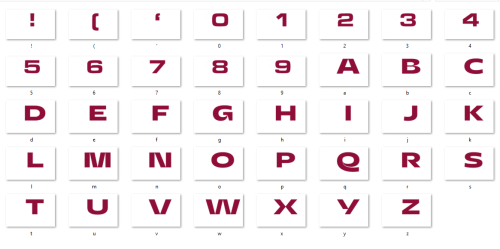
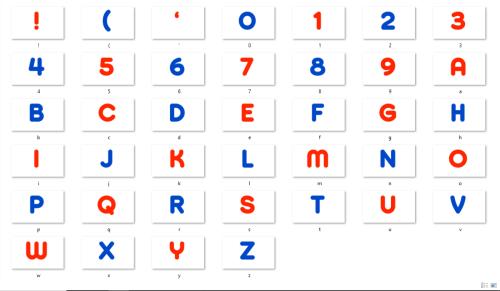

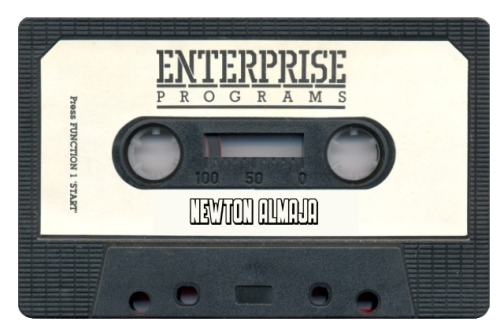
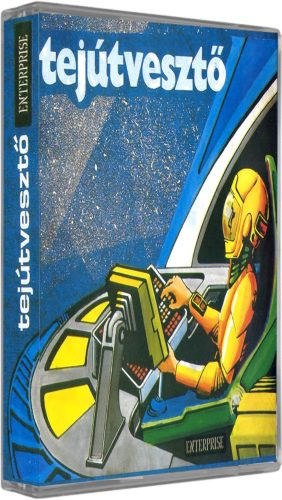
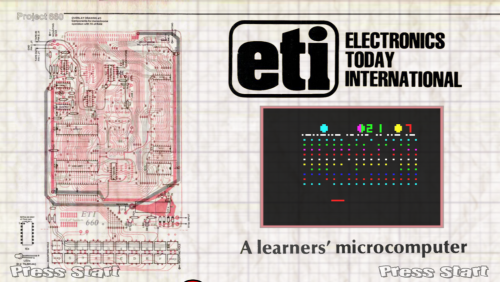



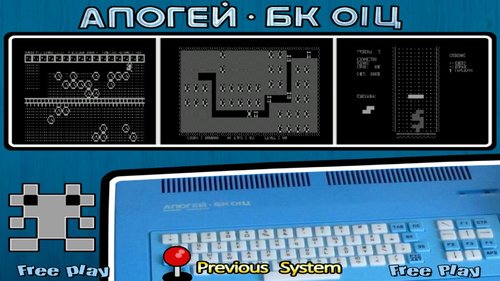

.thumb.png.ab90de628f1f659f723c7cecb791fb0d.png)


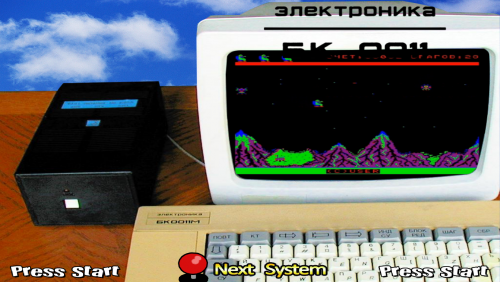
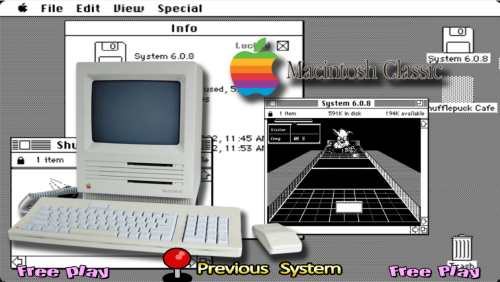

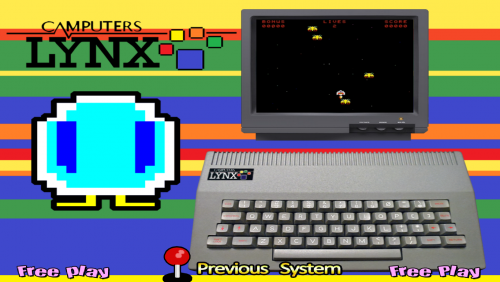

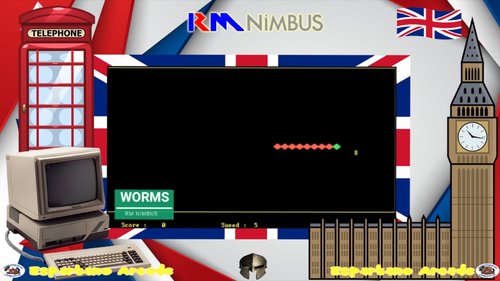
.thumb.png.d507cf165702a16dc63e2c2cd42ab1f7.png)
.thumb.png.b27651a296bcecd6f815f78408cbf55f.png)