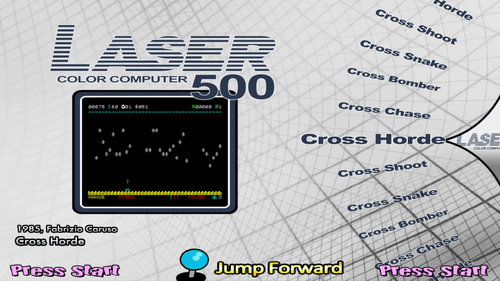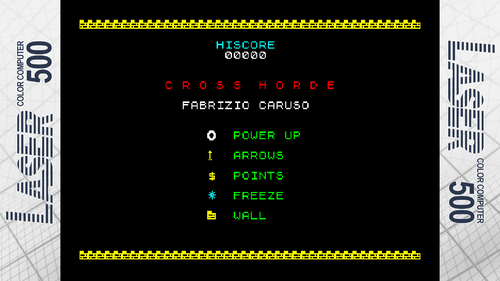About This File
A very simple theme for a very simple system.
This one requires tape loading and autoload states if you want to launch directly to games.
Try to use the provide state.auto files first to hopefully skip all of the game loading steps
if not...
INSTRUCTIONS:
-------------------------------------------------------
Launching games:
Type: CLOAD
Open Mame Menu (Press Scroll Lock)->Tab->Tape Control->Play
Press Tab and wait
Type: RUN
If there is a tape loading error message Tape Control->Stop then Tape Control->Play
I had to try several times to load on some games
-------------------------------------------------------
Auto Loading:
Create RetroArch Save State at Title Screen
Change gamename.state1 to gamename.state.auto
-------------------------------------------------------
Controls (already mapped in laser700.cfg to controller)
Space = fire, J = left, L = right, I = up, K = down
What's New in Version 1.0.2
Released
Forgot to upload wheels