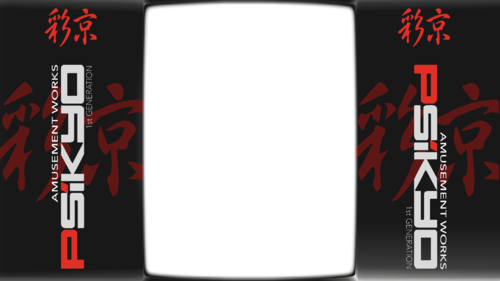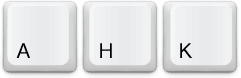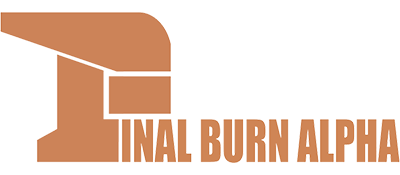About This File
btlkroad cspike "missing find the Sega Naomi" : use with demul, nulldc (lst)
makaron or flycast formerly reicast with retroarch
daraku dragnblz gnbarich gunbird gunbird2 gunbirdj gunbirdk hgkairak hotgm4ev hotgmck hotgmck3 loderndf loderndfa pltkids pltkidsa s1945 s1945a s1945bl s1945ii s1945iii s1945j s1945jn s1945k s1945p sbomber sbombera sngkace soldivid tengai tengaij zerogu2 zerogun zeroguna zerogunaj zerogunj
Psikyo 68EC020 (1st Generation 1993–1996) and SH-2 (1997–2002) based hardware 
MEmu := "Final Burn Alpha"
MEmuV := "v0.2.97.42"
MURL := ["http://www.barryharris.me.uk/"]
MAuthor := ["djvj"]
MVersion := "2.0.4"
MCRC := ""
iCRC := ""
MID := ""
MSystem := ["Psikyo Arcade"]
;----------------------------------------------------------------------------
; Notes:
; You must have your roms renamed using clrmame and the dat generated by FBA. Run FBA manually and goto Misc->Generate dat file->Generate dat...
; Open FBA manually and select MISC->Configure ROM paths... and define at least one path to your roms.
; Fullscreen is now automatic when running FBA via command line
; FBA supports 7z, so no need for RocketLauncher 7z functions
;----------------------------------------------------------------------------
StartModule()
FadeInStart()
primaryExe := new Process(emuPath . "\" . executable)
FadeInExit()
If StringUtils.Contains(systemname,"NEC TurboGrafx-16|NEC PC Engine|NEC SuperGrafx|Sega Mega Drive")
{ ; The object controls how the module reacts to different systems. FBA can play a lot of systems, but the romName changes slightly so this module has to adapt
mType := Object("NEC TurboGrafx-16","tg_","NEC PC Engine","pce_","NEC SuperGrafx","sgx_","Sega Mega Drive","md_")
ident := mType[systemName] ; search 1st array for the systemName identifier mednafen uses
If !ident
ScriptError("Your systemName is: " . systemName . "`nIt is not one of the known supported systems for this FBA module: " . moduleName)
}
fbaRomName := (If ident ? ident : "") . romName ; FBA requires an identifier prefix attached to the romName which tells FBA what system to run
hideEmuObj := Object(emuLoadingWindow,0,emuPrimaryWindow,1)
HideAppStart(hideEmuObj,hideEmu)
primaryExe.Run(" """ . fbaRomName . """")
; This loops detects the rom loading window and breaks when it's done. Only here to avoid using too many WinWait commands from all the odd flashing the emu does.
Loop {
If emuLoadingWindow.Active()
Break
TimerUtils.Sleep(50,0)
}
; This loop detects when the emu window is done flashing back and forth between your FE and the emu window and is actually in the game.
Loop {
If (x = 10)
Break
If emuPrimaryWindow.Active()
x++
emuPrimaryWindow.Activate()
TimerUtils.Sleep(50,0)
}
HideAppEnd(hideEmuObj,hideEmu)
FadeOutExit()
CloseProcess:
FadeOutStart()
ExitModule()
TimerUtils.Sleep(50,0)
Run, wmic process where name='RocketLauncher.exe' delete
Return