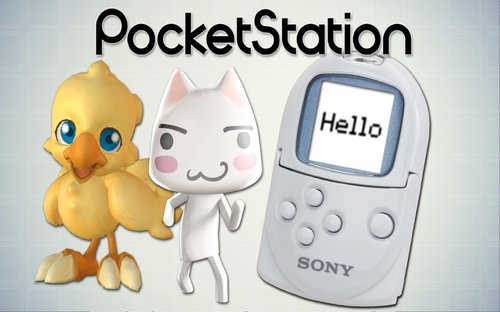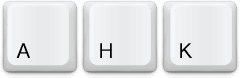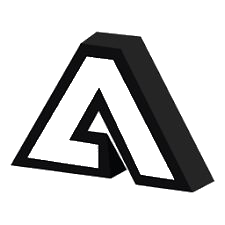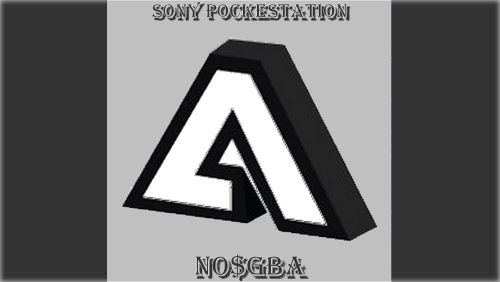About This File
MEmu := "No$GBA & No$Zoomer"
MEmuV := "v2.6a & v2.3.0.2"
MURL := ["http://www.nogba.com/"]
MAuthor := ["brolly","djvj"]
MVersion := "2.0.3"
MCRC := "EAEB245"
iCRC := "1B02DE88"
MID := "635038268909338425"
MSystem := ["Nintendo DS","Nintendo Game Boy Advance","SNES MSU-1","Sony PocketStation"]
;----------------------------------------------------------------------------
; Notes:
; On first run make sure you right click the game window during gameplay and select fullscreen and always on top
;
; For Nintendo DS support only:
; Create a separate entry in your Global Emulators or Emulators.ini for this same module as the GBA entry (if none exists already)
; Requires No$Zoomer.exe
; Point your exe to No$Zoomer.exe
; On first run No$Zoomer you will ask you to point to the No$GBA executable
;----------------------------------------------------------------------------
StartModule()
BezelGUI()
FadeInStart()
zoomEmu := StringUtils.Contains(executable,"zoom") ; if executable is No$Zoomer.exe
If zoomEmu
emuPrimaryWindow := new Window(new WindowTitle("NO$Zoomer","HT_MainWindowClass")) ; instantiate primary emulator window object
Else
emuPrimaryWindow := new Window(new WindowTitle("No$gba Emulator","No$dlgClass"))
primaryExe := new Emulator(emuPath . "\" . executable) ; instantiate emulator executable object
emuExe := new Emulator("NO$GBA.exe")
fullscreen := moduleIni.Read("Settings", "Fullscreen","true",,1)
bezelTopOffset := moduleIni.Read("Settings", "bezelTopOffset","50",,1)
bezelBottomOffset := moduleIni.Read("Settings", "bezelBottomOffset","7",,1)
bezelLeftOffset := moduleIni.Read("Settings", "bezelLeftOffset","7",,1)
bezelRightOffset := moduleIni.Read("Settings", "bezelRightOffset","7",,1)
hideEmuObj := Object(emuPrimaryWindow,1)
7z(romPath, romName, romExtension, sevenZExtractPath)
BezelStart()
gbaINI := new IniFile(emuPath . "\" . (If zoomEmu ? "NO$Zoomer.ini" : "NO$GBA.INI"))
gbaINI.CheckFile()
; Setting Fullscreen setting in ini if it doesn't match what user wants
If zoomEmu
{
currentFullScreen := gbaINI.Read("NO$ZOOMER","ExecFullscreen")
If (fullscreen != "true" && currentFullScreen = 1)
gbaINI.Write(0,"NO$ZOOMER","ExecFullscreen")
Else If (fullscreen = "true" && currentFullScreen = 0)
gbaINI.Write(1,"NO$ZOOMER","ExecFullscreen")
}
If bezelPath ; defining bezel game window size for Nintendo DS
{
bezelScreenX := round(bezelScreenX) , bezelScreenY := round(bezelScreenY), bezelScreenWidth := round(bezelScreenWidth) , bezelScreenHeight := round(bezelScreenHeight)
gbaINI.Write(bezelScreenX,"NO$ZOOMER","PosX")
gbaINI.Write(bezelScreenY,"NO$ZOOMER","PosY")
scaleGameScreen := bezelScreenWidth/256
gbaINI.Write(scaleGameScreen,"NO$ZOOMER","Zoom")
}
HideAppStart(hideEmuObj,hideEmu)
PrimaryExe.Run(" """ . romPath . "\" . romName . romExtension . """")
emuPrimaryWindow.Wait()
emuPrimaryWindow.WaitActive()
If (!zoomEmu && fullscreen = "true") { ; only want this for GBA mode
; These do not work 
; WinSet, Style, -0x40000, % emuTitle ; Removes the border of the game window
; WinSet, Style, -0xC00000, %emuTitle% ; Removes the TitleBar
emuPrimaryWindow.RemoveMenubar() ; Removes the MenuBar
emuPrimaryWindow.Maximize()
}
BezelDraw()
HideAppEnd(hideEmuObj,hideEmu)
FadeInExit()
emuExe.Process("WaitClose") ; must wait for the actual emulator exe even when No$Zoomer.exe is used
7zCleanUp()
BezelExit()
FadeOutExit()
ExitModule()
BezelLabel:
disableHideTitleBar := "true"
disableHideToggleMenu := "true"
disableHideBorder := "true"
If zoomEmu ; only want this for No$Zoomer
disableWinMove := "true"
Return
CloseProcess:
FadeOutStart()
emuPrimaryWindow.Close()
Return