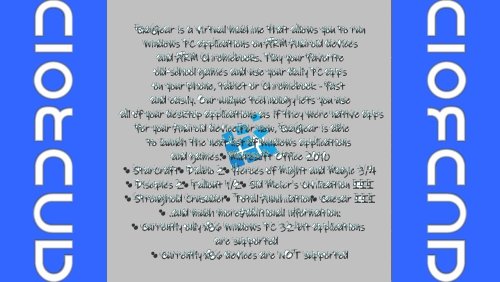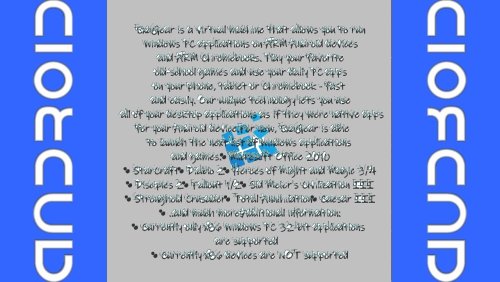About This File
ExaGear is a virtual machine that allows you to run Windows PC applications on ARM Android devices and ARM Chromebooks. Play your favorite old-school games and use your daily PC apps on your phone, tablet or Chromebook - fast and easily. Our unique technology lets you use all of your desktop applications as if they were native apps for your Android device.
For now, ExaGear is able to launch the next list of Windows applications and games:
• Microsoft Office 2010
• StarCraft
• Diablo 2
• Heroes of Might and Magic 3/4
• Disciples 2
• Fallout 1/2
• Sid Meier's Civilization III
• Stronghold Crusader
• Total Annihilation
• Caesar III
• ..and much more!
Additional information:
• Currently only x86 Windows PC 32-bit applications are supported
• Currently x86 devices are NOT supported
ExaGear Windows - APK ver. 2020
ExaGear windows Emulator APK version 2020 no need obb just install creat ExaGear folder in your internal storage and place your files there
ExaGear - Windows Emulator : https://play.google.com/store/apps/details?id=com.eltechs.ed&gl=FR