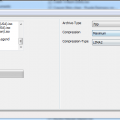About This File
Add the files to your 7z folder in either Program files or Program Files (x86).
Run "7zip Batch Compression.exe"
Drag & drop your files.
Choose the archive type and compression.
Hit "Start Compress".
Original link.
What's New in Version 0.3.2
Released
- Put dll and executable into the 7zip directory (where the 7z.exe is)
- Files can be added by drag and drop
- For easier debug a command.txt will be created with the command which gets send to the CMD
- V0.3.2:
- - Added Icon finally!
- V0.3.1:
- - Added missing DLLs, sorry :)
- V0.3:
- - Added Status-Bar
- V0.2:
- - Added Shutdown
- - Fixed Zip-Support
- - Fixed multiple Drag and Drop