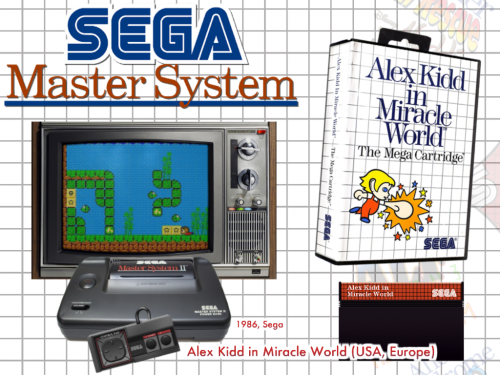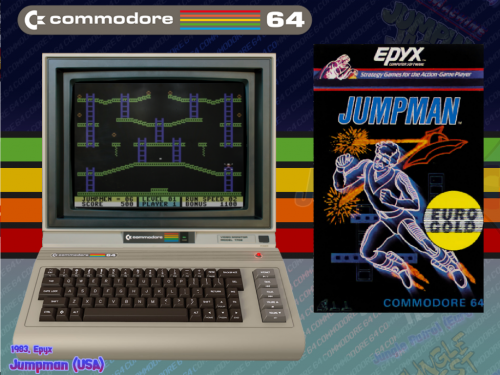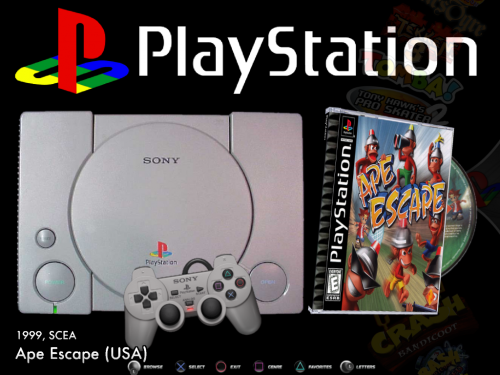The wheel sounds packs I've found for various systems were much too quiet compared to the base sound pack. I've gone through and normalised them to increase decibels, while also reduced the default pack which I found comes in like a wrecking ball.
Most of these packs I found on the ftp and were not available on the site anywhere when I looked a while ago, though that might have changed over time.
The Playstation and Master System packs have been put together by me but I can't take credit for anything else aside from adjusting the decibels, there is a chance I hand edited a few of the other packs to remove some of the more annoying or less impactful sounds files.
I've also included the default wheel click with reduced decibels in case anyone prefers it.
Let me know if you think anything doesn't seem right.
Enjoy!
Here is another great tutorial from @ninja2bceen if you need some help installing these.

I've re-uploaded the theme to suit 3 different boxart packs available including the newer PAL 3d boxart by NailbombRP and SwedishGojira. See Version notes for details.
This is a modified version of the theme that comes with SupraKarma 's Ultimate SNES pack (now 2.0). No idea the original creator of that theme.
I've modified it for the PAL version of the SNES.
I've also downloaded the PAL cart pack and as i've done with my Mega Drive theme, renamed the artwork to suit the North American lists. As I mentioned with my Mega Drive 2 theme, it's a bigger undertaking than you would expect given there are quite a few titles renamed for Euro release and vice versa. Let me know if that is something that interests you and I can take the hard work out of it for you. I recognise it's not a pure or perfect solution. As with the MD theme i've kept a list of which games are renamed for Euro release with the intention of perhaps editing both names into the xml for display purposes at some point.
You will want the box art from suprakarma's pack as it fits the theme video and I imagine it would look strange if it wasn't just right.
Suprakarma informed me that 'REAL 3D SNES Box' he made with Kondorito contains PAL box art although I'm yet to check it out or verify the box art is the correct size for the theme. I'll be implementing that eventually when I get time and i'll update the theme to suit, but let me know if you give it a try. The video positioning was slightly out on this pack, I've updated the theme. If you want to use the original box art work from version 1.0, I left the theme up as 'default orig'.
As with the original theme the video comes in over the box art after a few seconds. As I recall, the cart art should not need resizing. I've included my cart art here as it does need resizing I believe, at least the few North American carts will if not the rest. You can find the original PAL cart art pack here. Not sure who to credit that to but thanks!
The cart pack I've now included has been renamed to suit the North American preferenced xml found in SupraKarma's pack. So if you are using a Euro first xml, download the original pack I've linked above from emu movies and size the carts as necessary with fotosizer to 275*192. There might be a few missing as I'm yet to update my xml to his latest version.
Boxart is Artwork 1 folder, Cart art is Artwork 3.
As usual here is the Game text settings that go in your 'Super Nintendo Entertainment System.ini' in the 'settings' folder of your Hyperspin directory. Replace with the below if you desire the text as in the image above. My themes don't leave space for special art, so i'll leave that up to you if you want to edit it. You may want to adjust text size to your liking as a few of the long titles are cropped off the screen, not much can be done about that.
[Game Text]
game_text_active=true
show_year=true
show_manf=true
show_description=true
text_color1=0xD70500
text_color2=0xD70500
stroke_color=0xffffff
text_font=Style4
text1_textsize=18
text1_strokesize=20
text1_x=390
text1_y=670
text2_textsize=28
text2_strokesize=20
text2_x=390
text2_y=700
Enjoy!
Edit - Here's the packs that accompany this theme.

Ok guys been working on this for a while, thought I would put out the 1.0 while I've got the chance...
...Presenting genre backgrounds and wheels for MAME/Arcade!
Here is a collection of wheels and backgrounds in the style of my SNES and Mega Drive/Genesis packs. Unlike those packs, there are no included xmls with this pack as I have spent hours hand sorting my genres in a specific and unique way that will not match the average user 1 to 1.
Unfortunately what this means is you are going to have to get your hands a bit dirty this time to make this pack work for you, the backgrounds and wheels are provided and organised, but you are going to need to do some renaming in order to suite the images to your xml files. Also you may find there are certain publisher or specific genre wheels that don't have included backgrounds or wheels here.
The good news is there is a large selection to find something appropriate to complete your own setup, there are multiple images for just about every genre and I HEAVILY ENCOURAGE you to go through and rename the images you like, rather than the defaults I have selected.
If your not sure what is involved in setting this up check out @ninja2bceen 's excellent tutorial video on genres.
I take no credit for any of the background images, i've merely edited existing images that are out there to suit.
I have created a few of the wheels from scratch, and given some existing ones a face-lift. There's a fair few hours of work here and I hope it shows.
When I have some time there is a chance I will come back to this to increase it's scope and rename the images to match the standard naming conventions so it can be a little bit more plug and play.
As usual i've included the default image for the border so as people can create their own backgrounds. I've also included my genre.xml which is unlikely to suit you directly but might help as a starting point.
If anything seems incorrect, or you have any questions feel free to ask in the comments.
Enjoy!
A few resources:
Check this thread for links to phulsofs xml packs.
---------------------------------------------------
Check this great tutorial for using Romlister to create your own genres:
https://forums.libretro.com/t/howto-generate-pretty-curated-mame-playlists-the-easy-ish-way/5529
---------------------------------------------------
Here is @SupraKarma's Mame pack, it contains wheels for all occasions and was the base for this pack, anything not included here you should find there.
Also check here for the 'Base pack' It may be more recent and complete I'm not sure.
---------------------------------------------------
Here are my other genre packs for SNES and Mega drive/Genesis
I'm going through and sorting out my mame genres and made these wheels for player number.
I'm not sure if i'll release a genre background pack like I have done for SNES and Mega Drive/Genesis so I'll put anything I make up on it's own as appropriate instead.

My Super Famicom default theme. If you have seen my Super Nintendo Theme you know what to expect, the box art appears on the right, the cart goes into the system from above and the video comes in over the box. Unlike that theme the video wont overlay nicely over the box art due to the long mix of vertical and horizontal boxes. Feel free to size you box art in a manner that makes you happy.
My artwork folders are fairly incomplete for this system, i'm using two cart sets merged together which makes up about 95 percent of the carts, I haven't been through to investigate if there are still more carts in those packs that suit my xml as I've already renamed and puzzling out the final games can be difficult and time consuming given the different naming with japanese etc. I'm using the 1.1 list from the site.
Box art is Artwork1 folder, Cart art is Artwork3.
As usual here is the game text details if you want them to match the above images. Paste into your Nintendo Super Famicom.ini in the 'settings' folder of HyperSpin.
/
[Game Text]
game_text_active=true
show_year=true
show_manf=true
show_description=true
text_color1=0xDCDCDC
text_color2=0xDCDCDC
stroke_color=0x000000
text_font=Style1
text1_textsize=18
text1_strokesize=9
text1_x=390
text1_y=670
text2_textsize=20
text2_strokesize=9
text2_x=390
text2_y=700
/
Enjoy!
This is my Sega M2 Main Menu theme. Although if you wanted to you could probably use it as the default theme if you wanted.
I mainly knocked this up so that I could feature Sonic in my Genesis/Mega Drive Main Menu theme which seemed more fitting, so to avoid design double up I've got Virtua Cop guy (taken from the virtua cop theme) popping in from the right instead.
I wanted to make the theme more "Arcadey" so the background image presents a Sega Arcade on a dark night and I changed the colour on an existing arcade machine image I found in a different theme to Sega blue. I think the sega logo SWF is reused from another theme also. If anyone has an issues with that let me know.
I recommend changing the system intro flv to lightning or glass breaking or something, the default one doesn't work great with it. *I've included the glass breaking transition in the upload.
Looks a bit static on the provided image, but the theme feels a bit more "alive" in action.
As with all my main menu themes it's designed to suit the style of the default main menu themes that come with the HyperSpin download.
Bass comes in from the right and hits the video, Megaman comes in from the left and fires from his arm cannon. I spent a lot of time getting the timings just right with the override transition that I've included with the download, so pop that into your "Media\Main Menu\Video\Overide Transitions" folder for best results.
Enjoy!

My Super Nintendo Entertainment System Main Menu theme.
Hard to distinguish from the screen shots but there is a lot of motion in this theme, I'm not sure how to make videos so you will have to give it a try if you are interested.
Mario flies through the air bouncing around on Yoshi beating him in the head (as deserved) while your choice of 1up mushrooms or fruit rains from above.
The background scrolls from the right appearing as though they are moving through the mushroom kingdom, then the video flies in and enlarges while the system title drops from the top and pulses.
This theme was fun to make just because it's enjoyable to watch mario bouncing around, it went through a few iterations along the way with the background but the scrolling artwork made things a little bit problematic as far as a seamless entry, I tinkered for quite a while with scrolling speeds etc.
I've included two themes which are identical aside from one raining 1ups and one raining fruit. Just delete where it says 'fruit' on the one name 'Super Nintendo Entertainment System fruit' and pop it in the 'HyperSpin/Media/Main Menu/Themes' folder.
Thanks to @Mekquake for making the .swf of Mario and Yoshi.
*edit - One important note, you should delete your transition animation file or rename it to something else, because the transitions don't play over the scrolling background so it can make it a little wacky when the theme starts. It's far more seamless when Hyperspin uses one of it's default transitions instead which it should do when it can't find the overide transition file. You will find it in 'HyperSpin/Media/Main Menu/Video/Overide Transitions/Super Nintendo Entertainment System.flv'.

I have been chipping away for the last few weeks giving the Sega Genesis/Mega Drive the same treatment as with my SNES genre fix and backgrounds.
I have edited genre information from @SupraKarma's xml from the Ultimate Sega Genesis Pack.
Basically if you want to use the Genesis/MD genre function it's worth grabbing this xml. I've included with the zip the xmls already split by genre and also a handful of useful xmls from SupraKarma's pack such as coop, exclusives, multiplayer etc. Everything has custom backgrounds included.
My approach to this xml was more thorough than when I originally went through the SNES xml which I fixed in order of worst offenders to least genre wise.
This time I went through from start to finish and judged every title individually based on video, wikipedia entries and other lists and resources. The occasional game I loaded up to play a bit to be sure. My results went back to the SNES xml in cases of multiplatform games and that been tidied up a bit and re-uploaded for consistency, the link is below if you are interested.
Roughly what has been done:
This XML was the opposite of the SNES in the case that a huge amount of titles were assigned to 'Platform'. Randomly every 20 titles or so something was assigned to 'Platform' that was just in no way shape or form a platforming game. Many titles were also moved to more appropriate places - usually 'Action'.
The 'Shoot em up' category was filled. Previously they were in 'Shooter'
'Educational' was added and the correct games assigned.
Many games were assigned to 'Adventure', generally 'Action-RPG' type titles which have less emphasis on stats and strategy.
'Arcade' was added. Titles that were ported from arcade versions, classic arcade compilations or even newer titles that have arcade type gameplay (e.g. fix it felix). Beat em ups that qualified for this however were left in the 'Beatemup' genre (e.g. GoldenAxe)
I opted to move the flight sims into it's own category 'Flying' (in staying consistent with the snes xml) as there were enough titles to warrant it's own category.
Numerous other corrections which I've forgotten.
The Sports categories for the most part were correct as were Beat em ups, so thanks to whoever put that work in. I did opt to remove some categories from sports such as bowling and skating and move those titles to the general 'Sports' category as they only contained a single title. I also removed the compilation category and assigned those to relevant sections.
Thanks again to @SupraKarma whose awesome Ultimate packs have inspired this work and also where the xmls, wheels and sports category backgrounds are from. The Ultimate Sega Genesis pack is linked below.
Below are links to the Backgrounds that accompany this xml (though they are included in this upload for convenience) and to my SNES genre fix.
Please let me know if i'm missing anything in the upload or anything doesn't seem right. Enjoy!
These are my Genre backgrounds for the Sega Genesis/MD. You can see a few examples above.
Put these in 'Media\Sega Genesis\Images\Genre\Backgrounds' in your Hyperspin folder.
These go with my Sega Genesis/MegaDrive genre fix and include xmls and images from @SupraKarma's Ultimate Genesis pack. (Linked below)
I've included the xmls here for convenience, but head here for more details.
There are multiple backgrounds for some genres so definitely please take a look and pick which you prefer. Just rename without the attached number.
Enjoy!
I've put together some genre backgrounds for the SNES. You can see a few examples above.
I was fairly critical in trying to find the best art I could and went with nostalgia as much as possible, some boxart, some official and some fanmade.
Put these in 'Media\Super Nintendo Entertainment System\Images\Genre\Backgrounds' in your Hyperspin folder.
These go with my SNES genre fix with xmls and images from @SupraKarma 's Ultimate SNES 2.0 pack. (linked below)
I'll include the xmls with this upload for convenience but head here for more details.
The sports category backgrounds and all the wheels are from @SupraKarma's pack but I've included them here for convenience with permission.
There are a few multiples included, (driving1.png, driving2.png etc.) Just remove the number to use an alternate background.
I've included the Wheel Border image in case you want to do any of your own.
Enjoy!

UPDATED to 1.1
I didn't plan to update this but I've updated for better consistency with the upcoming Sega Genesis/Mega Drive genre fix.
Numerous fixes across the board and better split between Action and Platform genres. This should be final, but if someone wanted to create a wheel for 'run n gun' or wheels to differentiate horizontal and vertical shootemup games I would be happy to further split this down and create backgrounds. Let me know if that interests you.
------------------------------------------------------------
I've spent quite a few hours fixing the genres for the Super Nintendo Entertainment System. The short story is, if you plan to use the genres function for SNES, download this.
The long story is...
They were about 40 percent inaccurate, and those were blatant errors not just squabbles.
I've built off SupraKarma's official xml, as I understand the genres haven't been touched in a long time, I assume over the years as games have been added to the list they have been filed away willy nilly.
I have only edited Genre info and nothing else.
A rough list of what has been done:
The 'Action' genre was extremely bloated and has been cleaned up. It had everything from platformers to shooters to puzzle games.
'Sports' genre was full of titles that needed subcategorising, e.g. 'Sports/Fishing', 'Sports/Baseball' etc. Now 'Sports' only contains what's leftover that doesn't have a subcategory, such as olympics, European sports like cricket and rugby and other oddball titles. Practically now if you go to the baseball category you can see ALL the baseball games. If you would like a an xml containing the entirety of sports games, that is available in SupraKarmas Ultimate SNES pack which will be linked below.
A huge amount of titles that should be in the 'Beatemup' genre were all in 'Fighter'. This was a big one for me as it makes the genre function fairly useless.
Created genres for Arcade and Board Games as those titles didn't fit anywhere else and need their own wheels.
Moved all titles from 'Miscellaneous' into their correct genres.
Most 'Miscellaneous' titles ended up in 'Educational' and 'Puzzle', went through both of those genres and switched a bunch of titles where they should be.
Pretty much went through every genre and checked every title. Every genre needed work, though some less than others.
I didn't make any hasty decisions and cross checked everything with multiple resources on the Internet (which had a lot of conflicting information itself)
Now obviously in the case of Genres there is a lot of room for squabbling over where a game might belong, especially given that this era was the starting point for many genres that still weren't established at the time. My viewpoint has been a practical one of 'Where would I go if I wanted to find this specific game' and I've tried to stick to that when making the harder decisions.
An example is the 'Simulation' genre has games such as Mechwarrior and tank simulators. City builder sims etc can be found in 'strategy'. Putting these two different takes on 'Simulation' in the one wheel would not be practical. Also this wheel could arguably include flight sims, but 'Flying' has it's own category. That said I'm happy enough that at this time the idea of the 'city builder' or 'god game' was literally sim city and populous and not much else making it fairly impractical to apply newer genre interpretations on these older libraries.
Many games are considered split genre e.g. 'Action/Adventure', 'Strategy/Simulation', 'Puzzle/Platformer'. In these cases I've done my best to put the game in the most appropriate place, though there is definitely some room for interpretation and argument on some titles. If you would like to make a case over a particular title i'll definitely take a hard look.
Incorporating split genres was considered, but ultimately I feel that more wheels complicates the concept of simplifying browsing through genre. There is little point in having 80 different categories with just a few games in each one. That and it would be a huge undertaking for small returns.
I've also gone through and made custom genre backgrounds for the SNES which i'll include here because it's easy enough but will post separately to the relevant section. I spent longer than it would appear putting them together and they look great imo. The sports backgrounds are unedited from SupraKarmas Ultimate SNES pack but included here for convenience.
The extra non genre xmls included in my download (two player, Multiplayer, Exclusives etc) are from @SupraKarma 's Ultimate SNES pack (linked below) which contains an enormous amount of xmls, wheel and background art to sort everything from rating to year to publisher. On a side note, the genre data in these hand made xmls has not been edited so still has the old genre info - though it makes no practical difference to the output.
If you are chasing a PAL version of the theme in this pack, I've created one to accompany it with renamed PAL carts.
Sega Genesis/Mega Drive will be next for me, it doesn't appear to be as bad, but needs work nonetheless.

Inspired by a few themes out there a few months ago I created a Mega Drive 2 theme incorporating the cart going into the system.
I also went through for my self and renamed box art to suit USA roms for mega drive box scans and a limited amount of carts I could find, which was a bigger undertaking than you would expect given the many name changes for releases. I then realised after that no one seems to have put together a euro mega drive cart art collection (if you know of anywhere to find one let me know) otherwise it's something i'll look into in the future if I have time.
I realise this is imperfect and impure solution, but basically i'd like to have my cake and eat it too - using the USA versions of roms with the European (specifically Australian in my case) artwork. As i've renamed the artwork I've kept a list with titles that were renamed for Euro/NA release with an intention to later edit the xml to show both the USA and EUR release names.
So yes this "project" is sort of half complete at this point, ultimately there is still majority genesis cart art sliding into a Mega Drive 2 which is annoying (although many carts are indistinguishable of region when they are in the system so it's not noticable), but I figured I would share now while I have some time in case this is valuable to anyone.
Another option is to just use the theme without cart art if you prefer. I changed the size of my cart art to 142*94.
Carts and box art now included.
Artwork 2 folder for boxart and Artwork 3 folder for cart art.
Here is the game text colour and location information, paste this into the [games text] section of your settings ini file if you would like it to match the image. I don't use the default special art so you won't find much room left here for it. Feel free to edit to your own tastes.
\
[Game Text]
game_text_active=true
show_year=true
show_manf=true
show_description=true
text_color1=0x0061A8
text_color2=0x0118B3
stroke_color=0xffffff
text_font=Style3
text1_textsize=18
text1_strokesize=6
text1_x=480
text1_y=655
text2_textsize=25
text2_strokesize=6
text2_x=440
text2_y=680
\
*Edits - I've included my own cart pack which is sized down to suit the theme and filtered from some cart packs here on the site so I just wanted to credit those below.
- Re-uploaded this theme into the correct section and separated it from the Main Menu theme. This was one of my first uploads and I failed to put stuff in the correct place so I'm correcting that now. You can find my Main Menu theme linked below.
- Added renamed and resized Mega Drive boxarts, see the version notes below for details. Copy the provided box arts into your Artwork 2 folder and overwrite any existing Genesis art. You will need to find genesis box art for the boxes not provided.
- Added a newer brighter theme as an alternate and changed the header to MD 2 style logo.
I wasn't a fan of the Main Menu theme for Genesis so I've cherry picked some assets from other themes and rolled them into something I prefer. Honestly I combed every theme I could find on the site and have no idea at this point who made what, so i can't really take any credit though i'm pretty happy with how it comes together and wanted to share. If anyone has an issue let me know and i'll take it down or whatever.
The theme was made with the intention of suiting the feel of the default hyperspin Main Menu themes. Pictures don't really reflect it well, but I've got sonic running from left to right past the sega logo and then coming back to the right of screen wagging his finger. Again, I've had no hand in creating any images in the main menu theme and have simply re positioned and added effects in hypertheme, so if anyone has an issue let me know. My intention is not to take any credit but just to share for others.

My 4:3 Nintendo Entertainment System Default theme.
It's fairly simple and clean, I opted to not include cart art as I feel it just makes it cluttered since the art is the same than what is on the box anyway.
I've also implemented a little trick I discovered which takes a little bit of extra work if you would like to use this theme, but I feel the result is worth it.
I've redone the wheel art for this theme as to make it line up with the TV and also rotated it to appear as though the wheel art is on the television itself, I feel it's a really nice effect. It's not going to be for everyone though, you lose the ability to see the whole wheel at a glance. It's not hard to lose where you are or anything though, and not any harder to browse the wheel IMO. The images aren't really going to do it justice, but basically you flick through the wheel as you would normally and it will fade out as normal to the static tv effect, the box art will fade in and then the video will start.
If you would rather use this theme with the wheel as usual though, you can set your wheel in hyperhq to scroll vertically on the left. You may just need to adjust the position of your game text further to the right.
To use the wheel images,
1. copy the supplied wheel images into the 'Media/Nintendo Entertainment System/Images/Wheel' folder.
2. Open the 'Nintendo Entertainment System.ini' in the 'hyperspin/settings' folder and make these edits.
/
[wheel]
small_alpha = 0
style=normal
norm_large=280
/
That's it, if you want the game text colour and position - at the bottom of the ini file you will want this.
/
[Game Text]
game_text_active=true
show_year=true
show_manf=true
show_description=true
text_color1=0xffffff
text_color2=0xffffff
stroke_color=0xD70500
text_font=Style1
text1_textsize=18
text1_strokesize=20
text1_x=70
text1_y=650
text2_textsize=28
text2_strokesize=20
text2_x=70
text2_y=680
/
Boxart is Artwork1 folder for this theme.
Let me know if there are any issues.
My default theme for Sega Master System.
My first console, I had no nostalgia for the original master system design so made this relatively basic theme for the MS2.
I would like to edit it one day if I have time to include the cart art sliding into the system.
Here are the settings for the game text if you would like it as in the image, replace them to the bottom of your Sega Master System.ini in the settings folder in your hyperspin directory.
[Game Text]
game_text_active=true
show_year=true
show_manf=true
show_description=true
text_color1=0xC5292A
text_color2=0x0099cc
stroke_color=0xffffff
text_font=Style1
text1_textsize=18
text1_strokesize=20
text1_x=480
text1_y=650
text2_textsize=26
text2_strokesize=20
text2_x=380
text2_y=700
Artwork 3 folder is boxart Artwork 4 folder is cart art.
Not much to say, default Commodore 64 theme. Pretty happy with how the reflection looks off the monitor. The background and probably header were found in other themes though i'm not sure who to credit, so let me know if it's an issue.
BoxArt is Artwork2 folder.
Here is the game text info for the ini.
[Game Text]
game_text_active=true
show_year=true
show_manf=true
show_description=true
text_color1=0x4342E6
text_color2=0xFE0000
stroke_color=0xA4A6FB
text_font=Style3
text1_textsize=18
text1_strokesize=7
text1_x=20
text1_y=700
text2_textsize=28
text2_strokesize=7
text2_x=20
text2_y=725
First theme I made, I wanted the CD to appear to bounce out of the case and spin into the system.
I would like to improve this theme in the future when I get time as i've learnt a lot since.
My plan was to have the floating controller art change from one controller to two depending on if it was a two player game or not. I might sort it out one day.
I've included a few pictures to try and illustrate how the disc bounces out of the case and then spins into the console, then the video slides in from the left.
Artwork 1 for disc art, Artwork 2 for box art.
Here is the game text info for the ini file in the settings folder.
[Game Text]
game_text_active=true
show_year=true
show_manf=true
show_description=true
text_color1=0xffffff
text_color2=0xB0B0B0
stroke_color=0x000000
text_font=Style1
text1_textsize=22
text1_strokesize=7
text1_x=32
text1_y=670
text2_textsize=32
text2_strokesize=8
text2_x=30
text2_y=700
Let me know if you have any issues.