-
Posts
6,373 -
Joined
-
Last visited
-
Days Won
99
Content Type
Forums
Events
Downloads
Store
Development Tracking
HyperCL
Posts posted by dougan78
-
-
-
I like it! Best one yet! Nice work!
-
I used hall of light to find boxes for amiga. I guess when I did that strider one for c64 I used the sword tip off strider 2 to complete the sword instead of cutting it off
-
I used hall of light to find boxes for amiga. I guess when I did that strider one for c64 I used the sword tip off strider 2 to complete the sword instead of cutting it off
-
 1
1
-
-
I see you are making great progress so I figured I would type a few tips for you that will aid you in making wheels:
1. Take box on initial layer and adjust levels so blacks are as black as they can be with out over saturation. CtrL + L and play with sliders to dial in.
2. Copy box after adjusted to a new layer and use surface blur to smooth out grains. Filter --> Blur --> Surface Blurr. Good general purpose setting is Radius 3 Threshold 21. You can play with it more or less on each, it is important to not loose to much of the details, just enough to take out grains and smooth out gradients.
3. I see you are already mastering the pen tool and one thing I have found recently is using the pen tool and selection all of the areas I want first so everything I want in the wheel is selected (and I have traced the insides of holes in the wheels too like on your strider one I would trace all the letters and the hole in the letter D). Then right click with the pen tool and do create vector mask. This will give you the wheel by itself from the smoothed out box layer.
4. Clean up any blemsihes on wheels or remove TM symbols with the spot healing brush tool (looks like a bandaid, and frankly play with all the tools under that one they are great for cleaning up stuff that needs fixing)
6. Add inner strokes to edges that are solid in color matching like colors with the color selector.
7. If a stroke wont do it to get rid of fringes (you can tell if you have fringes because you need to add a layer behind your wheel and fill it with white then black to see how your wheel looks on a light or dark background to expose any flaws) then add a new layer on top of the wheel and hit Crtl+alt+G this creates a clipping mask and I find you can use the paint brush tool with like colors to clean up fringes as well.
I have made thousands of wheels of varying quality, from magic wand jobs to complete redraws
The order of events is important you cant add a surface blur imho to and existing wheel as it will wreck the edges of the wheel. So I like to do things in that order. Once you get use to doing pen traces into vector masks you will be able to recreate really nice clean letters for wheels and convert your pen traces to shapes on the pen tool bar at the top. That is quite fun as well.
Good luck! Keep working away at it! I have been doing it for years and still don't have it all figured out yet and improve more every day!
Cheers!
Edit:
P.S. On the strider wheel its OK to leave the whole sword and would be prefered as that is integral to the entire logo. Any additional art that is an integral piece of the logo should stay.
-
 3
3
-
-
Will be sure to leave my heels at home!
-
-
-
-
-
-
-
-
-
-
-
-
-
-
-
-
-
-



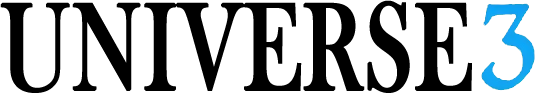
.png.b16819b72a25d8d6fa6ffb933538343d.png)
.png.0cc4a7955abf176d9e321ee6efe21723.png)
.png.3652f07182684b6b1952b8bb240d2e3b.png)
-large.png.c863543a4ea1343cfcf90c1871770981.png)
.png.08184b180cab7e131d6c9125c32af818.png)
-Large.png.c51079287101b80c6ee4ea83c54201cc.png)
.png.4b2a9f1bca2ddebb1e64ce1d05ddc5e7.png)
-large.png.0afe8fbeb640563125f54c343643f149.png)
.png.9c5b0d64f478591e2f093beae37118a6.png)
(Unl).png.33efe356b8763ed0f84881c414e44810.png)
.png.e5f49535b6db0472d3c3963d3efeb2fa.png)
.png.f6ceb9a7b05f989b04898a7aaffbd229.png)
.png.d4146674f8aaa8c317aec67de1419bd9.png)
.png.8c4e7c0e02c469c2dd760a455757f639.png)
.png.7add89fc4f53ea8877d8df973cdaae0a.png)
.png.d29ffec538d1abe02e7aa291ae01bd3a.png)
.png.0725affcbae575a740fa9923e80d209f.png)
.png.54599e7b8b45aa3075f5844eab450d65.png)
.png.c4431476ab90f4d464665ae861ffee7a.png)
.png.d9d11cb2aa27a7da4a58164c3f7cb009.png)
.png.e6d9fcc030ad86a49c022308cc80ee5f.png)
Amiga WHD Load Artwork
in Wheel Art
Posted
Looks like you are getting the hang of it nice work!